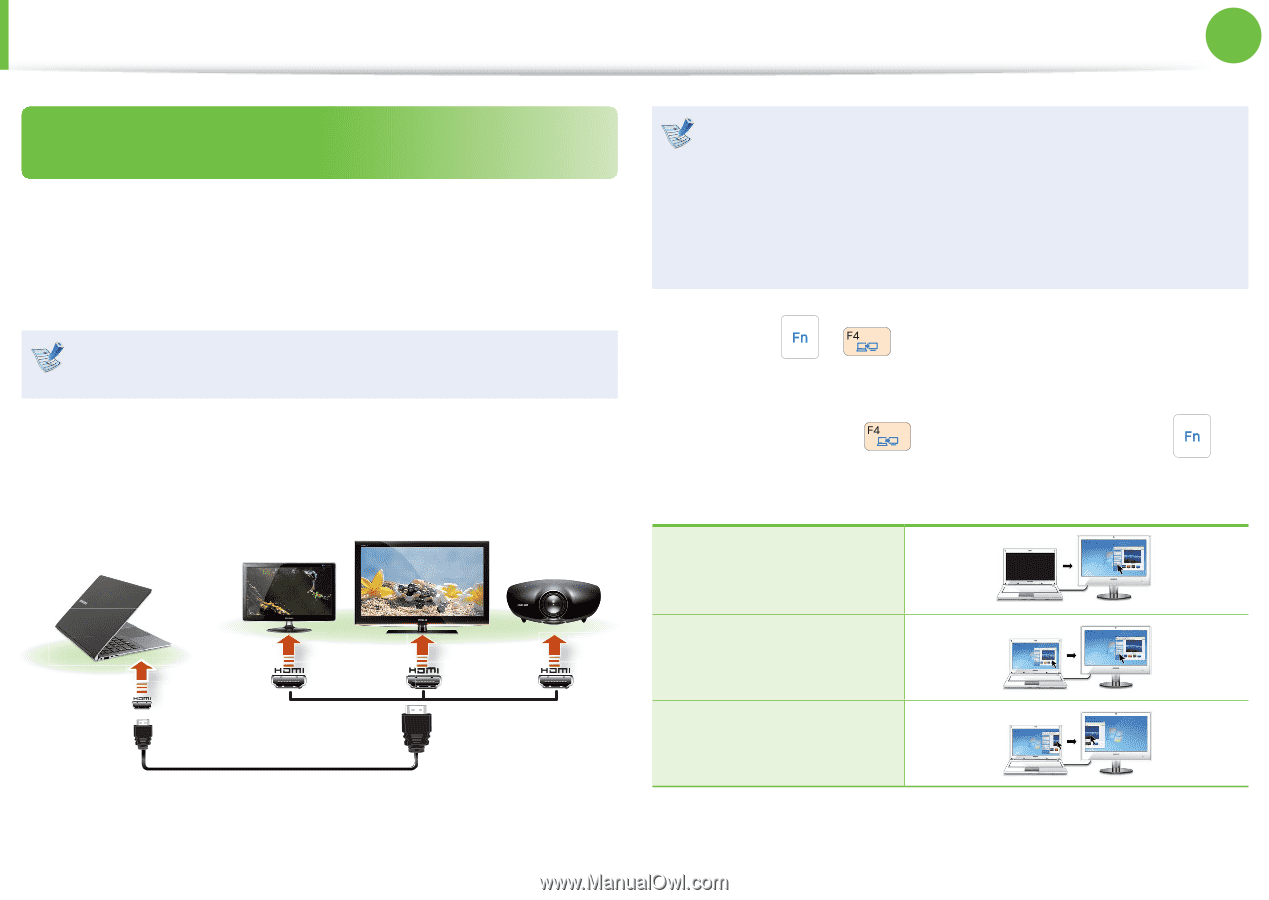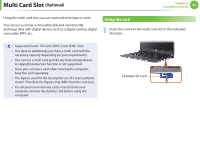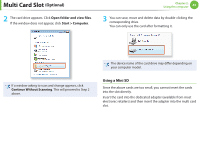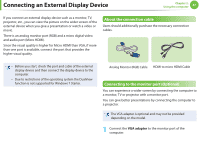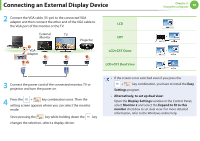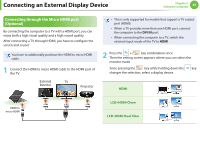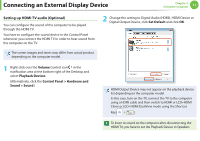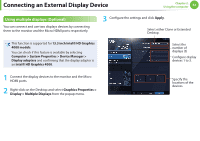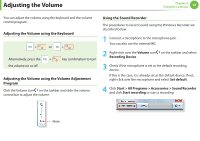Samsung NP900X3B-A01US User Guide - Page 50
Connecting through the Micro HDMI port, Optional
 |
View all Samsung NP900X3B-A01US manuals
Add to My Manuals
Save this manual to your list of manuals |
Page 50 highlights
Connecting an External Display Device Chapter 2. Using the computer 49 Connecting through the Micro HDMI port (Optional) By connecting the computer to a TV with a HDMI port, you can enjoy both a high visual quality and a high sound quality. After connecting a TV through HDMI, you have to configure the screen and sound. You have to additionally purchase the HDMI to micro HDMI cable. 1 Connect the HDMI to micro HDMI cable to the HDMI port of the TV. External Monitor TV Projector • This is only supported for models that support a TV output port (HDMI). • When a TV provides more than one HDMI port, connect the computer to the DVI IN port. • When connecting the computer to a TV, switch the external input mode of the TV to HDMI. 2 Press the + key combination once. Then the setting screen appears where you can select the monitor mode. Since pressing the key while holding down the key changes the selection, select a display device. HDMI HDMI to micro HDMI LCD+HDMI Clone LCD+HDMI Dual View