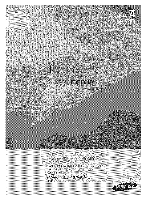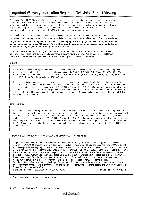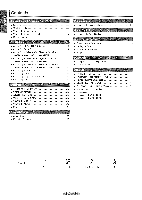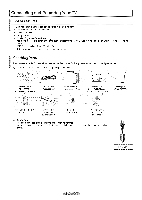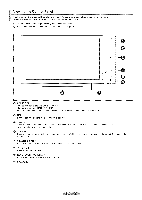I Contents
1
., List of Features
..........................................................................
5
., Checking Parts
..........................................................................
5
., Viewing the Control Panel
.........................................................
6
., Viewing the Connection Panel
...................................................
7
., Remote Control
.........................................................................
8
., Connecting VHF and UHFAntennas
.........................................
9
., Connecting Cable TV
................................................................
9
., Connecting a DVD
/
Blu-Ray Player or Cable Box
/
Satellite receiver (Set-Top Box) via HDMI
...............................
11
., Connecting a DVD/Blu-Ray Player or Cable Box
/
Satellite receiver (Set-Top Box) via DVl
..................................
11
., Connecting a DVD
/
Blu-Ray Player or Cable Box
/
Satellite receiver (Set-Top Box) via Component cables
..........
12
., Connecting a Camcorder
........................................................
12
., Connecting a VCR
...................................................................
13
., Connecting a DigitalAudio System
.........................................
14
., Connecting a PC
.....................................................................
14
., Turning the TV On and Off
......................................................
15
., Changing Channels
.................................................................
15
., Adjusting the Volume
...............................................................
15
., Using the TOOLS Button
.........................................................
16
., Viewing the Display
.................................................................
16
., Viewing the Menus
..................................................................
17
., Plug & Play Feature
................................................................
18
., Changing the Picture Settings
.................................................
21
., Changing the Sound Settings
..................................................
25
., Configuring the Setup Menu
....................................................
26
., Setting the Time
......................................................................
30
., Source List/Edit
Name
...........................................................
31
., Support
....................................................................................
31
., Using Your TV as a Computer (PC) Display
............................
33
., Display Modes
.........................................................................
33
., Troubleshooting
.......................................................................
34
., Preparation before installing the Wall-Mount
...........................
37
., How to attach the Stand-Base
.................................................
37
., Securing the TV to the Wall
.....................................................
38
., Wall Mount Kit Specifications (VESA)
.....................................
39
., Securing the Installation Space
...............................................
40
., Specifications
..........................................................................
40
., Dimensions (PN42B400P3D)
..................................................
41
., Dimensions (PN50B400P3D)
..................................................
42
., Storing Channels
.....................................................................
19
., Managing Channels
................................................................
19
Symbol
,
@
m
Press
Note
One-Touch Button
Tools