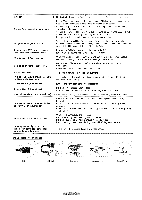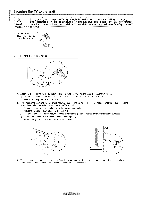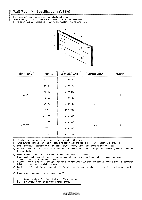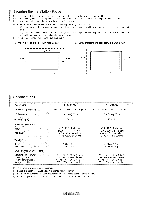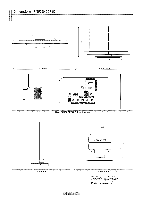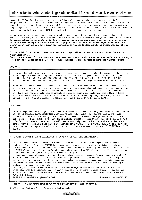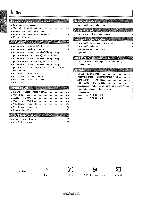Samsung PN42B400P3DXZA User Manual - Page 40
Securing, Installation Space, Specifications
 |
View all Samsung PN42B400P3DXZA manuals
Add to My Manuals
Save this manual to your list of manuals |
Page 40 highlights
Securing the Installation Space Keep the required distances between the product and other objects (e.g. walls) to ensure proper ventilation. Failing to do so may result in fire or a problem with the product due to an increase in the internal temperature of the product. Install the product so the required distances shown in the figure are kept. When using a stand or wall-mount, use parts provided by Samsung Electronics only. If you use parts provided by another manufacturer, it may result in a problem with the product or an injury due to the product falling. If you use parts provided by another manufacturer, it may result in a problem with the product or fire due to an increase in the internal temperature of the product due to poor ventilation. The appearance may differ depending on the product. When installing the product with a stand When installing the product with a wall=mount -] 10 cm - [10 cm 10cm 10c_m 1Ochre II lOcm J 10 cm Specifications : _ _ :i __:_'__ __ii ii_i ' i i_ii i _!i'_ii_ _ili Screen Size (Diagonal) 42 inch (42.3 inches measured diagonally) PC Resolution 1024x768 @ 60 Hz 50 inch (49.9 inches measured diagonally) 1360x768 @ 60 Hz 10Wx 2 41.5 x 26.2 x 2.9 inches (1055 x 667.4 x 73.6 mm) 41.5 x 28.5 x 13.4 inches (1055 x 725.8 x 340.3 mm) 48.4 x 29.7 x 2.9 inches (1230.2 x 755.7 x 73.6 mm) 48.4 x 32.0 x 13.4 inches (1230.2 x 814 x 340.3 ram) Body Withstand Environmental Considerations operating TemPerature Operating Humidity Storage Temperature Storage Humidity 51.8 Ibs (23.5 kg) 54.4 Ibs (24.7 kg) i 50 °F to 104 °F (10 °C to 40 °C) 10% to 80%, non-condensing -4 °F to 113 °F (-20 °C to 45 °C) 5% to 95%, non-condensing 68.7 Ibs (31.2 kg) 71.4 Ibs (32.4 kg) 50 °F to I04 °F (I0 °C to 40 °C) 10% to 80Yo o,non-condensing -4 °F to 113 °F (-20 °C to 45 °C) 5% to 95o%, non-condensing This device is a Class B digital apparatus. Design and specifications are subject to change without prior notice. For the power supply and Power Consumption, refer to the label attached to the product. When using an HDMI/DVl cable connection, you must use the HDMI IN I(DVl) terminal.