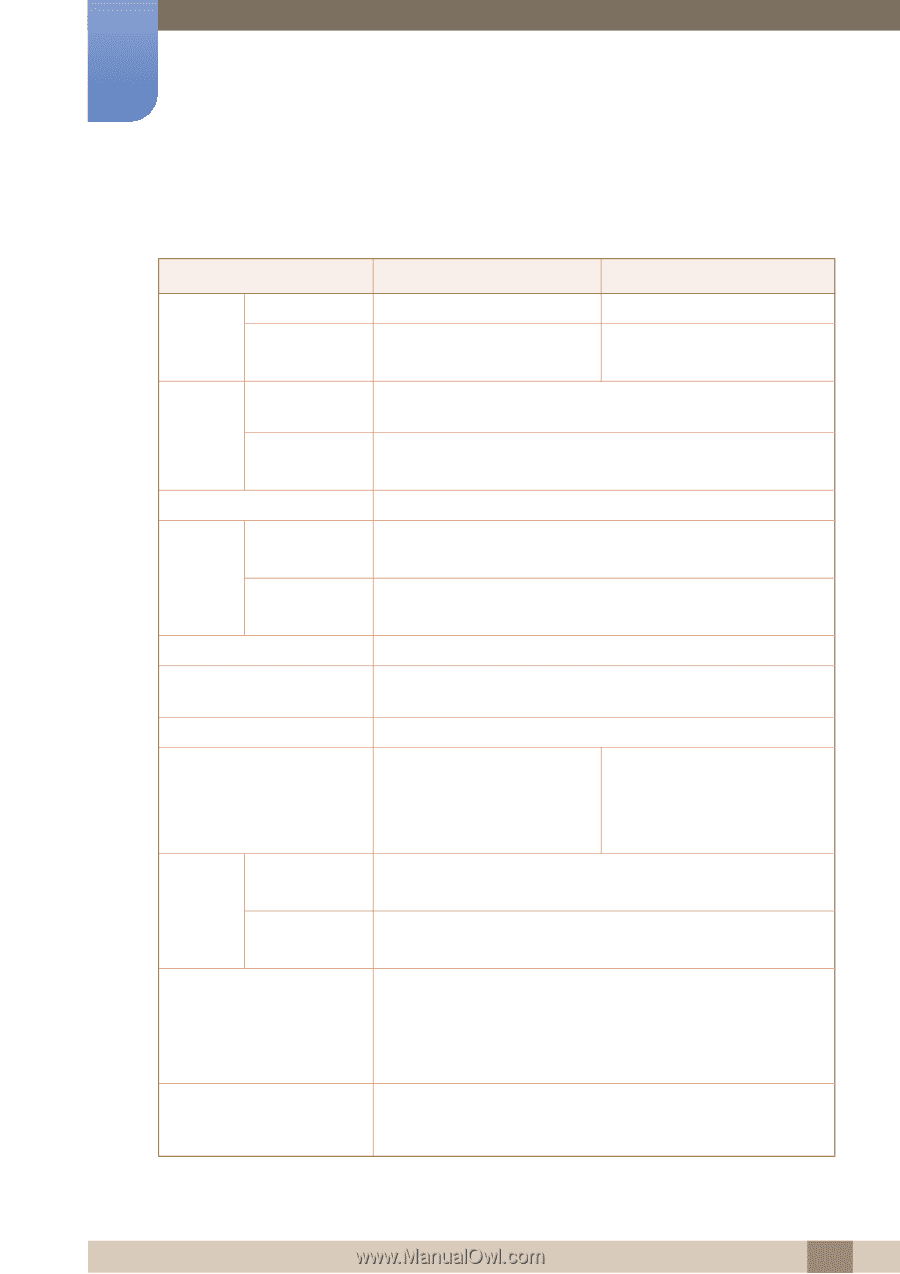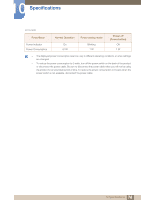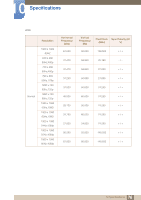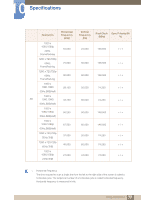Samsung S27A750D User Manual (user Manual) (ver.1.0) (English) - Page 72
Specifications - 27 inch
 |
View all Samsung S27A750D manuals
Add to My Manuals
Save this manual to your list of manuals |
Page 72 highlights
10 Specifications 10.1 General Model Name Panel Size Display area Synchroni Horizontal zation Frequency Vertical Frequency Display Color Resolution Optimum resolution Maximum resolution Maximum Pixel Clock Power Supply Signal connectors Dimensions (W x H x D) / Weight Environme ntal considerat ions Operating Storage Plug-and-Play Panel Dots (Pixels) S23A750D S27A750D 23.0 inches / 58cm 27.0 inches / 68cm 509.76 mm (H) x 286.74 mm (V) 597.6 mm (H) x 336.15 mm (V) 20.1 inches (H) x 11.3 inches (V) 23.5 inches (H) x 13.2 inches (V) 30 kHz ~ 140 kHz (DP)100 Hz,120 Hz (HDMI) 24 ~ 60 Hz 16.7 M Color (Hi-FRC) 1920 x 1080 @ 60 Hz (HDMI) 1920 x 1080 @ 120 Hz (DP) 1920 x 1080 @ 60 Hz (HDMI) 1920 x 1080 @ 120 Hz (DP) 300 MHz This product uses 100 to 240V. Refer to the label at the back of the product as the standard voltage can vary in different countries. DP, HDMI 543.4 x 404.5 x 191.1 mm / 4.5 Kg 21.4 x 15.9 x 7.5 inches / 9.9 Ibs 631.2 x 453.9 x 191.1 mm / 5.2 Kg 24.9 x 17.9 x 7.5 inches / 11.5 Ibs Operating Temperature: 50˚ F ~ 104˚ F (10˚ C ~ 40˚ C) Humidity: 10% ~ 80%, non-condensing Operating Temperature: -4˚ F ~ 113˚ F (-20˚ C ~ 45˚ C) Humidity: 5% ~ 95%, non-condensing This monitor can be installed and used with any Plug-and-Play compatible systems. Two-way data exchange between the monitor and PC system optimizes the monitor settings. Monitor installation takes place automatically. However, you can customize the installation settings if desired. Due to the nature of the manufacturing of this product, approximately 1 pixel per million (1ppm) may appear brighter or darker on the LCD panel. This does not affect product performance. 72 10 Specifications