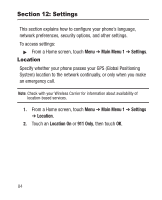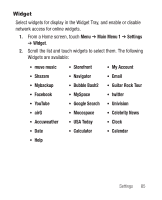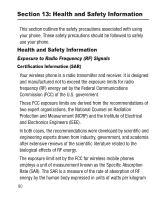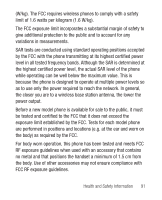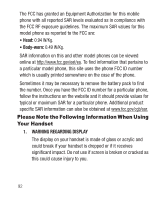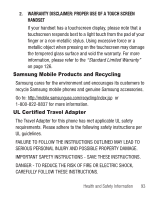Samsung SCH-R710 User Manual (user Manual) (ver.f6) (English) - Page 92
Phone Settings
 |
View all Samsung SCH-R710 manuals
Add to My Manuals
Save this manual to your list of manuals |
Page 92 highlights
Phone Settings Customize the phone's operation to your preferences. ᮣ From a Home screen, touch Menu ➔ Main Menu 1 ➔ Settings ➔ Phone Settings. The following settings are available: • Airplane Mode: Activate or deactivate Airplane Mode. When activated, all communications functions of your phone are disabled, but other features are available. • Language: Select from English or Español for use by the phone. • Vibration Feedback: Choose whether your handset vibrates when you touch an item on the screen, and set the vibration intensity. • Auto Screen Lock: Choose whether the screen locks to preventing input when the Backlight goes out. (See also Backlight on page 86.) • Security: Lock your phone, change the lock code, set up emergency numbers, enable or disable emergency ringback, set restrictions, and other security options. These settings require the phone's lock code. • System Select: Choose whether your phone Automatically selects an available network when you roam outside of your Home area, or restrict the phone to your home network with Home Only. • Set Time: Select the current Date and Time. These settings are disabled while your phone has digital network service. • PC Connection: Choose how your phone interfaces with a PC when connected via a USB data cable, as a USB Mass Storage device or as a USB Modem. • Gesture: Choose whether your phone mutes incoming notifications or alert when you turn the phone face-down, and whether shaing the phone resets Home screen widgets to the open Widget Tray. 88