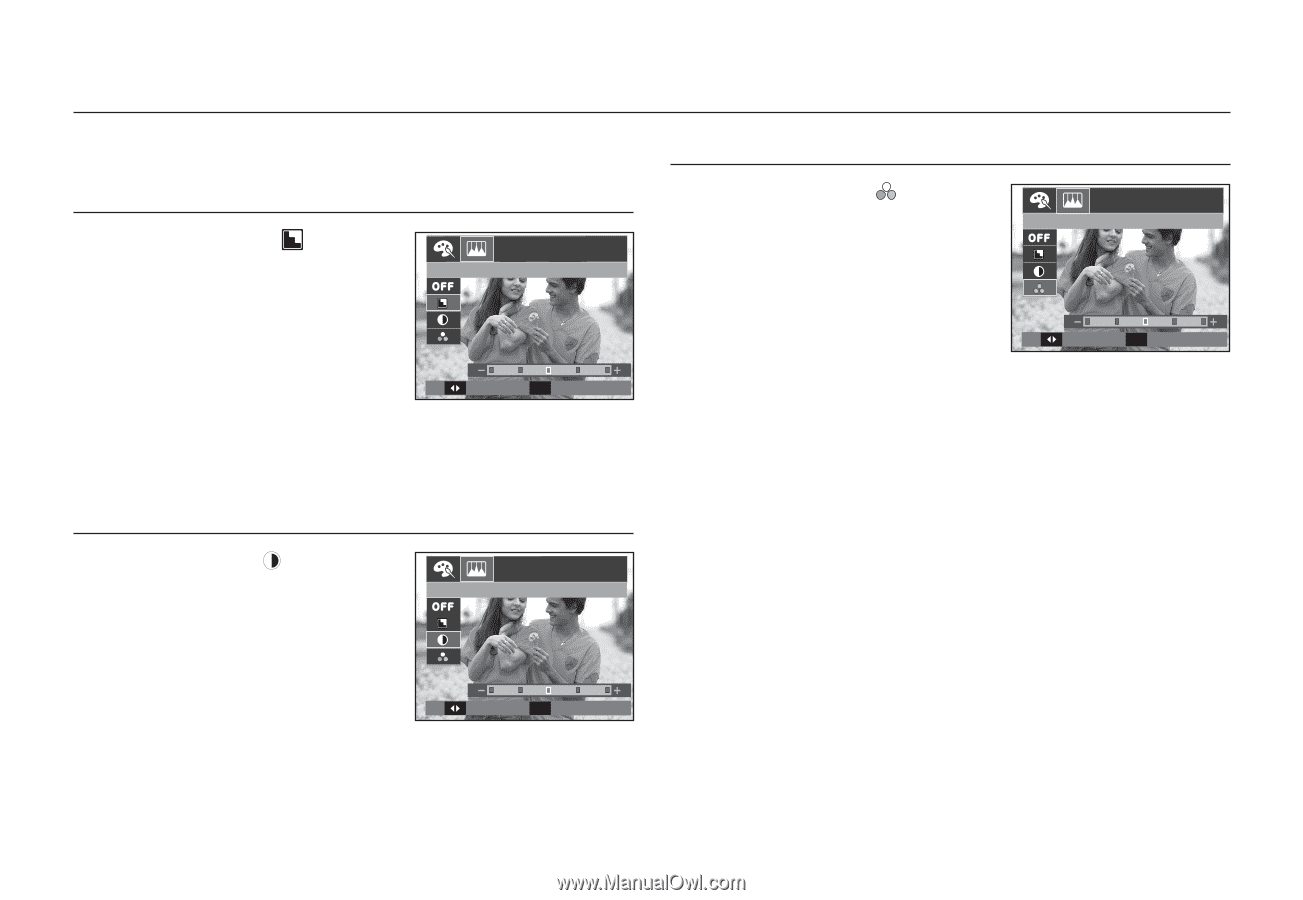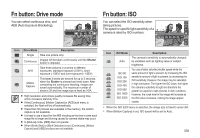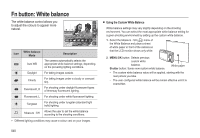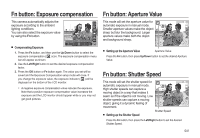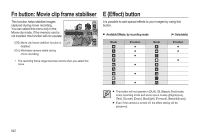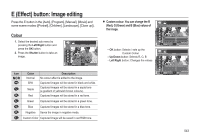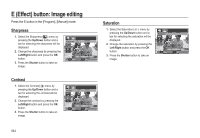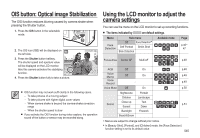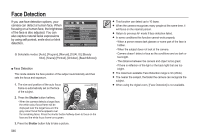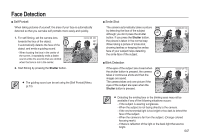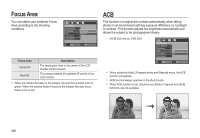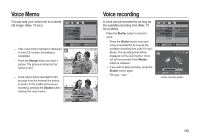Samsung SL310W User Manual (ENGLISH) - Page 45
Saturation, Sharpness, Contrast
 |
UPC - 014642880081
View all Samsung SL310W manuals
Add to My Manuals
Save this manual to your list of manuals |
Page 45 highlights
E (Effect) button: Image editing Press the E button in the [Program], [Manual] mode. Sharpness 1. Select the Sharpness( ) menu by pressing the Up/Down button and a bar for selecting the sharpness will be displayed. 2. Change the sharpness by pressing the Left/Right button and press the OK button. 3. Press the Shutter button to take an image. Sharpness Move 0, Set Contrast 1. Select the Contrast( ) menu by pressing the Up/Down button and a bar for selecting the contrast will be displayed. 2. Change the contrast by pressing the Left/Right button and press the OK button. 3. Press the Shutter button to take an image. Contrast Move 0, Set 044 Saturation 1. Select the Saturation( ) menu by pressing the Up/Down button and a bar for selecting the saturation will be displayed. 2. Change the saturation by pressing the Left/Right button and press the OK button. 3. Press the Shutter button to take an image. Saturation Move 0, Set