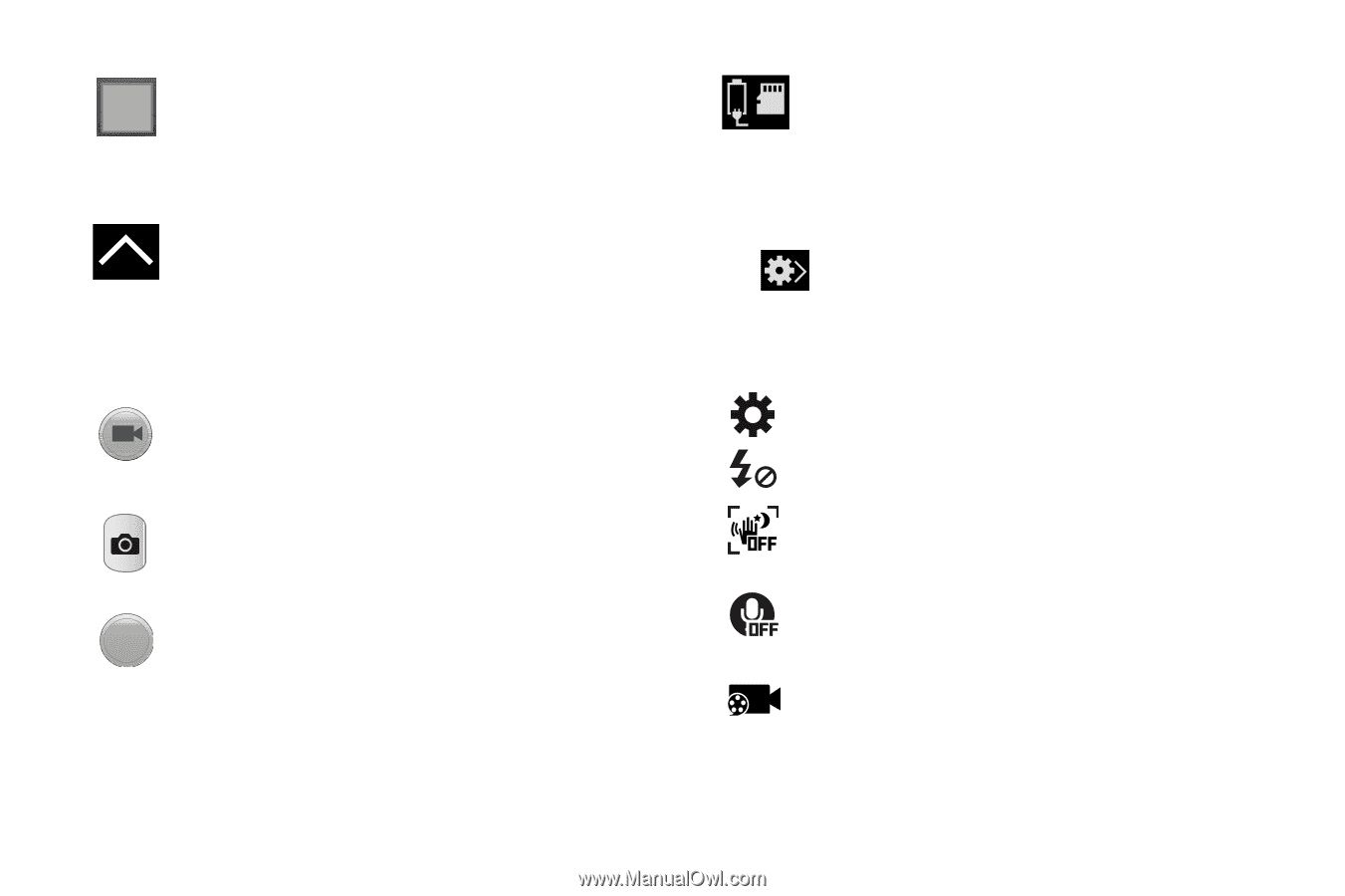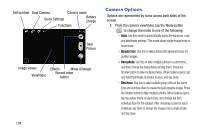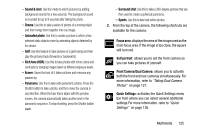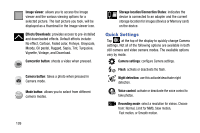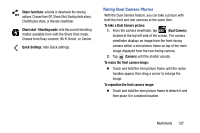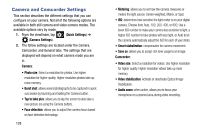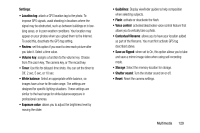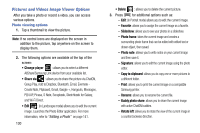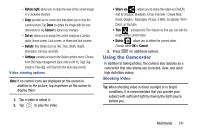Samsung SM-N900T User Manual T-mobile Wireless Sm-n900t Galaxy Note 3 Jb Engli - Page 132
Quick Settings, Storage location/Connection Status
 |
View all Samsung SM-N900T manuals
Add to My Manuals
Save this manual to your list of manuals |
Page 132 highlights
Image viewer: allows you to access the Image viewer and the various viewing options for a selected picture. The last picture you took, will be displayed as a thumbnail in the Image viewer icon. Effects/Downloads: provides access to pre-installed and downloaded effects. Default effects include: No effect, Cartoon, Faded color, Fisheye, Grayscale, Moody, Oil pastel, Rugged, Sepia, Tint, Turquoise, Vignette, Vintage, and Download. Camcorder button: shoots a video when pressed. Camera button: takes a photo when pressed in Camera mode. Mode button: allows you to select from different MODE camera modes. 126 Storage location/Connection Status: indicates the device is connected to an adapter and the current storage location for images (Device or Memory card) on the device. Quick Settings Tap at the top of the display to quickly change Camera settings. Not all of the following options are available in both still camera and video camera modes. The available options vary by mode. Camera settings: configure Camera settings. Flash: activate or deactivate the flash. Night detection: use this activate/deactivate night detection. Voice control: activate or deactivate the voice control to take photos. Recording mode: select a resolution for videos. Choose from: Normal, Limit for MMS, Slow motion, Fast motion, or Smooth motion.