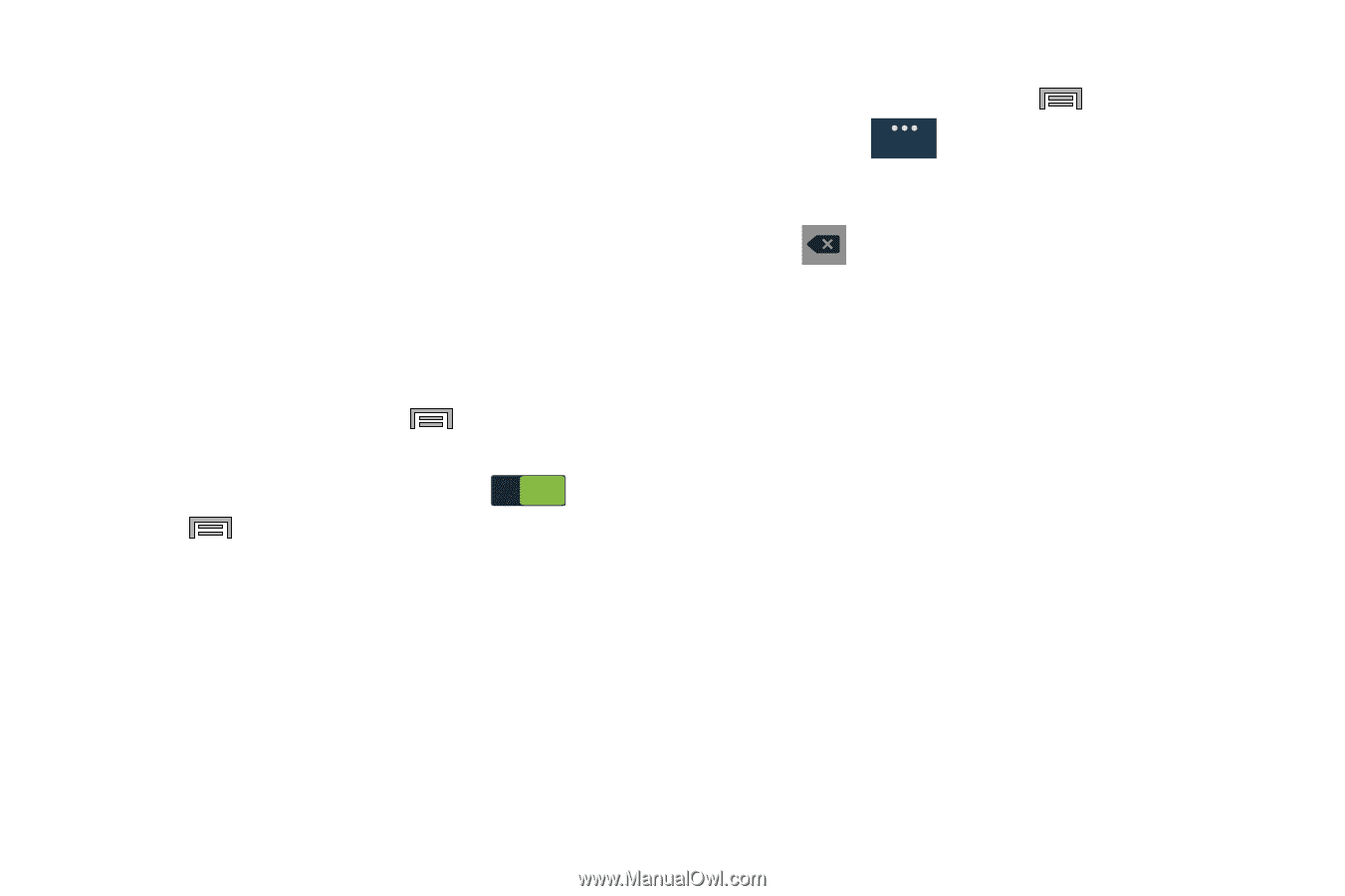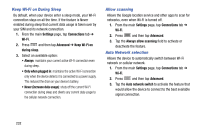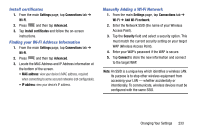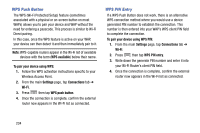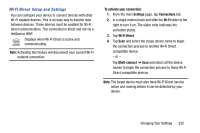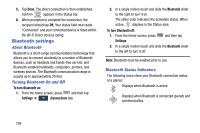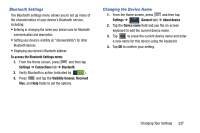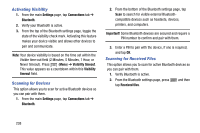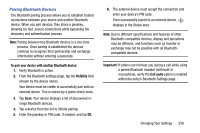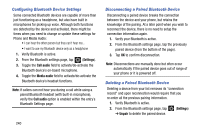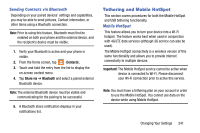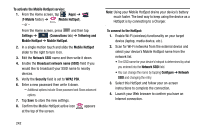Samsung SM-N900T User Manual T-mobile Wireless Sm-n900t Galaxy Note 3 Jb Engli - Page 243
Bluetooth Settings, Changing the Device Name, To access the Bluetooth Settings menu, Settings
 |
View all Samsung SM-N900T manuals
Add to My Manuals
Save this manual to your list of manuals |
Page 243 highlights
Bluetooth Settings The Bluetooth settings menu allows you to set up many of the characteristics of your device's Bluetooth service, including: • Entering or changing the name your device uses for Bluetooth communication and description • Setting your device's visibility (or "discoverability") for other Bluetooth devices • Displaying your device's Bluetooth address To access the Bluetooth Settings menu: 1. From the Home screen, press and then tap Settings ➔ Connections tab ➔ Bluetooth. 2. Verify Bluetooth is active (indicated by ON ). 3. Press and tap the Visibility timeout, Received files, and Help fields to set the options. Changing the Device Name 1. From the Home screen, press and then tap Settings ➔ (General tab) ➔ About device. General 2. Tap the Device name field and use the on-screen keyboard to edit the current device name. 3. Tap to erase the current device name and enter a new name for this device using the keyboard. 4. Tap OK to confirm your setting. Changing Your Settings 237