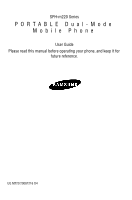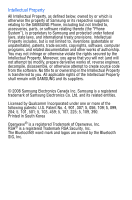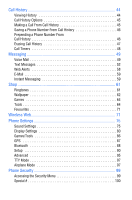Table of Contents
Getting Started
.................................................................................
1
Closed View of Phone . . . . . . . . . . . . . . . . . . . . . . . . . . . . . . . . . . . . . . . .
1
Front View of Your Phone
. . . . . . . . . . . . . . . . . . . . . . . . . . . . . . . . . . . . . 2
Viewing the Display Screen
. . . . . . . . . . . . . . . . . . . . . . . . . . . . . . . . . . . . 5
Features of Your Phone
. . . . . . . . . . . . . . . . . . . . . . . . . . . . . . . . . . . . . . . 8
Turning Your Phone On and Off . . . . . . . . . . . . . . . . . . . . . . . . . . . . . . . . . 8
Using Your Phone’s Battery and Charger . . . . . . . . . . . . . . . . . . . . . . . . . 10
Phone Basics
.................................................................................
13
Displaying Your Phone Number . . . . . . . . . . . . . . . . . . . . . . . . . . . . . . . . 13
Making and Answering Calls
. . . . . . . . . . . . . . . . . . . . . . . . . . . . . . . . . . 13
Entering Text
. . . . . . . . . . . . . . . . . . . . . . . . . . . . . . . . . . . . . . . . . . . . . . 20
Using Caller ID . . . . . . . . . . . . . . . . . . . . . . . . . . . . . . . . . . . . . . . . . . . . . 23
Responding to Call Waiting
. . . . . . . . . . . . . . . . . . . . . . . . . . . . . . . . . . . 24
Using Call Forwarding
. . . . . . . . . . . . . . . . . . . . . . . . . . . . . . . . . . . . . . . 25
Making a Three-Way Call . . . . . . . . . . . . . . . . . . . . . . . . . . . . . . . . . . . . . 25
Roaming
........................................................................................
26
Understanding Roaming
. . . . . . . . . . . . . . . . . . . . . . . . . . . . . . . . . . . . . 26
Setting Your Roaming Mode
. . . . . . . . . . . . . . . . . . . . . . . . . . . . . . . . . . 26
Set NAM . . . . . . . . . . . . . . . . . . . . . . . . . . . . . . . . . . . . . . . . . . . . . . . . . . 27
Voice Services
...............................................................................
28
Voice Recognition
. . . . . . . . . . . . . . . . . . . . . . . . . . . . . . . . . . . . . . . . . . 28
Customizing Voice Recognition . . . . . . . . . . . . . . . . . . . . . . . . . . . . . . . . 31
Voice Memos . . . . . . . . . . . . . . . . . . . . . . . . . . . . . . . . . . . . . . . . . . . . . . 37
Contacts
........................................................................................
40
Adding a New Contact
. . . . . . . . . . . . . . . . . . . . . . . . . . . . . . . . . . . . . . . 40
Finding Contacts . . . . . . . . . . . . . . . . . . . . . . . . . . . . . . . . . . . . . . . . . . . . 40
Adding a Phone Number to a Contact Entry . . . . . . . . . . . . . . . . . . . . . . . 41
Editing a Contacts Entry’s Phone Number . . . . . . . . . . . . . . . . . . . . . . . . 41
Selecting a Ringer Type for an Entry
. . . . . . . . . . . . . . . . . . . . . . . . . . . . 42
Assigning a Contact to a Group
. . . . . . . . . . . . . . . . . . . . . . . . . . . . . . . . 43