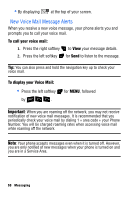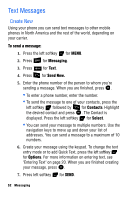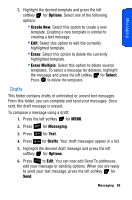Samsung SPH-M220 User Manual (user Manual) (ver.f5) (English) - Page 60
Outbox/Sent, Templates, To resend your message
 |
View all Samsung SPH-M220 manuals
Add to My Manuals
Save this manual to your list of manuals |
Page 60 highlights
Note: the address field is already filled in when replying to a message. Outbox/Sent This folder contains all the messages you have sent or are waiting to send. From this folder, you can resend your messages or forward them to different destinations. To resend your message 1. Press the left softkey for MENU. 2. Press for Messaging. 3. Press for Text. 4. Press for Outbox/Sent. Your messages appear in a list. 5. Highlight the desired message and press the left softkey for Options. 6. Press to Re-send. Templates This folder contains pre-written text messages. From this folder, you can quickly send common messages. You can use the built-in templates or write your own. To compose a message using a draft: 1. Press the left softkey for MENU. 2. Press for Messaging. 3. Press for Text. 4. Press for Templates. Your template messages appear in a list. 54 Messaging