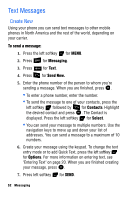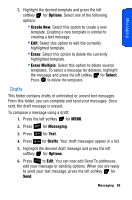Samsung SPH-M220 User Manual (user Manual) (ver.f5) (English) - Page 62
Saved, Erase Messages, Settings, Messaging, Inbox, Outbox, Templates, Drafts
 |
View all Samsung SPH-M220 manuals
Add to My Manuals
Save this manual to your list of manuals |
Page 62 highlights
Saved This folder contains saved text messages. Saved messages will not automatically expire and must be manually deleted. To view a saved message: 1. Press the left softkey for MENU. 2. Press for Messaging. 3. Press for Text. 4. Press for Saved. Your saved messages appear in a list. 5. Highlight the desired saved message and press . The message appears on screen. Erase Messages You can erase messages at anytime from the Inbox, Outbox, Templates, Drafts or Saved message folders. To erase the messages from the desired folder: 1. Press the left softkey for MENU. 2. Press for Messaging. 3. Press for Text. 4. Press for Erase Messages. 5. Press for Inbox, for Outbox, for Templates, for Drafts, for Saved and for All Messages. 6. Press the navigation key left or right to select Yes and press . Settings There are several options associated with messages. The Settings menu allows you to customize the options to fit your preferences. 56 Messaging