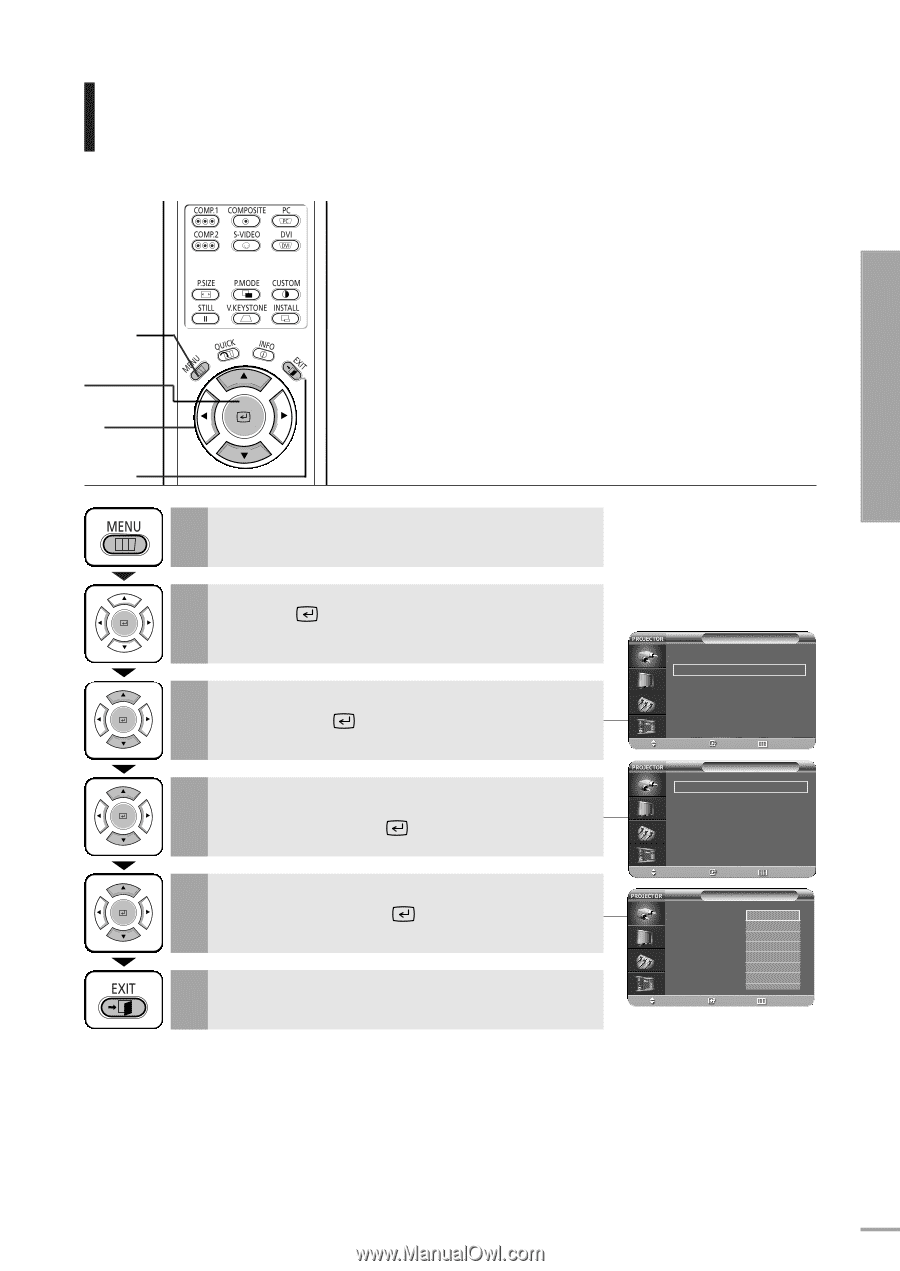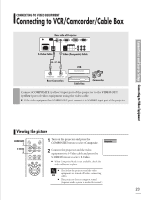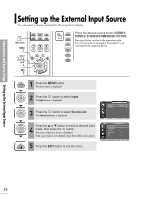Samsung SPH700AE User Manual (ENGLISH) - Page 27
Naming the External Connections
 |
UPC - 036725240216
View all Samsung SPH700AE manuals
Add to My Manuals
Save this manual to your list of manuals |
Page 27 highlights
Connections and Source Setup Naming the External Connections Naming the External Connections You can select and set up the type of device you want to connect to the projector. MENU 1 Select 2, 3, 4, 5 .../† 3, 4,5 EXIT 6 1 Press the MENU button. The main menu is displayed. 2 Press the button to select Input. The Input menu is displayed. 3 Press the L or M button to move to Edit Name, then press the button. The Edit Name menu is displayed. 4 Press the L or M button to move to edited input mode, then press the button. 5 Press the L or M button to move to desired device, then press the button. Setup is switched to the selected device. 6 Press the EXIT button to exit the menu. Source List Edit Name Input : Component1 √ √ Move Enter Return Edit Name Component1 Component2 S-Video :---- √ Composite :---- √ PC :---- √ DVI :---- √ Move Enter Return Edit Name Component1 Component2 S-Video Composite PC DVI : - - - V-CR D-VD √ : - - -C-able HD √ : - - -Sa-tellite √ AV Receiver † Move Enter Return 27