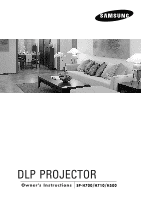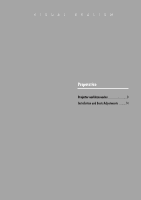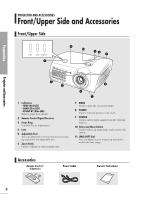Samsung SPH700AE User Manual (ENGLISH) - Page 3
Menu Option, Connecting to PC, Troubleshooting, Other Information, Preparation
 |
UPC - 036725240216
View all Samsung SPH700AE manuals
Add to My Manuals
Save this manual to your list of manuals |
Page 3 highlights
Preparation Table of Contents Menu Option Setting the Language 52 Setting the Menu Position 53 Setting the Menu Translucency 54 Setting the Menu Display Time 55 Selecting Quick Menu 56 Connecting to PC Before Connecting to PC 58 Setting up the PC Environment 59 Connecting to PC 60 Automatic Picture Adjustment 62 Frequency Adjustment 63 Fine Tuning with the Phase Adjustment ..........64 Zooming the Screen 65 Reset the PC 66 Other Information Storage and Maintenance 72 Purchasing Optional Parts 73 Structure of Screen Menu 74 Lamp Replacement 77 RS-232C Connection and Control 78 Specifications 80 Remote Control Specifications 81 Troubleshooting Before Contacting Service Personnel 68 3

Preparation
Table of Contents
3
Menu Option
Setting the Language
..........................................
52
Setting the Menu Position
..................................
53
Setting the Menu Translucency
..........................
54
Setting the Menu Display Time
..........................
55
Selecting Quick Menu
..........................................
56
Connecting to PC
Before Connecting to PC
....................................
58
Setting up the PC Environment
..........................
59
Connecting to PC
..................................................
60
Automatic Picture Adjustment
..........................
62
Frequency Adjustment
........................................
63
Fine Tuning with the Phase Adjustment
..........
64
Zooming the Screen
............................................
65
Reset the PC
........................................................
66
Troubleshooting
Before Contacting Service Personnel
................
68
Other Information
Storage and Maintenance
..................................
72
Purchasing Optional Parts
..................................
73
Structure of Screen Menu
..................................
74
Lamp Replacement
..............................................
77
RS-232C Connection and Control
......................
78
Specifications
......................................................
80
Remote Control Specifications
..........................
81