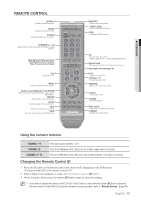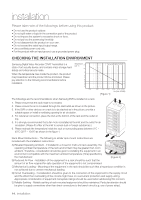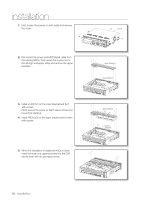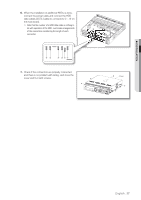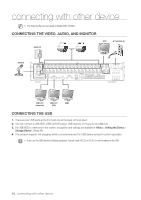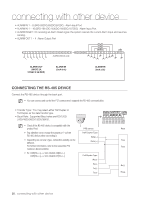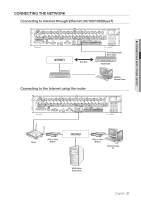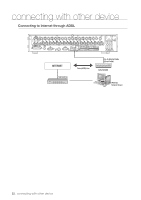Samsung SRD-1670DC User Manual - Page 17
Check if the connectors are properly connected
 |
View all Samsung SRD-1670DC manuals
Add to My Manuals
Save this manual to your list of manuals |
Page 17 highlights
INSTALLATION 6. When the installation of additional HDDs is done, connect the power cable and connect the HDD data cables (SATA Cable) to connectors c ~ h on the main board. Note that the number of a HDD data calbe is nothing to do with operation of the HDD. Just make arrangements of the connectors considering the length of each connector. 7. Check if the connectors are properly connected and there is no problem with wiring, and close the Cover cover and fix it with screws. English _17
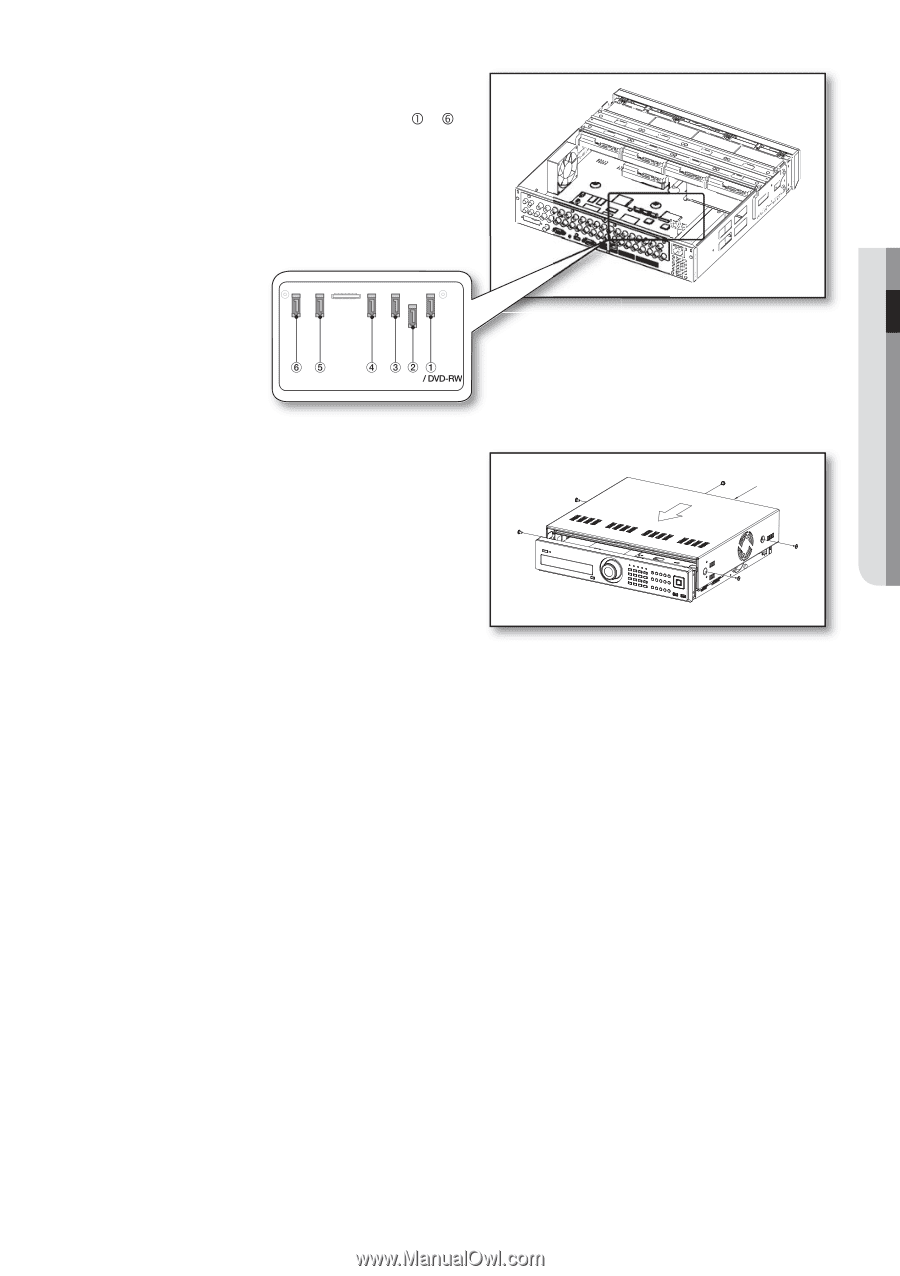
English
_17
INSTALLATION
When the installation of additional HDDs is done,
connect the power cable and connect the HDD
data cables (SATA Cable) to connectors
~
on
the main board.
Note that the number of a HDD data calbe is nothing to
do with operation of the HDD. Just make arrangements
of the connectors considering the length of each
connector.
Check if the connectors are properly connected
and there is no problem with wiring, and close the
cover and fix it with screws.
6.
7.
Cover