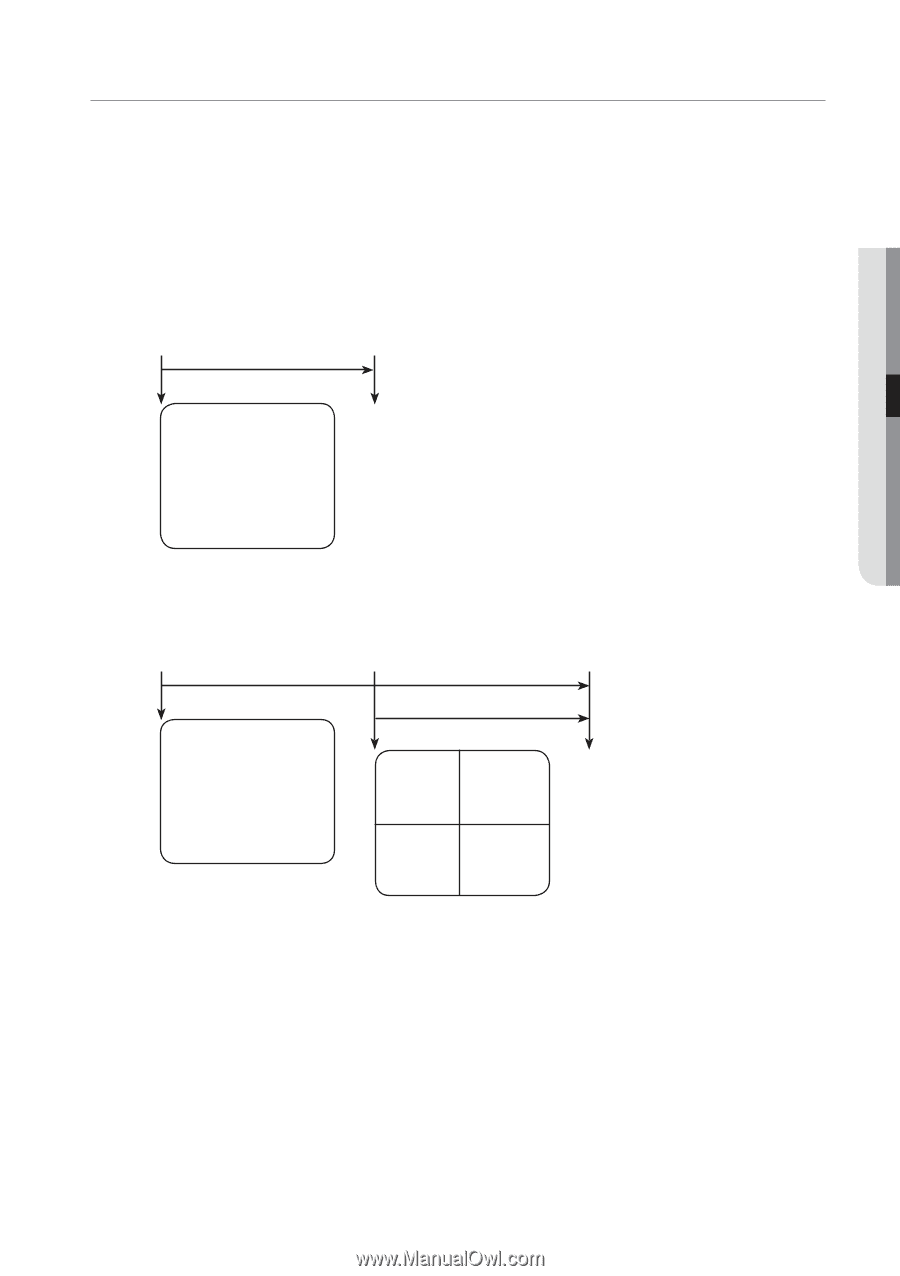Samsung SRD-1670DC User Manual - Page 33
Event Monitoring
 |
View all Samsung SRD-1670DC manuals
Add to My Manuals
Save this manual to your list of manuals |
Page 33 highlights
LIVE EVENT MONITORING This will display the channel in sync with a specific event (Sensor/Motion/Video Loss) if it occurs. In "Monitor > Event Display", set the event monitoring to ON/OFF and specify the event display time. (Page 50) • If multiple events occur simultaneously, the screen will switch to a split mode. - 2~4 events : 4-split mode - 5~9 events : 9-split mode - 10~16 events : 16-split mode • If the second event occurs within the set time of , the first event will last until the second one is terminated. (Page 50) Ex : If you set to 5 seconds, and only one event occurs in CH 1. Event occurrence 5 seconds Stop alarm CH1 Ex : If you set to 5 seconds, and the second event occurs in CH 2 within the set time after the first event occurred in CH 1. Event occurrence 4 seconds 9 seconds Stop alarm CH1 CH2 CH1 M Press the [ALARM] button to reset the alarm settings and to release the event mode. If an alarm activates in the condition you have set the event record, and pre/post alarm times, the event record will be performed. This will also apply to the Spot Out monitor. English _33