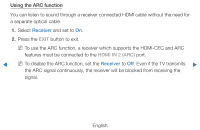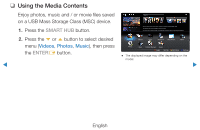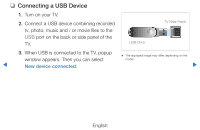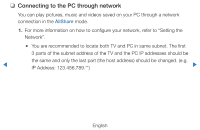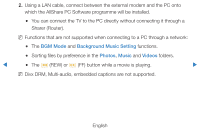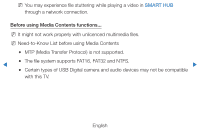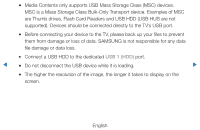Samsung UE46D7000LUXXU Manual - Page 237
BGM Mode, Background Music Setting, Photos, Music, Videos
 |
View all Samsung UE46D7000LUXXU manuals
Add to My Manuals
Save this manual to your list of manuals |
Page 237 highlights
2. Using a LAN cable, connect between the external modem and the PC onto which the AllShare PC Software programme will be installed. ●● You can connect the TV to the PC directly without connecting it through a Sharer (Router). NN Functions that are not supported when connecting to a PC through a network: ●● The BGM Mode and Background Music Setting functions. ●● Sorting files by preference in the Photos, Music and Videos folders. ◀ ●● The π (REW) or µ (FF) button while a movie is playing. ▶ NN Divx DRM, Multi-audio, embedded captions are not supported. English

◀
▶
English
2.
Using a LAN cable, connect between the external modem and the PC onto
which the AllShare PC Software programme will be installed.
●
You can connect the TV to the PC directly without connecting it through a
Sharer (Router).
N
Functions that are not supported when connecting to a PC through a network:
●
The
BGM Mode
and
Background Music Setting
functions.
●
Sorting files by preference in the
Photos
,
Music
and
Videos
folders.
●
The
�
(REW) or
µ
(FF) button while a movie is playing.
N
Divx DRM, Multi-audio, embedded captions are not supported.