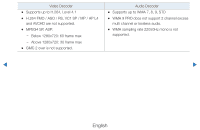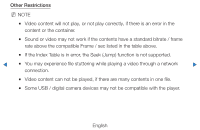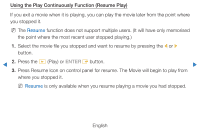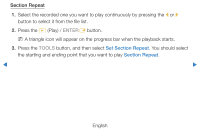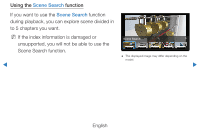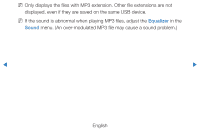Samsung UE46D7000LUXXU Manual - Page 264
Repeat
 |
View all Samsung UE46D7000LUXXU manuals
Add to My Manuals
Save this manual to your list of manuals |
Page 264 highlights
Section Repeat 1. Select the recorded one you want to play continuously by pressing the l or r button to select it from the file list. 2. Press the � (Play) / ENTERE button. NN A triangle icon will appear on the progress bar when the playback starts. 3. Press the TOOLS button, and then select Set Section Repeat. You should select the starting and ending point that you want to play Section Repeat. ◀ ▶ English

◀
▶
English
Section Repeat
1.
Select the recorded one you want to play continuously by pressing the
l
or
r
button to select it from the file list.
2.
Press the
±
(Play) /
ENTER
E
button.
N
A triangle icon will appear on the progress bar when the playback starts.
3.
Press the
TOOLS
button, and then select
Set Section Repeat
. You should select
the starting and ending point that you want to play
Section Repeat
.