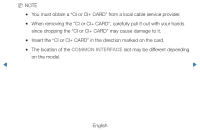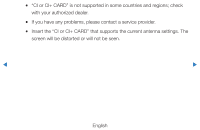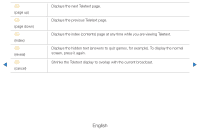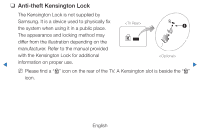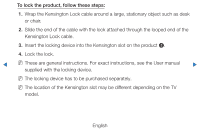Samsung UE46D7000LUXXU Manual - Page 324
press the corresponding coloured button.
 |
View all Samsung UE46D7000LUXXU manuals
Add to My Manuals
Save this manual to your list of manuals |
Page 324 highlights
Colour buttons (red, green, yellow, blue) 0 (mode) 1 (sub-page)(size) If the FASTEXT system is used by the broadcasting company, the different topics on a Teletext page are colour-coded and can be selected by pressing the coloured buttons. Press the colour corresponding to the topic of your choice. A new colour coded page is displayed. Items can be selected in the same way. To display the previous or next page, press the corresponding coloured button. Selects the Teletext mode (LIST / FLOF).If pressed during LIST mode, switches the mode to List save mode. In List save mode, you can save a Teletext page into a list using the 8 (store) button. Displays the available sub-page. ◀ ▶ English
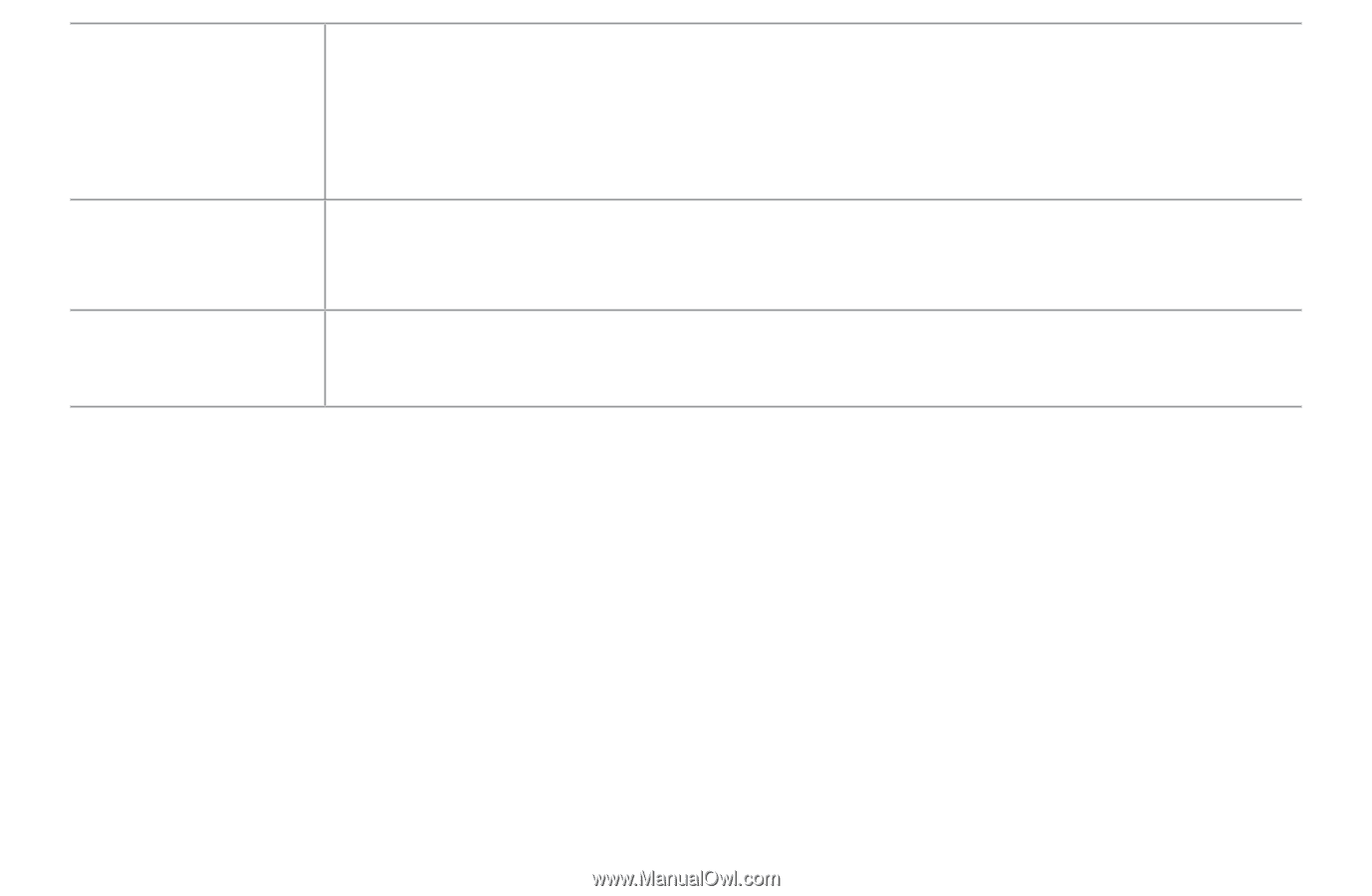
◀
▶
English
Colour buttons (red,
green, yellow, blue)
If the FASTEXT system is used by the broadcasting company, the different topics on a
Teletext page are colour-coded and can be selected by pressing the coloured buttons.
Press the colour corresponding to the topic of your choice. A new colour coded page is
displayed. Items can be selected in the same way. To display the previous or next page,
press the corresponding coloured button.
0
(mode)
Selects the Teletext mode (LIST / FLOF).If pressed during LIST mode, switches the
mode to List save mode. In List save mode, you can save a Teletext page into a list
using the
8
(store) button.
1
(sub-page)(size)
Displays the available sub-page.