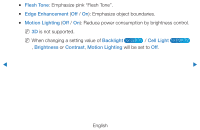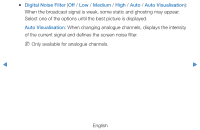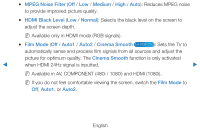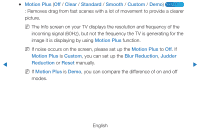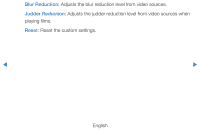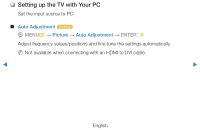Samsung UE46D7000LUXXU Manual - Page 64
MPEG Noise Filter, Medium, HDMI Black Level, Normal, Film Mode, Auto1, Auto2, Cinema Smooth
 |
View all Samsung UE46D7000LUXXU manuals
Add to My Manuals
Save this manual to your list of manuals |
Page 64 highlights
●● MPEG Noise Filter (Off / Low / Medium / High / Auto): Reduces MPEG noise to provide improved picture quality. ●● HDMI Black Level (Low / Normal): Selects the black level on the screen to adjust the screen depth. NN Available only in HDMI mode (RGB signals). ●● Film Mode (Off / Auto1 / Auto2 / Cinema Smooth for PDP TV ): Sets the TV to automatically sense and process film signals from all sources and adjust the picture for optimum quality. The Cinema Smooth function is only activated ◀ when HDMI 24Hz signal is inputted. ▶ NN Available in AV, COMPONENT (480i / 1080i) and HDMI (1080i). NN If you do not feel comfortable viewing the screen, switch the Film Mode to Off, Auto1, or Auto2. English
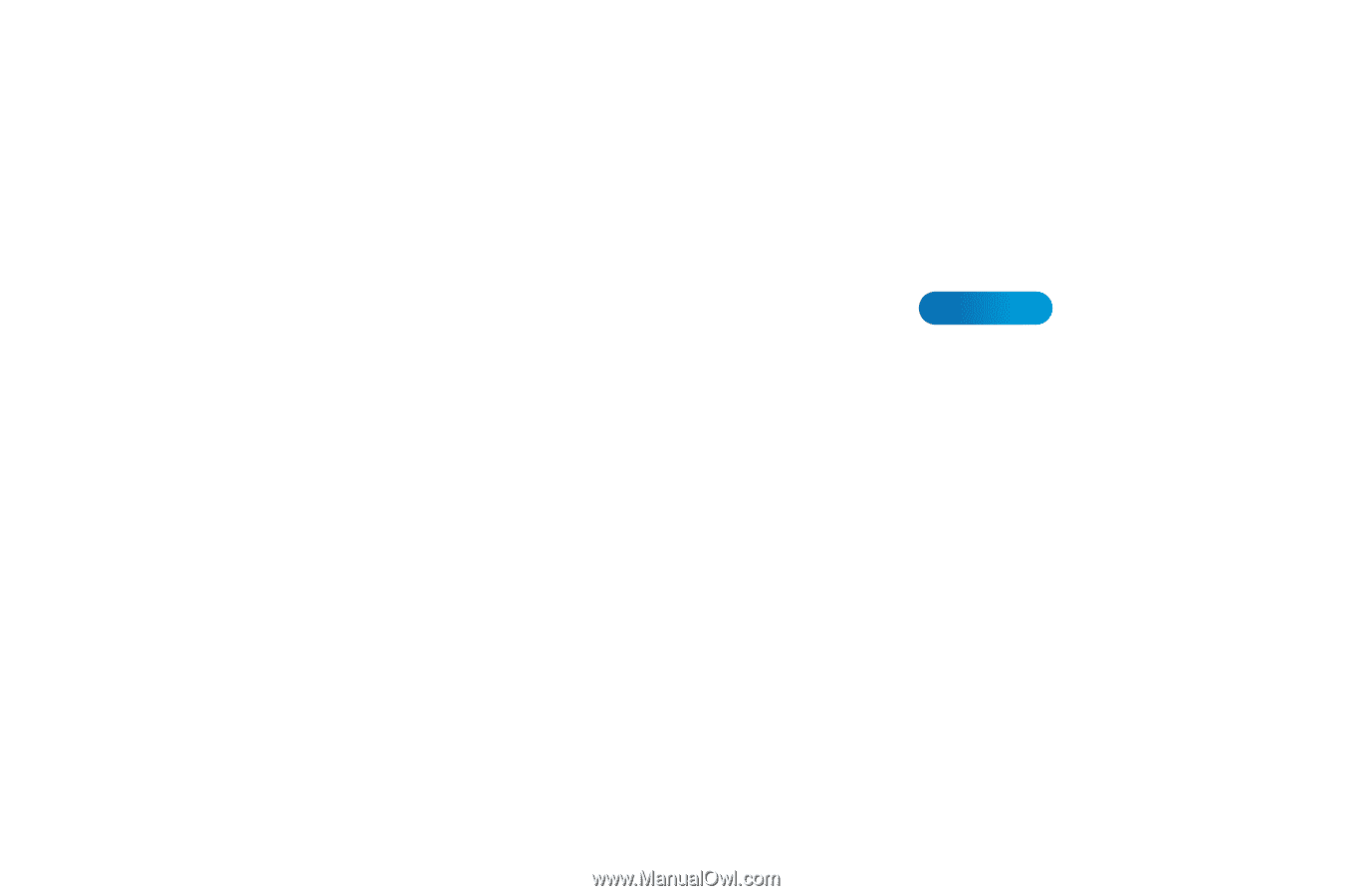
◀
▶
English
●
MPEG Noise Filter
(
Off
/
Low
/
Medium
/
High
/
Auto
): Reduces MPEG noise
to provide improved picture quality.
●
HDMI Black Level
(
Low
/
Normal
): Selects the black level on the screen to
adjust the screen depth.
N
Available only in HDMI mode (RGB signals).
●
Film Mode
(
Off
/
Auto1
/
Auto2
/
Cinema Smooth
for PDP TV
): Sets the TV to
automatically sense and process film signals from all sources and adjust the
picture for optimum quality. The
Cinema Smooth
function is only activated
when HDMI 24Hz signal is inputted.
N
Available in AV, COMPONENT (480i / 1080i) and HDMI (1080i).
N
If you do not feel comfortable viewing the screen, switch the
Film Mode
to
Off
,
Auto1
, or
Auto2
.