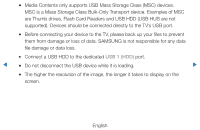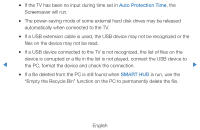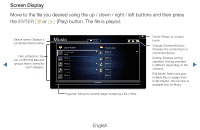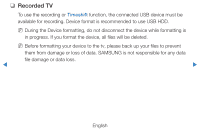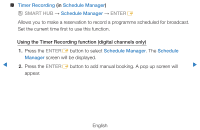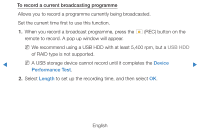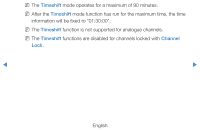Samsung UE46D7000LUXXU Manual - Page 245
Recorded TV
 |
View all Samsung UE46D7000LUXXU manuals
Add to My Manuals
Save this manual to your list of manuals |
Page 245 highlights
❑❑ Recorded TV To use the recording or Timeshift function, the connected USB device must be available for recording. Device format is recommended to use USB HDD. NN During the Device formatting, do not disconnect the device while formatting is in progress. If you format the device, all files will be deleted. NN Before formatting your device to the tv, please back up your files to prevent them from damage or loss of data. SAMSUNG is not responsible for any data file damage or data loss. ◀ ▶ English

◀
▶
English
❑
Recorded TV
To use the recording or
Timeshift
function, the connected USB device must be
available for recording. Device format is recommended to use USB HDD.
N
During the Device formatting, do not disconnect the device while formatting is
in progress. If you format the device, all files will be deleted.
N
Before formatting your device to the tv, please back up your files to prevent
them from damage or loss of data. SAMSUNG is not responsible for any data
file damage or data loss.