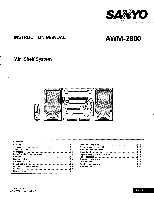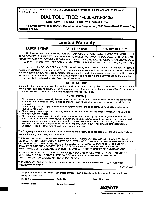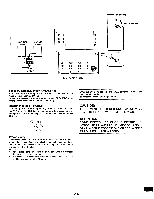Sanyo AWM-2800 Instruction Manual - Page 5
Correspondante
 |
View all Sanyo AWM-2800 manuals
Add to My Manuals
Save this manual to your list of manuals |
Page 5 highlights
Main right speaker Main Left speaker L Ili 11 MAIN SPEAKERS (8f) MIN.) 00000 000 00000 000 O 110.000 0.00 0 O 000000000000000000000000 000000000000000000000000 5 110011P011100W 01106W90 o O O To an AC 120V outlet FM antenna AM loop antenna Speakers terminals (MAIN SPEAKERS) To achieve proper stereo reproduction, identical connections must be made at the speakers and this unit. Connect the speaker wire with the stripe to the red SPEAKERS terminal (+) and the other wire to the black terminal (-). Headphones jack (PHONES) Connect a pair of stereo headphones ( 32 ohms, not available from SANYO) to the PHONES jack for monitoring or for private listening. The speakers are automatically disconnected when headphones are connected. PHONES O Power supply Connect the power cord to a 120V AC 60Hz outlet. This unit is equipped with a polarized plug. If you have difficulty inserting the plug, turn it over and reinsert it. If the unit will not be used for a long time, disconnect the AC plug from the AC outlet. NOTES: • Before plugging the power cord into an AC outlet, make sure that all the connections have been made. • The system is not disconnected from the AC power unless the power cord is unplugged from the AC outlet. When the unit is first connected to the AC power line, it enters the demonstration mode. To cancel this mode, turn the power on. CAUTION: TO PREVENT ELECTRIC SHOCK, MATCH WIDE BLADE OF PLUG TO WIDE SLOT, FULLY INSERT. ATTENTION: POUR EVITER LES CHOC ELECTRIQUES, INTRODUIRE LA LAME LA PLUS LARGE DE LA FICHE DANS LA BORNE CORRESPONDANTE DE LA PRISE ET POUSSER JUSQU' AU FOND. -E4-