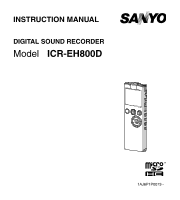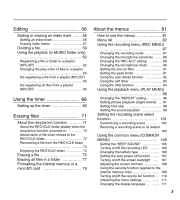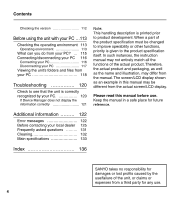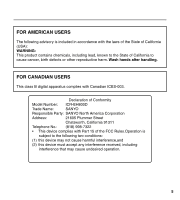Sanyo ICR-EH800D ICR-EH800D Instruction Manual - Page 3
Setting the recording scene select
 |
UPC - 086483074950
View all Sanyo ICR-EH800D manuals
Add to My Manuals
Save this manual to your list of manuals |
Page 3 highlights
Editing 56 Setting or erasing an index mark ...... 56 Setting an index mark 56 Erasing index marks 57 Dividing a file 59 Using the playlists (in MUSIC folder only) 62 Registering a file or folder in a playlist (MYLIST 62 Changing the play order of files in a playlist 63 De-registering a file from a playlist (MYLIST) 64 De-registering all files from a playlist (MYLIST 65 Using the timer 66 Setting up the timer 66 Erasing files 71 About the recycle bin function ......... 71 About the RECYCLE folder display when the recycle bin function is turned on 72 About name of file when moved to the RECYCLE folder 72 Recovering a file from the RECYCLE folder 73 Emptying the RECYCLE folder 74 Erasing a file 75 Erasing all files in a folder 77 Formatting the internal memory or a microSD card 79 About the menus 81 How to use the menus 81 Menu list 82 Using the recording menu (REC MENU) 87 Changing the recording mode 87 Changing the microphone sensitivity ...... 88 Changing the "MIC ALC" setting 89 Changing the microphone mode 90 Setting the low cut filter 91 Setting the peak limiter 91 Using the auto divide function 92 Using the self timer 92 Using the VAS function 94 Using the playback menu (PLAY MENU 96 Changing the "REPEAT" setting 96 Setting phrase playback (slight rewind) ... 97 Setting time skip 98 Setting the sound equalizer 99 Setting the recording scene select function 101 Customizing a recording scene 102 Restoring a recording scene to its default 104 Using the common menu (COMMON MENU 105 Setting the "BEEP SOUND 105 Turning on/off the recording LED ......... 106 Changing the battery type 106 Setting the auto power off function ...... 107 Turning on/off the screen backlight ...... 107 Adjusting the screen contrast 108 Using the security function (applied to the internal memory only 108 Turning on/off the recycle bin function ... 110 Initializing the menu settings 111 Changing the display language 111 3