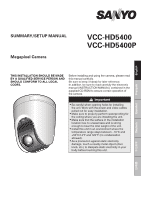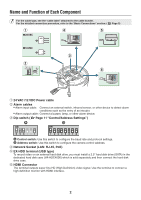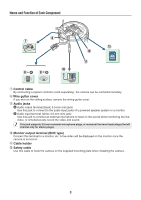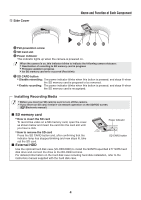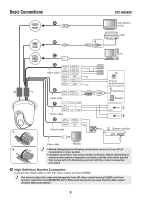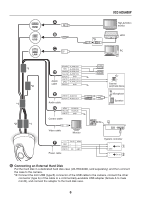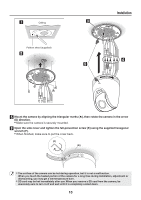Sanyo VCC-HD5400 VCC-HD5400 Setup and Summary Manual - Page 6
Basic Connections
 |
UPC - 086483075698
View all Sanyo VCC-HD5400 manuals
Add to My Manuals
Save this manual to your list of manuals |
Page 6 highlights
Basic Connections VCC-HD5400 *2 *1 ⦇ HDMI High-definition monitor ⦈ USB HDD *3 LAN *1 ⦉ ⦊ Alarm cable BROWN ALARM_IN1 RED ALARM_IN2 ORANGE ALARM_IN3 YELLOW ALARM_IN4 BLACK GND WHITE ALARM_OUT1 GRAY ALARM_OUT2 BLACK GND ⦋ WHITE AUDIO IN BLACK AUDIO OUT Audio cable ⦌ RED BLACK WHITE DC12 + - NC AC24 ~ ~ GND Power cable ⦍ GRAY YELLOW WHITE RS485(A) RS485(B) GND Control cable PC External peripheral device Microphone Speaker ~ ~ GND ᶃ AC24 + - ᶄ DC12 System controller Video cable Monitor *2 • Before attempting the following connections, be sure to turn off all components of your system. • Improper connection may cause smoke or failures. Before attempting to connect each system component, carefully read the instruction manual that comes with it to familiarize yourself with the correct connection procedure. ⦇ High-Definition Monitor Connection Connect the HDMI cable to the HD video output terminal (HDMI). You cannot output the video simultaneously from HD video output terminal (HDMI) and from monitor output terminal (MONITOR OUT). When both terminals are used, the HD video output terminal takes precedence. 5