Sanyo VPC HD1 Instruction Manual, VPC-HD1010EX - Page 171
Af Lock, Flash, Focus, Exp Compensation, Recommended Settings
 |
UPC - 086483059766
View all Sanyo VPC HD1 manuals
Add to My Manuals
Save this manual to your list of manuals |
Page 171 highlights
4 Toggle the SET button up or down. h Display the function you wish to assign to the key. SHORTCUTS AF LOCK OK 5 Press the SET button. h The selected function is assigned to the key, and you are returned to the Shortcuts Screen. h To assign functions to the other keys, repeat steps 3 through 5. 6 Press the MENU button. h The screen to confirm the shortcut settings appears, and then you are returned to the Option Setting Menu. h This completes the shortcuts setting. h On the screen in step 2, press the MENU button, and the screen to confirm the shortcut settings appears. SHORTCUTS AF LOCK FOCUS FLASH EXP COMPENSATION RECOMMENDED SETTINGS OK SHORTCUTS OPTION SETTINGS English 152
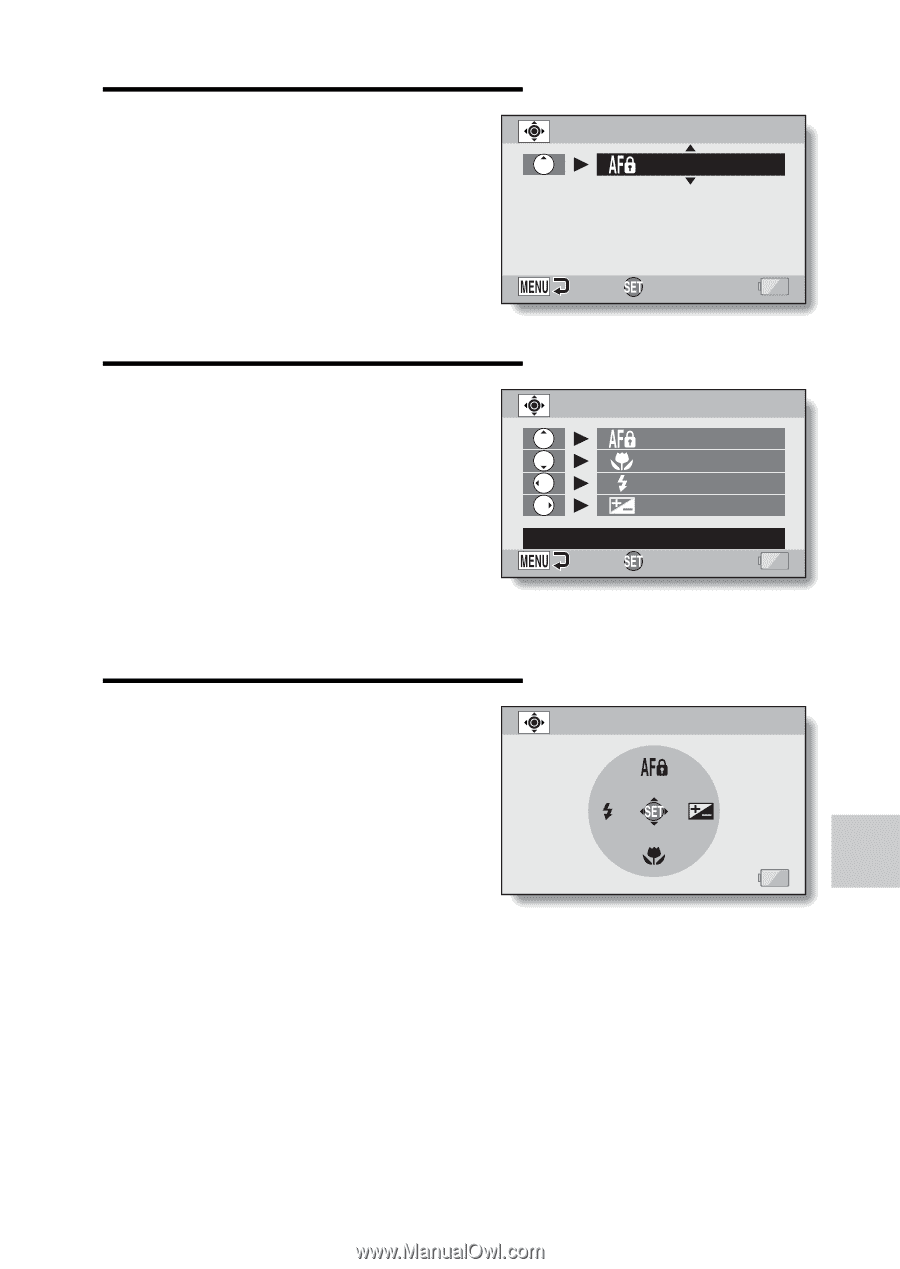
OPTION SETTINGS
English
152
4
Toggle the SET button up or
down.
h
Display the function you wish to
assign to the key.
5
Press the SET button.
h
The selected function is
assigned to the key, and you are
returned to the Shortcuts
Screen.
h
To assign functions to the other
keys, repeat steps
3
through
5
.
6
Press the MENU button.
h
The screen to confirm the
shortcut settings appears, and
then you are returned to the
Option Setting Menu.
h
This completes the shortcuts
setting.
<To confirm the assigned
shortcuts>
h
On the screen in step
2
, press
the MENU button, and the
screen to confirm the shortcut
settings appears.
OK
SHORTCUTS
AF LOCK
OK
AF LOCK
FLASH
FOCUS
EXP COMPENSATION
SHORTCUTS
RECOMMENDED SETTINGS
<When “RECOMMENDED
SETTINGS” is selected>
SHORTCUTS














