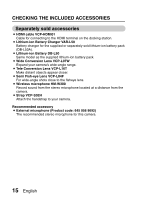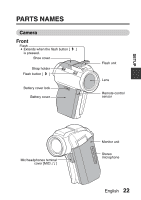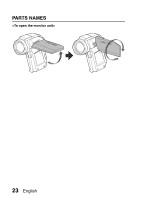Sanyo VPC HD1 Instruction Manual, VPC-HD1010EX - Page 38
GETTING THE MOST OUT OF YOUR CAMERA, Sharp face shots Xacti Library feature
 |
UPC - 086483059766
View all Sanyo VPC HD1 manuals
Add to My Manuals
Save this manual to your list of manuals |
Page 38 highlights
GETTING THE MOST OUT OF YOUR CAMERA Sharp face shots (page 116) Your camera is equipped with a face recognition feature which detects the subject's face even when slightly lit from behind or in dim surroundings and automatically adjusts the focus and brightness to compensate. Now those otherwise perfect photos that are marred by shadowed faces can be minimized. Xacti Library feature (page 182) The Xacti Library feature feature allows you to save files recorded with your camera to a large-capacity hard disk without using a computer and play them back on your TV. No computer operation is involved. You can view full highdefinition images right on your TV screen. 19 English
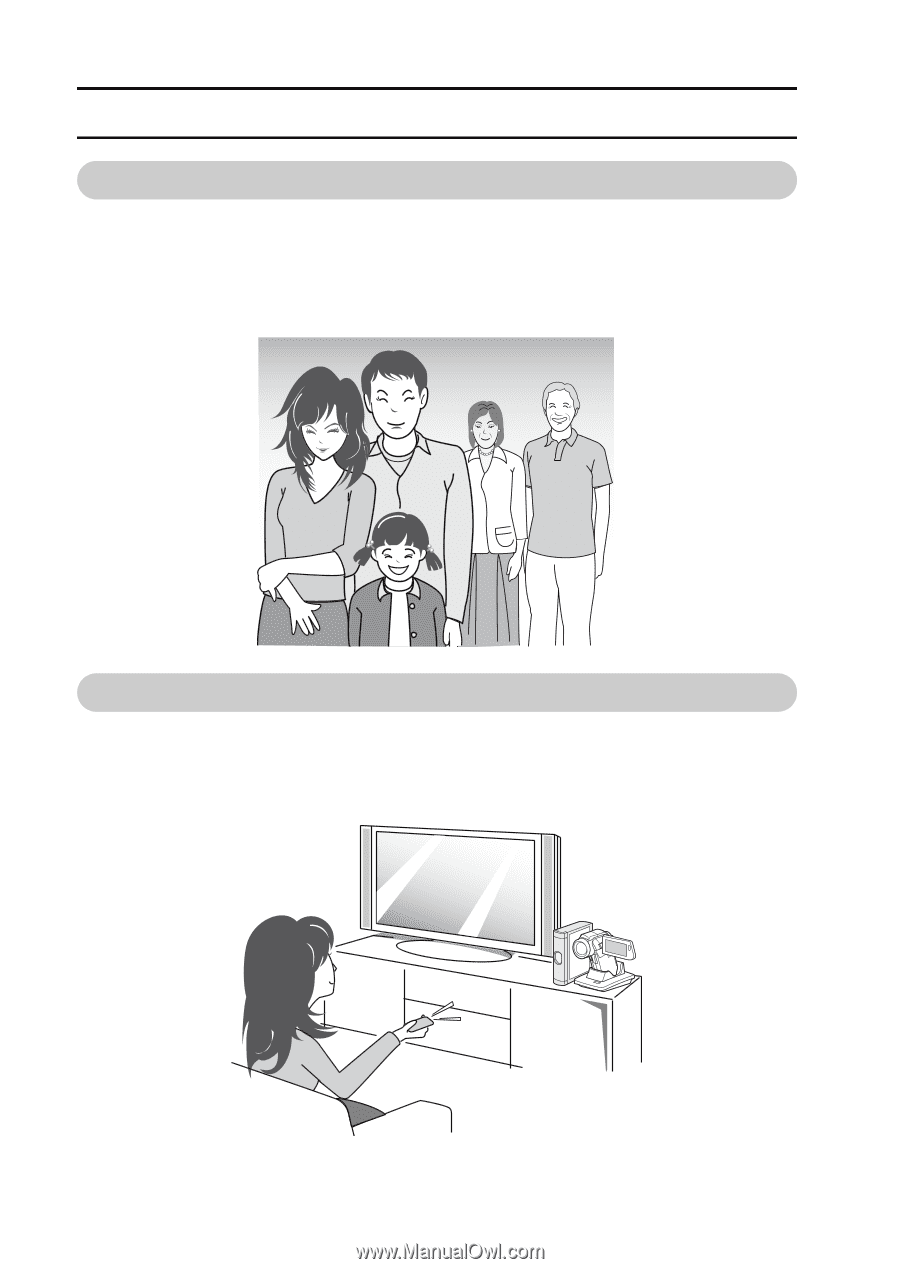
19
English
GETTING THE MOST OUT OF YOUR CAMERA
Sharp face shots (page 116)
Your camera is equipped with a face recognition feature which detects the
subject’s face even when slightly lit from behind or in dim surroundings and
automatically adjusts the focus and brightness to compensate. Now those
otherwise perfect photos that are marred by shadowed faces can be
minimized.
Xacti Library feature (page 182)
The Xacti Library feature feature allows you to save files recorded with your
camera to a large-capacity hard disk without using a computer and play them
back on your TV. No computer operation is involved. You can view full high-
definition images right on your TV screen.