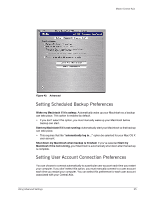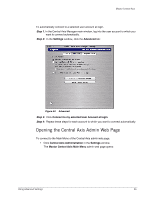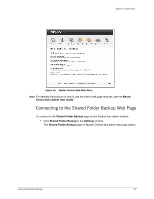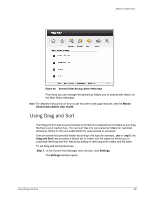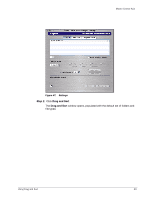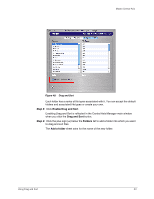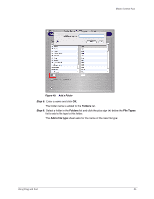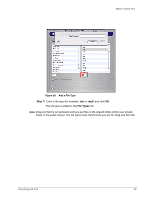Seagate Maxtor Central Axis Maxtor Central Axis for Macintosh User Guide - Page 40
Connecting to the Shared Folder Backup Web Maxtor, Central Axis, Admin User Guide
 |
View all Seagate Maxtor Central Axis manuals
Add to My Manuals
Save this manual to your list of manuals |
Page 40 highlights
Maxtor Central Axis Figure 45: Maxtor Central Axis Main Menu Note: For detailed instructions on how to use the admin web page features, see the Maxtor Central Axis Admin User Guide. Connecting to the Shared Folder Backup Web Page To connect to the Shared Folder Backup page on the Central Axis admin website, • Click Shared Folder Backup in the Settings window. The Shared Folder Backup page on Maxtor Central Axis admin web page opens: Using Advanced Settings 37
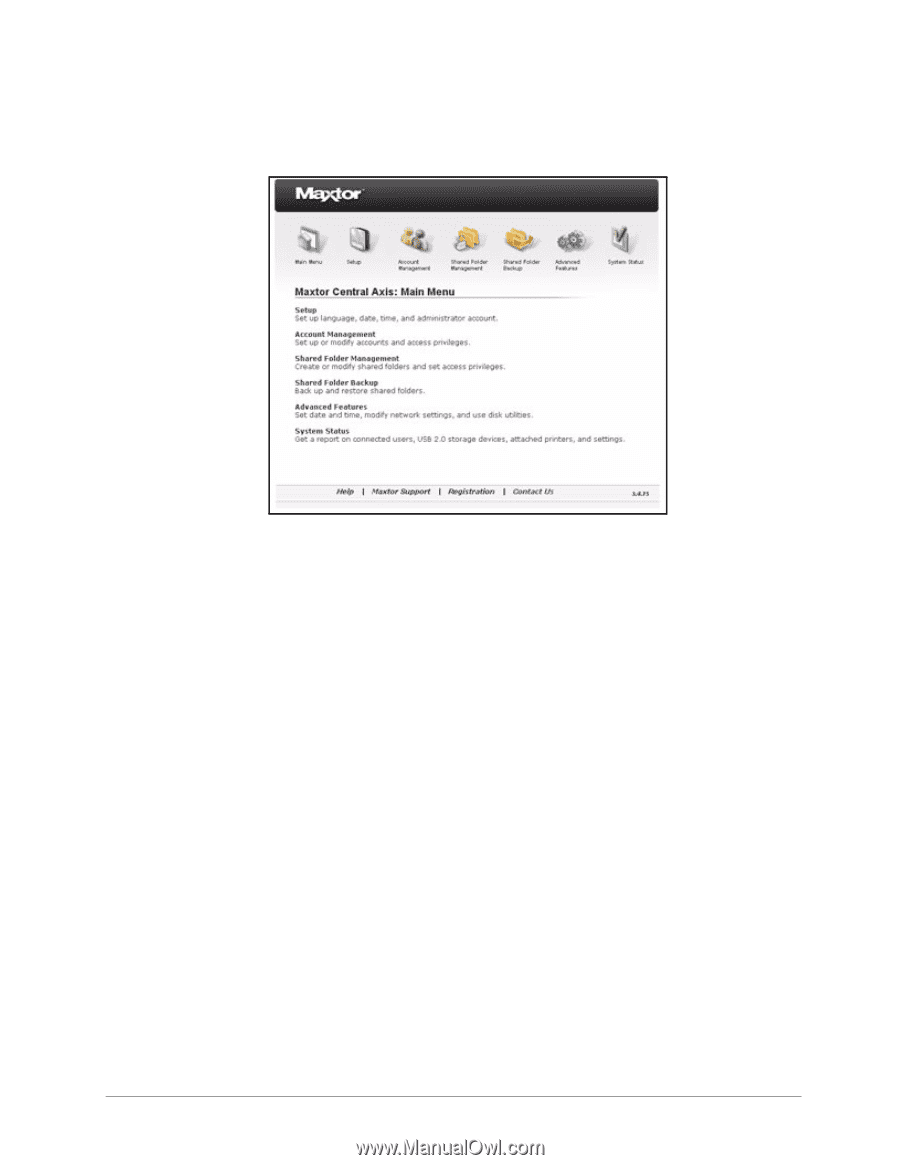
Using Advanced Settings
37
Maxtor Central Axis
Note:
For detailed instructions on how to use the admin web page features, see the
Maxtor
Central Axis
Admin User Guide
.
Connecting to the Shared Folder Backup Web Page
To connect to the
Shared Folder Backup
page on the Central Axis admin website,
•
Click
Shared Folder Backup
in the
Settings
window.
The
Shared Folder Backup
page on Maxtor Central Axis admin web page opens:
Figure 45:
Maxtor Central Axis Main Menu