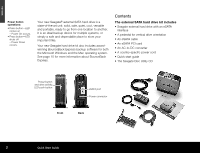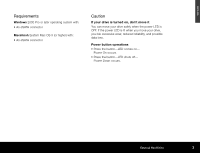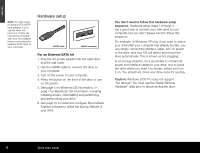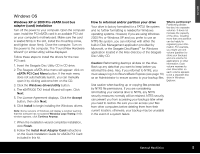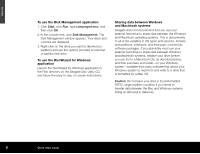Seagate ST3500601XS-RK Quick Start Guide
Seagate ST3500601XS-RK - 500 GB External Hard Drive Manual
 |
UPC - 763649002087
View all Seagate ST3500601XS-RK manuals
Add to My Manuals
Save this manual to your list of manuals |
Seagate ST3500601XS-RK manual content summary:
- Seagate ST3500601XS-RK | Quick Start Guide - Page 1
External SATA Hard Drive Quick Start Guide - Seagate ST3500601XS-RK | Quick Start Guide - Page 2
. Contents The external SATA hard drive kit includes • Seagate external hard drive with an eSATA interface • A pedestal for vertical drive orientation • An eSATA cable • An eSATA PCI card • An AC-to-DC converter • A country-specific power cord • Quick start guide • The Seagate Disc Utility CD - Seagate ST3500601XS-RK | Quick Start Guide - Page 3
when the power LED is OFF. If the power LED is lit when you move your drive, you risk excessive wear, reduced reliability, and possible data loss. Power button operations • Press the button-LED comes on- Power On occurs. • Press the button-LED shuts off- Power Down occurs. External Hard Drive 3 - Seagate ST3500601XS-RK | Quick Start Guide - Page 4
your system does not have one. Follow the instructions included with your host adapter before connecting the external SATA drive to your computer. Hardware setup eSATA cable eSATA connector For an External SATA kit 1. Plug the AC power adapter into the hard drive and the wall outlet. 2. Use the - Seagate ST3500601XS-RK | Quick Start Guide - Page 5
card: 1. Insert the Seagate Disc Utility CD in CD drive. 2. The Seagate eSATA drive menu will appear: click on eSATA PCI Card Menu button. If the main menu does not automatically launch, you can manually open it by clicking may be unusable in the event of a system failure. External Hard Drive 5 - Seagate ST3500601XS-RK | Quick Start Guide - Page 6
instructions. Sharing data between Windows and Macintosh systems Seagate does not recommend that you use your external hard drive external hard drive to share data between Windows and Macintosh systems, initialise your drive a drive that is formatted for a Mac OS. Caution: Do not leave your drive in - Seagate ST3500601XS-RK | Quick Start Guide - Page 7
your computer and your external hard drive. Mounting occurs automatically when you connect and turn on your drive, but you must initiate -ROM drive. 2. The Seagate eSATA drive menu will appear: click on eSATA PCI Card Menu button. If the main menu does not automatically launch, you can manually open - Seagate ST3500601XS-RK | Quick Start Guide - Page 8
a separate disc drive on your Macintosh external SATA drive to one of the available eSATA ports on the PCI card. Turn on the drive: an icon representing the SATA drive will appear on the Mac OS X desktop. Format (initialise) for Macintosh OS Your new Seagate external hard drive drive appears on - Seagate ST3500601XS-RK | Quick Start Guide - Page 9
OS X, drag the Seagate external drive icon to the Trash icon in your Dock area. 3. You can safely disconnect or turn off your hard drive when the drive icon disappears from your desktop and the disc activity LED is not lit. 4. To turn off the drive, press the Power button. External Hard Drive 9 - Seagate ST3500601XS-RK | Quick Start Guide - Page 10
backward compatible with earlier Seagate External Hard Drive models. You should only use the software on the CD that is provided with the drive. BounceBack Express BounceBack Express allows you to copy files automatically from your hard drive to your external drive. It supports Windows 2000 Pro, XP - Seagate ST3500601XS-RK | Quick Start Guide - Page 11
system software, it is recommended that you reformat your hard drive to a Mac OS extended format. Using BounceBack Express and a drive formatted in FAT32 with a Mac system may interrupt your first backup. You will have to re-set your backup from the BounceBack Express menu. External Hard Drive 11 - Seagate ST3500601XS-RK | Quick Start Guide - Page 12
backup options, including: • Manual Backups. To run a manual backup using the default Backup Set, click the BounceBack icon in the system tray. Select BounceBack Control Center and click the Backup button. • Auto Launch. Any time you connect a configured and supported external backup device to your - Seagate ST3500601XS-RK | Quick Start Guide - Page 13
Files 8. BounceBack QuickRestore scans and verifies that the hard drive has enough space to accept the restore. Click Continue on the Statistics screen. 9. BounceBack QuickRestore restores the file(s) and reports under Restore Totals. Click OK to return to BounceBack. External Hard Drive 13 - Seagate ST3500601XS-RK | Quick Start Guide - Page 14
by either using the rescue CD or by exchanging the internal PC hard drive with the backup drive. • The advanced restore function provides a graphical user interface to compare and manage information on the source drive and backup drive, allowing users to restore lost or corrupted data. • The - Seagate ST3500601XS-RK | Quick Start Guide - Page 15
ENGLISH Troubleshooting PROBLEM I purchased a drive and my operating system reports the capacity as much less than that. PROBLEM The drive is connected to the eSATA port, but the computer does not recognise the drive. RESOLUTION Disc drive manufacturers consider 1 Gbyte to equal 1,000,000,000 - Seagate ST3500601XS-RK | Quick Start Guide - Page 16
Check Device Manager to confirm the external SATA hard drive is detected and configured properly. If not, disconnect and reconnect the drive using a different eSATA port. Try another cable and host adapter. If, after following the steps above, you still have a problem, try another cable and another
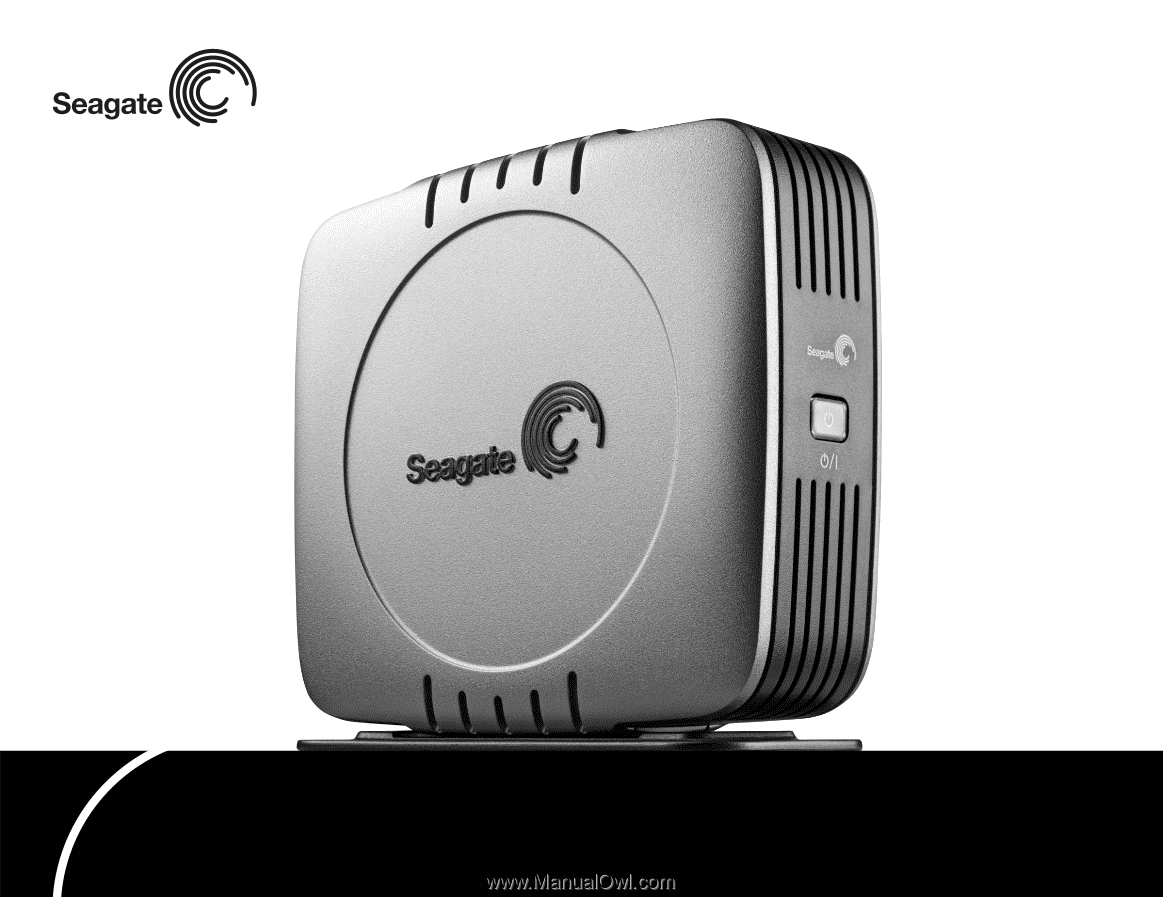
External SATA Hard Drive
Quick Start
Guide