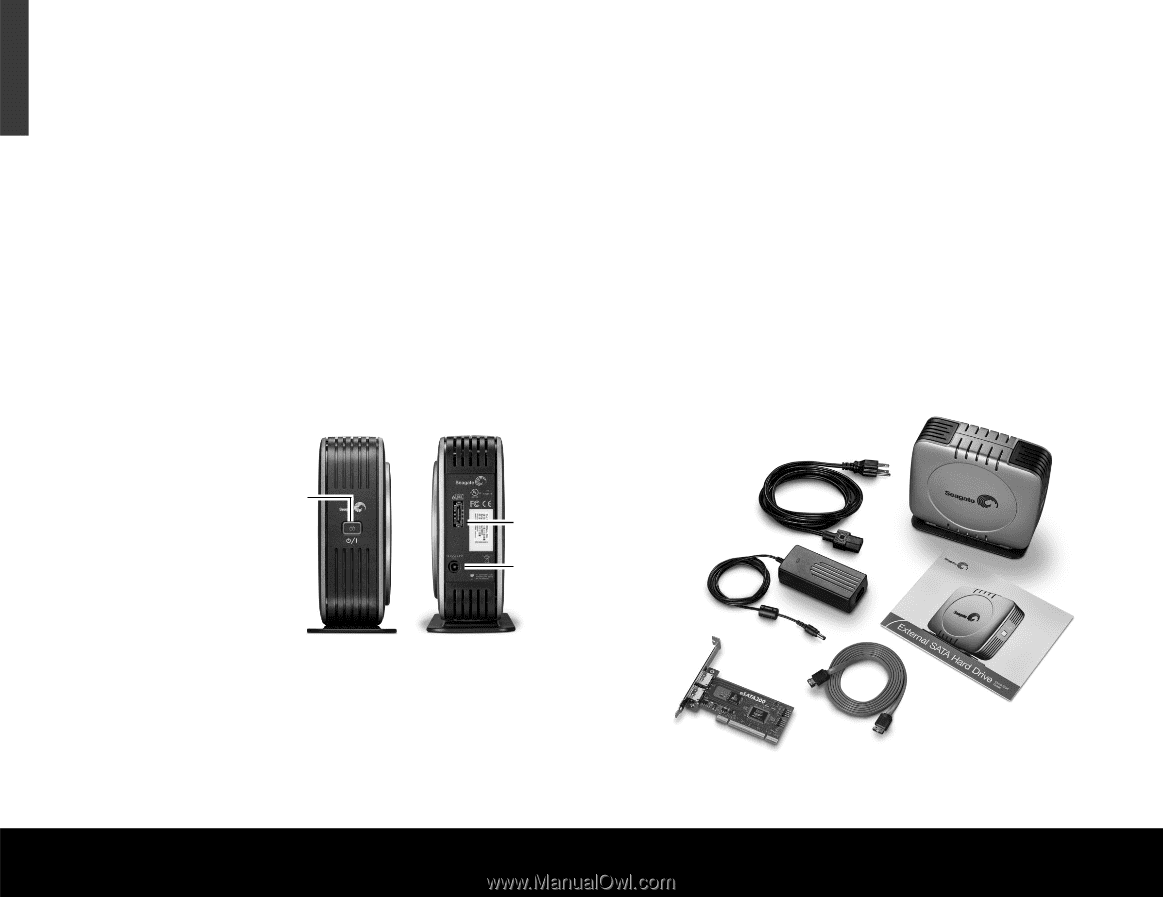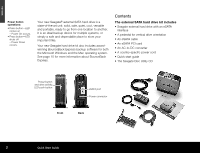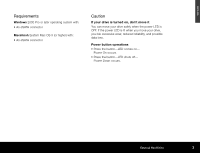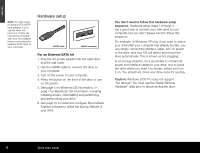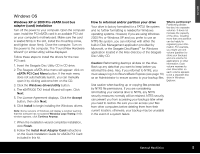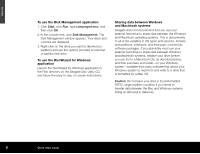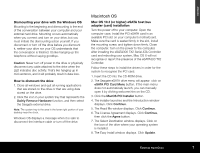Seagate ST3500601XS-RK Quick Start Guide - Page 2
Contents - esata
 |
UPC - 763649002087
View all Seagate ST3500601XS-RK manuals
Add to My Manuals
Save this manual to your list of manuals |
Page 2 highlights
ENGLISH Power button operations: • Press button-LED comes on - Power On occurs. • Press button-LED shuts off - Power Down occurs. Your new Seagate® external SATA hard drive is a state-of-the-art unit: solid, safe, quiet, cool, versatile and portable, ready to go from one location to another. It is an ideal backup device for multiple systems, or simply a safe and dependable place to store your important files. Your new Seagate hard drive kit also includes awardwinning BounceBack Express backup software for both the Microsoft Windows and the Mac operating system. See page 10 for more information about BounceBack Express. Contents The external SATA hard drive kit includes • Seagate external hard drive with an eSATA interface • A pedestal for vertical drive orientation • An eSATA cable • An eSATA PCI card • An AC-to-DC converter • A country-specific power cord • Quick start guide • The Seagate Disc Utility CD Power button and drive activity LED push button eSATA port Power connector Front Back 2 Quick Start Guide