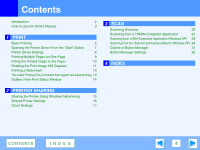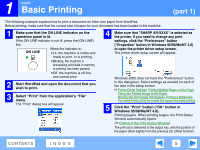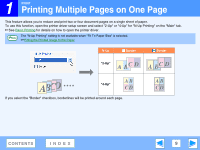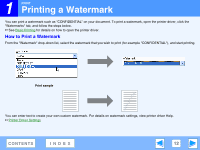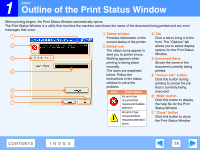Sharp AR-M205 AR-M160 AR-M205 Interactive Operation Manual - Page 9
Printing Multiple s on One - printer driver
 |
View all Sharp AR-M205 manuals
Add to My Manuals
Save this manual to your list of manuals |
Page 9 highlights
1 PRINT Printing Multiple Pages on One Page This feature allows you to reduce and print two or four document pages on a single sheet of paper. To use this function, open the printer driver setup screen and select "2-Up" or "4-Up" for "N-Up Printing" on the "Main" tab. ☞See Basic Printing for details on how to open the printer driver. The "N-Up Printing" setting is not available when "Fit To Paper Size" is selected. Note ☞Fitting the Printed Image to the Paper N-Up Border Border "2-Up" "4-Up" If you select the "Border" checkbox, borderlines will be printed around each page. CONTENTS INDEX 9
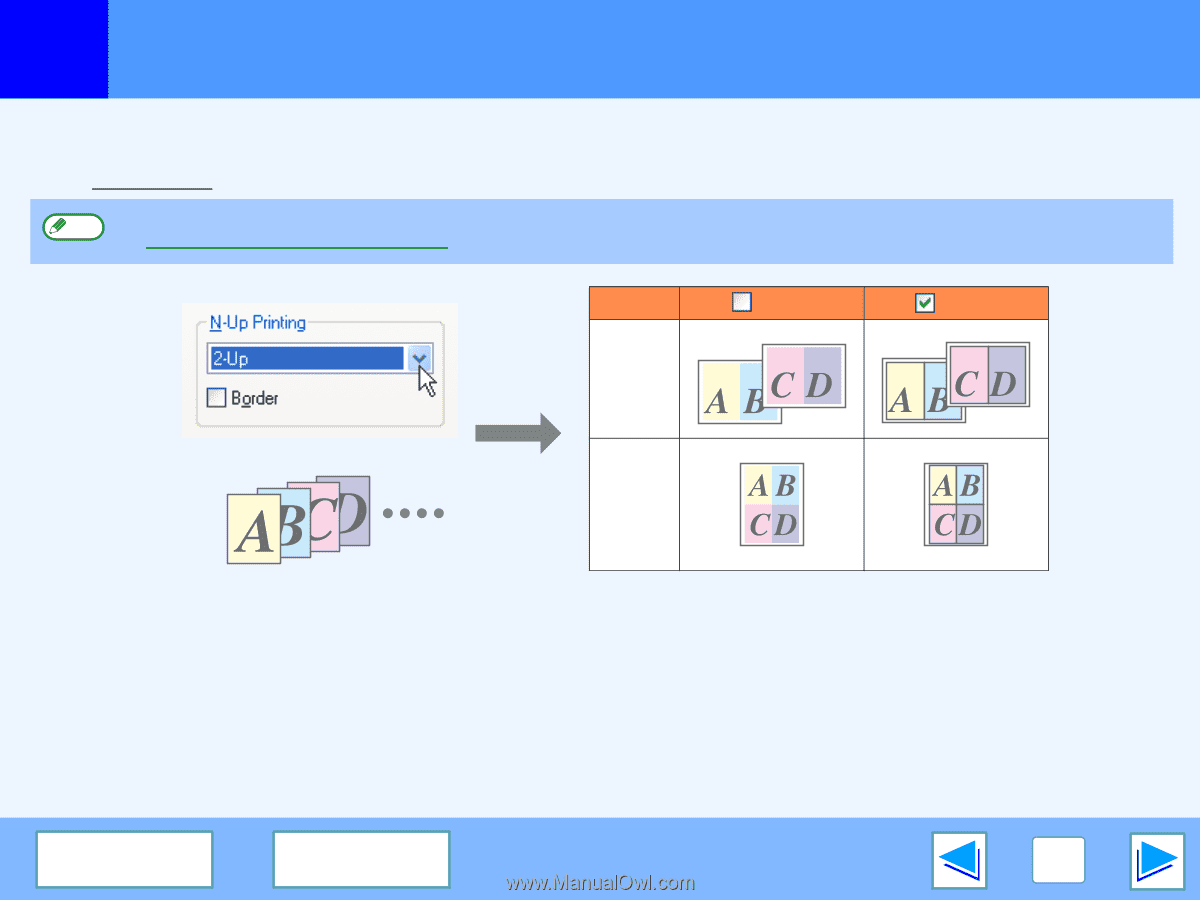
1
PRINT
9
CONTENTS
INDEX
Printing Multiple Pages on One Page
This feature allows you to reduce and print two or four document pages on a single sheet of paper.
To use this function, open the printer driver setup screen and select "2-Up" or "4-Up" for "N-Up Printing" on the "Main" tab.
☞
See
Basic Printing
for details on how to open the printer driver.
If you select the "Border" checkbox, borderlines will be printed around each page.
The "N-Up Printing" setting is not available when "Fit To Paper Size" is selected.
☞
Fitting the Printed Image to the Paper
N-Up
Border
Border
"2-Up"
"4-Up"
Note