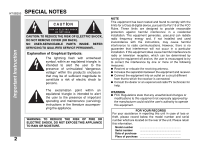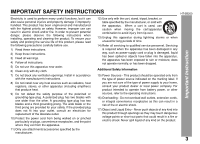Sharp HTSB200 HT-SB200 Operation Manual
Sharp HTSB200 - Sound Bar Speaker Manual
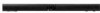 |
UPC - 074000369399
View all Sharp HTSB200 manuals
Add to My Manuals
Save this manual to your list of manuals |
Sharp HTSB200 manual content summary:
- Sharp HTSB200 | HT-SB200 Operation Manual - Page 1
SOUND BAR SYSTEM MODEL HT-SB200 OPERATION MANUAL Thank you for purchasing this SHARP product. To obtain the best performance from this product, please read this manual carefully. It will guide you in operating your SHARP and plasma). AC power cord x 1 (QACCDA005AWZZ) Wall mount angle x 2 ( - Sharp HTSB200 | HT-SB200 Operation Manual - Page 2
Instruction HT-SB200 SPECIAL NOTES CAUTION: TO REDUCE THE RISK OF ELECTRIC SHOCK, DO NOT REMOVE COVER (OR BACK). NO USER-SERVICEABLE PARTS INSIDE. REFER SERVICING TO QUALIFIED SERVICE . ● Connect the equipment into an outlet on a circuit different from that to which the receiver is connected. ● - Sharp HTSB200 | HT-SB200 Operation Manual - Page 3
IMPORTANT SAFETY INSTRUCTIONS HT-SB200 Important Instruction Electricity is used to perform many type of power supply to your home, consult your product dealer or local power company. For product intended to operate from battery power, or other sources, refer to the operating instructions. 16) - Sharp HTSB200 | HT-SB200 Operation Manual - Page 4
Important Instruction HT-SB200 IMPORTANT SAFETY INSTRUCTIONS (continued) 18) Damage Requiring Service - Unplug this product from the wall outlet and refer servicing to qualified service personnel under the following conditions: a) When the AC cord or plug is damaged, b) If liquid has been spilled, - Sharp HTSB200 | HT-SB200 Operation Manual - Page 5
. Contents HT-SB200 Page ■ General Information Precautions 6 Controls and indicators 7 - 9 General Information ■ Preparation for Use Speaker preparation 10 - 12 Placing the speaker 13 Falling prevention 13 Speaker connections to TVs 14 AC power connection 15 Remote control 15 - 16 - Sharp HTSB200 | HT-SB200 Operation Manual - Page 6
● The AC/DC adaptor supplied with the HT-SB200 must not be used with other equipment. ● Never use an AC/DC adaptor other than the one specified. Otherwise, problem or serious hazards may be created. ■ Volume control The sound level at a given volume setting depends on speaker efficiency, location, and - Sharp HTSB200 | HT-SB200 Operation Manual - Page 7
Controls and indicators 12 13 12 3 45 14 STANDARD SPORT CINEMA / GAME NEWS ON/STAND-BY VOL. SURROUND FUNCTION SOUND BAR SYSTEM HT-S8200 6 7 8 9 10 11 14 13 15 HT-SB200 Reference page 9. Surround Button 17 10. Function Button 17 11. Remote Sensor 16 12. Left Front Speaker 13. Bass Re - Sharp HTSB200 | HT-SB200 Operation Manual - Page 8
HT-SB200 Controls and indicators (continued) 1 23 LINE IN 2 RIGHT LEFT LINE IN 1 General Information ■ Rear Panel Reference page 1. Audio Line In 2 Jack 14 2. Line In 1 Jacks 14 3. DC Input Jack 15 8 - Sharp HTSB200 | HT-SB200 Operation Manual - Page 9
up/down Channel Up the TV and Down volume. Buttons Switch up/ down the TV channels. Battery holder Note: Before using remote control, please remove plastic shield at battery holder. Notes: ● Some models of SHARP TV may not be operable. ● SHARP TV remote will not work with HT-SB200 system. 9 - Sharp HTSB200 | HT-SB200 Operation Manual - Page 10
HT-SB200 Speaker preparation Make sure to unplug the AC power cord before installing the speaker or changing the mm spikes) must be used when installing either the 25 mm or 30 mm spikes. The speaker can be leveled by adjusting the spikes and nuts. Using foot cushions Option 2 Option 1 - Sharp HTSB200 | HT-SB200 Operation Manual - Page 11
.) If unsure, consult a qualified service technician. ● Mounting screws are not supplied. Use appropriate ones. ● Check all wall mount angle screws for looseness. ● Select a good location. If not, accidents may occur or the speaker may get damaged. ● SHARP is not responsible for accidents resulting - Sharp HTSB200 | HT-SB200 Operation Manual - Page 12
HT-SB200 Speaker preparation (continued) 4 Screw the wall mount angle to the wall as shown in the illustration. (Total screw is 8 pieces) Wall mount angle Wall surface Wall mount angle (screws x 4) ■ Installing the speaker 1 Align the wall mount slot at the speaker to the wall mount angle. 2 - Sharp HTSB200 | HT-SB200 Operation Manual - Page 13
Preparation for Use Placing the speaker Installation image: TV Falling prevention HT-SB200 Safety wires (not supplied) are useful to prevent the speaker from falling off the table. VCR DVD player Place the speaker as shown. Notes: ● As the sound from the speaker is omni-directional, you can - Sharp HTSB200 | HT-SB200 Operation Manual - Page 14
HT-SB200 Speaker connections to TVs Caution: Turn off all other equipment before making any connections. Tuner receiving for other audio system ● Placing the antenna near the speaker AC power cord may cause noise pick up. Place the antenna away from the speaker for better reception. Notes: ● To - Sharp HTSB200 | HT-SB200 Operation Manual - Page 15
when AC power is applied. The power indicator will turn GREEN when the system in "ON". AC/DC Adaptor Cable 2 DC IN jack (DC 12V) LINE IN 2 RIGHT LEFT LINE IN 1 DC INPUT AC power cord AC Outlet (AC 100 - 240 V ~ 50/60 Hz) 1 3 AC/DC Adaptor Remote control HT-SB200 ■ Battery installation - Sharp HTSB200 | HT-SB200 Operation Manual - Page 16
the remote sensor on the speaker. The remote control can be used within the range shown below: Press the ON/STAND-BY button. Does the power turn on? Now, you can enjoy your system. Remote sensor STANDARD SPORT CINEMA / GAME NEWS ON/STAND-BY VOL. SURROUND FUNCTION SOUND BAR SYSTEM HT-SB200 15 - Sharp HTSB200 | HT-SB200 Operation Manual - Page 17
the SUBWOOFER LEVEL button. To decrease the level, press the SUBWOOFER LEVEL button. -5 -4 ... 4 5 Note: When sound from the speaker is distorted, decrease the subwoofer level. HT-SB200 ■ Bass control 1. Press the BASS/TREBLE button to select "BASS". 2. Within 5 seconds, press the VOLUME (+ or - Sharp HTSB200 | HT-SB200 Operation Manual - Page 18
HT-SB200 Troubleshooting chart Many potential problems can be resolved by the owner without calling a service technician. If something is wrong with this product, check the following before calling your authorized SHARP dealer or service center. ■ General References Symptom Possible cause No - Sharp HTSB200 | HT-SB200 Operation Manual - Page 19
. Power indicator (blinks red) (*): Should the same message appear even if the speaker is unplugged and plugged in or is set to the stand-by mode and on again, contact your local dealer where you purchased the speaker. Specifications HT-SB200 As part of our policy of continuous improvement, SHARP - Sharp HTSB200 | HT-SB200 Operation Manual - Page 20
TO STATE. Model Specific Section Your Product Model Number & Description: HT-SB200 Sound Bar System (Be sure to have this information available when you need service for your Product.) Warranty Period for this Product: One (1) year parts and labor from the date of purchase. Additional Item
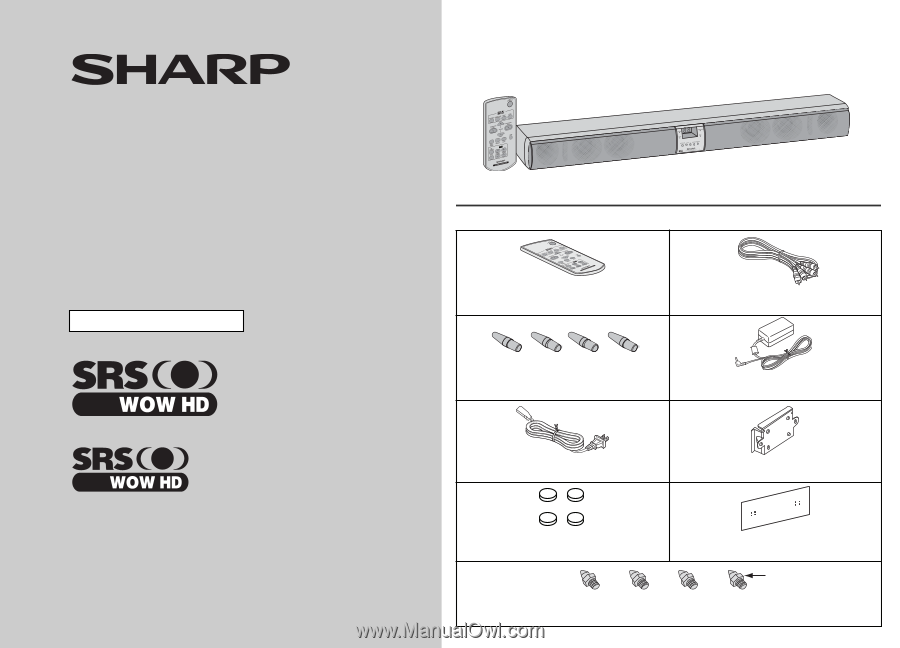
SOUND BAR SYSTEM
MODEL
HT-SB200
OPERATION MANUAL
Thank you for purchasing this SHARP product.
To obtain the best performance from this product, please read this
manual carefully. It will guide you in operating your SHARP product.
Accessories
Please confirm that only the following accessories are included.
Remote control x 1
(RRMCGA177AWSA)
RCA cable (2 pins - 2 pins) x 1
(QCNWGA041AWPZ)
( Spike + Nut ) x 4
Nut
(CLEGMA004AW01, Length: 30 mm)
AC/DC adaptor x 1
(RADPAA061AWZZ)
AC power cord x 1
(QACCDA005AWZZ)
Wall mount angle x 2
(LANGKA167AWFW)
Foot cushion x 4
(PCUSSA118AWZZ)
Pattern paper x 1
(TCAUHA022AWZZ)
Spike x 4
(CLEGMA005AW01, Length: 25 mm)
Note:
This product is recommended for
fl
at panel TV
(LCD and plasma).
is a trademark of SRS Labs, Inc.
WOW HD technology is incorporated under license from
SRS Labs, Inc.