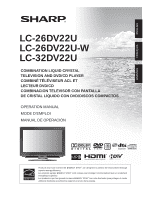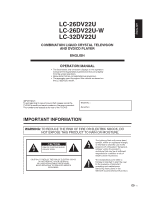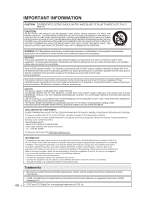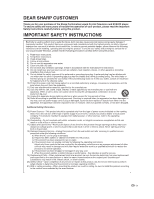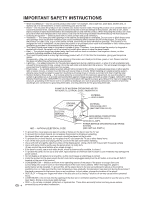Sharp LC-32DV22U LC-26DV22U LC-32DV22U Operation Manual
Sharp LC-32DV22U - 32" LCD TV Manual
 |
UPC - 074000370388
View all Sharp LC-32DV22U manuals
Add to My Manuals
Save this manual to your list of manuals |
Sharp LC-32DV22U manual content summary:
- Sharp LC-32DV22U | LC-26DV22U | LC-32DV22U Operation Manual - Page 1
FRANÇAIS ESPAÑOL LC-26DV22U LC-26DV22U-W LC-32DV22U COMBINATION LIQUID CRYSTAL TELEVISION AND DVD/CD PLAYER COMBINÉ TÉLÉVISEUR ACL ET LECTEUR DVD/CD COMBINACION TELEVISOR CON PANTALLA DE CRISTAL LÍQUIDO CON DVD/DISCOS COMPACTOS OPERATION MANUAL MODE D'EMPLOI MANUAL DE OPERACIÓN 1 Products that - Sharp LC-32DV22U | LC-26DV22U | LC-32DV22U Operation Manual - Page 2
- Sharp LC-32DV22U | LC-26DV22U | LC-32DV22U Operation Manual - Page 3
throughout this manual are based on the LC-32DV22U model. IMPORTANT: To aid reporting in case of loss or theft, please record the TV/DVD's model and serial NOT REMOVE COVER (OR BACK). NO USER-SERVICEABLE PARTS INSIDE. REFER SERVICING TO QUALIFIED SERVICE PERSONNEL. The lightning flash with arrow- - Sharp LC-32DV22U | LC-26DV22U | LC-32DV22U Operation Manual - Page 4
WHEN THE ENCLOSURE IS OPENED. DO NOT STARE INTO BEAM. DECLARATION OF CONFORMITY SHARP COMBINATION LIQUID CRYSTAL TELEVISION AND DVD CD PLAYER, MODEL LC-26DV22U/LC-26DV22U-W/LC-32DV22U. This device complies with Part 15 of the FCC Rules. Operation is subject to the following two conditions: (1) This - Sharp LC-32DV22U | LC-26DV22U | LC-32DV22U Operation Manual - Page 5
not sure of the type of power supply to your home, consult your product dealer or local power company. For products intended to operate from battery power, or other sources, refer to the operating instructions. 16) Overloading-Do not overload wall outlets, extension cords, or integral convenience - Sharp LC-32DV22U | LC-26DV22U | LC-32DV22U Operation Manual - Page 6
as damage to the product. Use only a cart, stand, tripod, bracket or table recommended by the manufacturer or sold with the product. When mounting the product on a wall, be sure to follow the manufacturer's instructions. Use only the mounting hardware recommended by the manufacturer. • Selecting the - Sharp LC-32DV22U | LC-26DV22U | LC-32DV22U Operation Manual - Page 7
management information This unit is designed and manufactured to support the region management information that is recorded on Video may be different from the description in this manual. • If you attempt an operation that is prohibited by either the disc or the unit, a " " mark will appear on the TV - Sharp LC-32DV22U | LC-26DV22U | LC-32DV22U Operation Manual - Page 8
viewing uses only unless otherwise authorized by Macrovision. Reverse engineering or disassembly is prohibited. • Unauthorized recording of copyrighted television programs, films, video cassettes and other materials may infringe the rights of copyright owners and be contrary to copyright laws. 6 - Sharp LC-32DV22U | LC-26DV22U | LC-32DV22U Operation Manual - Page 9
. ENGLISH FRANÇAIS ESPAÑOL Remote control "AA" size battery unit (X1) (X2) Page 9 Page 9 AC cord (X1) Page 8 Cable Clamp (X1) Page 8 Cloth (X1) Page 8 Stand unit (X1) Page 7 LC-26DV22U LC-26DV22U-W LC-32DV22U COMBINATION LIQUID CRYSTAL TELEVISION AND DVD/CD PLAYER COMBINÉ TÉLÉVISEUR - Sharp LC-32DV22U | LC-26DV22U | LC-32DV22U Operation Manual - Page 10
into the wall outlet. 4. How to turn on the TV/DVD for the first time. A) Press POWER on TV/DVD. AC outlet • Place the TV/DVD close to the AC outlet, and keep the power plug within reach. NOTE • TO PREVENT RISK OF ELECTRIC SHOCK, DO NOT TOUCH UN-INSULATED PARTS OF ANY CABLES WITH THE AC - Sharp LC-32DV22U | LC-26DV22U | LC-32DV22U Operation Manual - Page 11
from it. Remote control sensor 17"(5 m) 30° 30° IMPORTANT: The POWER indicator on the television should light GREEN indicating you have power to the TV/DVD. If the POWER indicator on the television still does not light up, press POWER on the remote control to turn the power on. IMPORTANT - Sharp LC-32DV22U | LC-26DV22U | LC-32DV22U Operation Manual - Page 12
INSTRUCTIONS 3 Disc 5 Discs which can be played back 5 Discs which cannot be played back 5 Title/Chapter/Track 5 Handling discs 6 Supplied accessories 7 QUICK REFERENCE 7 Attaching the stand 7 Contents 10 Part names 11 TV/DVD (Front 11 TV/DVD (Right 11 TV/DVD (Rear 11 Remote control - Sharp LC-32DV22U | LC-26DV22U | LC-32DV22U Operation Manual - Page 13
the same buttons on the remote control. Fundamentally, this operation manual provides a description based on operation using the remote control. Remote control sensor TV/DVD (Right) POWER indicator Disc slot TV/DVD (Rear) LC-32DV22U LC-26DV22U LC-26DV22U-W INPUT 5 terminal COAXIAL DIGITAL - Sharp LC-32DV22U | LC-26DV22U | LC-32DV22U Operation Manual - Page 14
28 11 29 12 30 13 31 NOTE • When using the remote control unit, point it at the TV/DVD. (See page 9.) There is a protective film covering the face of the remote control. Please remove this film before use. 12 1 POWER: Switch the power on or enters standby mode. (See page 17.) 2 0-9: Set the - Sharp LC-32DV22U | LC-26DV22U | LC-32DV22U Operation Manual - Page 15
Using the remote control unit Use the remote control unit by pointing it towards the remote control sensor on the TV/DVD. Objects between the remote control unit and the remote control sensor may prevent proper operation. Cautions regarding remote control unit • Do not expose the remote control unit - Sharp LC-32DV22U | LC-26DV22U | LC-32DV22U Operation Manual - Page 16
using 0-6 on the remote control. SOURCE SELECTION 0. TV 1. INPUT1 2. INPUT2 3. INPUT3 4. INPUT4 5. INPUT5 6. INPUT6 [0-6] : SELECT • Each time INPUT is pressed, "SOURCE SELECTION" item toggles. • You can also select "SOURCE SELECTION" item by pressing ϳ/ϴ. • INPUT6: for LC-32DV22U only CAUTION • To - Sharp LC-32DV22U | LC-26DV22U | LC-32DV22U Operation Manual - Page 17
cable. (INPUT3) When using composite cable. (INPUT1 or 2) Audio cable (commercially available) Component video cable (commercially available) AV cable (commercially available) DVD player/ Digital TV STB DVD player/ Digital TV STB NOTE • See page 16 for connecting a DVD player or a Digital - Sharp LC-32DV22U | LC-26DV22U | LC-32DV22U Operation Manual - Page 18
26DV22U/LC-26DV22U- W: INPUT 4 only) from "SOURCE SELECTION" menu using INPUT on the remote control unit or on the TV. (See page 14.) SOURCE SELECTION 0. TV 1. INPUT1 2. INPUT2 3. INPUT3 4. INPUT4 5. INPUT5 6. INPUT6 [0-6]:SELECT NOTE • Refer to your external equipment operation manual for the - Sharp LC-32DV22U | LC-26DV22U | LC-32DV22U Operation Manual - Page 19
Turning on the power Press POWER on the TV/DVD, or POWER on the remote control. • POWER indicator (Green): The TV/DVDS is on. ("PLEASE WAIT" will appear for a few seconds on the screen.) Select the TV mode Press TV/DVD to select the TV mode. NOTE • The LANGUAGE setup menu will appear automatically - Sharp LC-32DV22U | LC-26DV22U | LC-32DV22U Operation Manual - Page 20
AIR/CABLE CABLE AUTO CH MEMORY ADD/DELETE :SELECT :ADJUST Press ϵ/϶. The TV will begin memorizing all the channels available in your area. :SELECT :ADJUST Clock setting (for LC-32DV22U only) Please set correct time manually. 2 Press ϳ/ϴ to select "CLOCK SET". Press ϵ/϶ to select HOUR or - Sharp LC-32DV22U | LC-26DV22U | LC-32DV22U Operation Manual - Page 21
Television Sound (MTS). The TV/DVD with MTS can receive mono sound, stereo sound and Secondary Audio Programs (SAP). The SAP feature allows a TV Channel number or VIDEO mode selected • Station name • Broadcast program name • Remaining time • V-Chip/RRT rating* • Clock (for LC-32DV22U only) • ( - Sharp LC-32DV22U | LC-26DV22U | LC-32DV22U Operation Manual - Page 22
E X I T: E N D The lower part of the menu screen is an operational guide for the remote control. It will change in accordance with each menu setting 23 RESET (Sound adjustments Page 23 *1 for LC-32DV22U only. *2 LC-26DV22U/LC-26DV22U-W : HDMI SETUP LANGUAGE Page 18 CLOCK SET Page 18 AIR/CABLE - Sharp LC-32DV22U | LC-26DV22U | LC-32DV22U Operation Manual - Page 23
INPUT2 3. INPUT3 4. INPUT4 5. INPUT5 - /VCR/DVD/DTV - SAT/CBL - RETURN :SELECT :ADJUST • INPUT5: for LC-32DV22U only. - VCR DVD DTV SAT CBL HD Uses the default label name Video cassette recorder DVD video Digital TV set-top box Satellite box Cable box HDMI equipment 6 Press EXIT to return to - Sharp LC-32DV22U | LC-26DV22U | LC-32DV22U Operation Manual - Page 24
select "RESET", and then press ϵ/϶. Factory settings: AV MODE SPORTS BRIGHTNESS / COLOR / SHARPNESS....... center (25) CONTRAST max (50) TINT center (0) COLOR TEMPERATURE COOL Color temperature For a better white balance, use color temperature correction. 1 Press TV MENU and the MENU screen - Sharp LC-32DV22U | LC-26DV22U | LC-32DV22U Operation Manual - Page 25
the COAXIAL DIGITAL AUDIO OUTPUT terminal on the TV/DVD. Please select an audio output format your digital audio system does not support Dolby Digital, select "PCM". The adjustment items to the factory preset values, press ϳ/ϴ to select "RESET", and then press ϵ/϶. factory settings: BASS center - Sharp LC-32DV22U | LC-26DV22U | LC-32DV22U Operation Manual - Page 26
STANDARD for TV input and SPORTS for VIDEO input.) 24 NOTE • Digital audio language is active only when receiving digital boardcasting, not when receiving analog boardcasting. Audio output select (for LC-32DV22U only) Allows you to select what controls the audio output. 1 Press TV MENU and - Sharp LC-32DV22U | LC-26DV22U | LC-32DV22U Operation Manual - Page 27
options selectable for the type of video signal currently being received. 2 Press TV MENU and the MENU screen displays. 2 Press ϵ/϶ to select (SETUP for HD programs. Not defined User-set mode Suitable for viewing support the aspect signal (ID-1), automatic switch-over will not operate. 25 - Sharp LC-32DV22U | LC-26DV22U | LC-32DV22U Operation Manual - Page 28
TV/DVD. Closed Captions are available on some TV programs and on some VHS home video tapes at the discretion of the program provider. Digital Closed Caption service is a new caption service available only on digital TV the "ANALOG CAPTION" menu. SETUP ANALOG CAPTION OFF C1/C2/T1 the television will - Sharp LC-32DV22U | LC-26DV22U | LC-32DV22U Operation Manual - Page 29
appearance to suit your preference. 1 Press TV MENU and the MENU screen displays. 2 Press ϵ/϶ to select (SETUP). 3 Press ϳ/ϴ to select "CC TYPE: TEXT COLOR: TEXT EDGE: BACKGROUND COLOR: TEXT OPACITY: BACKGROUND OPACITY: Selectable parameter AUTO, SMALL, STANDARD, LARGE AUTO, DEFAULT, MONO W. - Sharp LC-32DV22U | LC-26DV22U | LC-32DV22U Operation Manual - Page 30
setting for parental control Allows you to use made. ③ "V-CHIP" is set to "ON". Setting a password 1 Press TV MENU and the MENU screen displays. 2 Press ϵ/϶ to select (LOCKS). Changing only be selectable when a new rating system can be downloaded via digital broadcasting in the U.S. 28 - Sharp LC-32DV22U | LC-26DV22U | LC-32DV22U Operation Manual - Page 31
page 28 for password setting for parental control.) • The U.S. has two rating systems for viewing content: movie ratings and TV Parental Guidelines. • The TV Parental Guidelines work in conjunction with the V-CHIP to help parents screen out inappropriate television shows from their children. • Movie - Sharp LC-32DV22U | LC-26DV22U | LC-32DV22U Operation Manual - Page 32
The V-CHIP SET menu displays. 6 Press ϳ/ϴ to select "TV RATING". Then press ϵ/϶ to select the desired rating. V-CHIP SET TV RATING OFF OFF/TV-Y/TV-Y7/TV-G TV-PG/TV-14/TV-MA MOVIE RATING CAN ENG RATING OFF CAN FRE RATING OFF Voluntary movie rating system (MPAA) 1 Repeat steps 1 to 5 in - Sharp LC-32DV22U | LC-26DV22U | LC-32DV22U Operation Manual - Page 33
adjustment settings Canadian rating systems • The TV rating systems in Canada are based on the Canadian Radio-Television and Telecommunications Commission (CRTC) policy on violence in television programming. • While violence is the most important content element to be rated, the structure developed - Sharp LC-32DV22U | LC-26DV22U | LC-32DV22U Operation Manual - Page 34
select "CAN ENG RATING". Then press ϵ/϶ to select the desired rating. V-CHIP SET TV RATING OFF MOVIE RATING CAN ENG RATING OFF OFF/E/C/C8+/G/PG/14+/18+ CAN FRE RATING OFF :SELECT : other channel. Method 2: Switch off the TV power. NOTE • Performing any of the two above will activate the V-CHIP - Sharp LC-32DV22U | LC-26DV22U | LC-32DV22U Operation Manual - Page 35
TV MENU and the MENU screen displays. 2 Press ϵ/϶ to select (SETUP). Setting the on timer (for LC-32DV22U only) This feature allows you to have the TV watching the TV, press any button to cancel the one hour automatic shut off. • After a power failure or disconnection of the power, the timer - Sharp LC-32DV22U | LC-26DV22U | LC-32DV22U Operation Manual - Page 36
not connected with the supplied RGB cable. Signal name Not connected SDA HD VD SCL Displaying an image from a PC To view an image from a PC, perform the following procedure. ① Select the INPUT6 (LC-26DV22U/LC-26DV22U-W : INPUT5) (PC) mode using INPUT on the remote control or the TV/DVD set. (See - Sharp LC-32DV22U | LC-26DV22U | LC-32DV22U Operation Manual - Page 37
the unit in PC mode. 1 Press TV MENU during PC mode. PC monitor menu Monitor screen. Each video standard will require a different value for the screen background. To adjust the color temperature of the PC Monitor screen. factory preset values, press ϳ/ϴ to select "RESET", and then press ϵ/϶. Factory - Sharp LC-32DV22U | LC-26DV22U | LC-32DV22U Operation Manual - Page 38
the TV/DVD, or POWER on the remote control. • POWER indicator (Green): The TV/DVD is on. ("PLEASE WAIT" will appear for a few seconds on the screen.) Select the DVD mode Press TV/DVD to select the DVD mode. Turning off the power Press POWER on the TV/DVD, or POWER on the remote control. • The TV/DVD - Sharp LC-32DV22U | LC-26DV22U | LC-32DV22U Operation Manual - Page 39
TV/DVD plays DVDs according to the disc content recorded, some playback features may not be available. Also refer to the instructions supplied may damage your television set, permanently etching that image onto its screen. To avoid this, be sure to press POWER on your remote control once the movie - Sharp LC-32DV22U | LC-26DV22U | LC-32DV22U Operation Manual - Page 40
The center part of the image or Fast Forward (Review) Playback in the TV/DVD is capable of holding a still video image or On screen display image on your television screen indefinitely. If you leave the still video image or On screen display image displayed on your TV to the package supplied with the - Sharp LC-32DV22U | LC-26DV22U | LC-32DV22U Operation Manual - Page 41
the DVD Repeat playback Marking desired scenes The TV/DVD stores the points that you want to or turn • To resume normal playback press A-B REPEAT again. " Off" appears on the screen. the power off. • Some subtitles recorded around the marker may fail to appear. NOTE • In A-B Repeat mode, - Sharp LC-32DV22U | LC-26DV22U | LC-32DV22U Operation Manual - Page 42
DVD, you may not be able to select the title. Depending on the DVD, a "title menu" may simply be called a "menu" or "title" in the instructions supplied with the disc. 40 - Sharp LC-32DV22U | LC-26DV22U | LC-32DV22U Operation Manual - Page 43
AUDIO several times, the language is not recorded on the disc. • Changing soundtrack language is cancelled when you eject the disc. The initial default language or available language will be heard if the disc is played back again. Turning the subtitles on and off Press SUBTITLE during playback - Sharp LC-32DV22U | LC-26DV22U | LC-32DV22U Operation Manual - Page 44
supplied). The Apple-HFS-System cannot be played. NOTE This TV/DVD owner's manual are meant as a guide only. Please be advised that you must obtain permission from the applicable copyright owners rate: MP3 CD MPEG-1 Audio 32kHz, 44.1kHz, 48kHz 32kbps ~ 320kbps (constant bit rate or variable bit rate - Sharp LC-32DV22U | LC-26DV22U | LC-32DV22U Operation Manual - Page 45
screen. Reading time will depend on the number of files on the disc. 3 A file browser screen will appear on the TV screen. Operation status File number Elapsed time Selected file name File list 1/15 00:00:00 /MP3-5.MP3 MP3-5 MP3-6 WMA-11 WMA-12 Picture-1 - Sharp LC-32DV22U | LC-26DV22U | LC-32DV22U Operation Manual - Page 46
MP3/WMA/JPEG and Audio CD operation JPEG playback 1 In the file browser, press ϳ/ϴ to select the desired JPEG file. To display a thumbnail list, press DVD MENU. Press to select the desired file. (To return to the file browser, press TOP MENU.) /Picture-01.JPG Picture-01 Picture-02 Picture-03 - Sharp LC-32DV22U | LC-26DV22U | LC-32DV22U Operation Manual - Page 47
The repeat or random function is canceled when you eject the disc or turn the power off. • The track repeat function is canceled when SKIP or is pressed. to select "Edit Mode", then press ENTER. • When "Edit Mode" is black color, you can mark the files which you want to add into Program list. 2 - Sharp LC-32DV22U | LC-26DV22U | LC-32DV22U Operation Manual - Page 48
Function setup Basic operation buttons Use the following buttons on the remote control to operate the menu. Menu items List of menu items to help you with operations LANGUAGE Menu Page 47 Subtitle Page 47 Audio Page 47 PICTURE TV Screen Page 47 Display Page 47 Picture Mode Page 48 JPEG - Sharp LC-32DV22U | LC-26DV22U | LC-32DV22U Operation Manual - Page 49
selected even if you replace the disc or turn the power off. 1 Press SETUP and the SETUP screen displays. 2 Press ϳ/ϴ to select (LANGUAGE), Select this mode when connecting to a wide-screen TV. A wide screen picture is displayed full size. 5 Press SETUP to return to the normal screen. NOTE • - Sharp LC-32DV22U | LC-26DV22U | LC-32DV22U Operation Manual - Page 50
Mode enables you to control the dynamic range so as to achieve a suitable sound for your equipment. 1 Press SETUP and the SETUP screen displays. 2 Press video, of playback source. Suitable for playback of film content pictures. Suitable for playback of video content pictures. 5 Press SETUP - Sharp LC-32DV22U | LC-26DV22U | LC-32DV22U Operation Manual - Page 51
setup Parental control setting Some discs are specified as not suitable for children. Playback of such discs can be restricted with this TV/DVD. 1 Press SETUP and the SETUP screen displays. 2 Press ϳ/ϴ to select (SETUP SETUP to return to the normal screen. NOTE After the rating remote control - Sharp LC-32DV22U | LC-26DV22U | LC-32DV22U Operation Manual - Page 52
Function setup Temporary disabling of rating level by DVD disc Depending on the DVD disc, the disc may try to temporarily cancel the rating level that you have set. It is up to you to decide whether to cancel the rating level or not. 1 Load a DVD disc. (See page 37.) 2 If the DVD disc has - Sharp LC-32DV22U | LC-26DV22U | LC-32DV22U Operation Manual - Page 53
Appendix Language code list Enter the appropriate code number for the initial settings "Menu", "Subtitle" and/or "Audio" (see page 47). Language Name Abkhazian Afar Afrikaans Albanian Amharic Arabic Armenian Assamese Aymara Azerbaijani Bashkir Basque Bengali; Bangla Bhutani Bihari Breton Bulgarian - Sharp LC-32DV22U | LC-26DV22U | LC-32DV22U Operation Manual - Page 54
injury. Using an optional bracket to mount the TV • You can ask a qualified service professional about using an optional bracket (AN-26AG1 bracket for LC-26DV22U/ LC-26DV22U-W or AN37AG2 bracket for LC-32DV22U) to mount the TV to the wall. • Carefully read the instructions that come with the bracket - Sharp LC-32DV22U | LC-26DV22U | LC-32DV22U Operation Manual - Page 55
Appendix Troubleshooting Problem • No power • Unit cannot be operated. • Remote control unit does not operate. • Picture is cut off/with sidebar screen. • Strange color, light color, or color misalignment • Power is suddenly turned off. • No picture • No sound • The TV sometimes makes a cracking - Sharp LC-32DV22U | LC-26DV22U | LC-32DV22U Operation Manual - Page 56
Appendix Troubleshooting-DVD Problem • No surround sound. • The setup does not match your stereo system. • The TV/DVD or remote operation key is not functioning. . • Turn off the TV/DVD and unplug the AC power cord for several minutes, then replug it. • Check the Parental setup. (See page 49.) - Sharp LC-32DV22U | LC-26DV22U | LC-32DV22U Operation Manual - Page 57
Power Consumption Weight w/o stand with stand Dimension*2 (W x H x D) w/o stand with stand DVD section Signal system Applicable disc Frequency response Wow and flutter Pickup Operating temperature Model: LC-26DV22U/LC-26DV22U-W Model: LC-32DV22U 26" Advanced Super View & BLACK TFT LCD - Sharp LC-32DV22U | LC-26DV22U | LC-32DV22U Operation Manual - Page 58
THE PASSWORD If you forget the password, clear the password using the following procedure. 1 Press and hold both VOL - on the TV/DVD and press 0 on the remote control simultaneously for a few seconds until (LOCKS) menu appears on the screen. 2 Now the old password was cleared. You can set the - Sharp LC-32DV22U | LC-26DV22U | LC-32DV22U Operation Manual - Page 59
-W/LC-32DV22U Combination Liquid Crystal Television And DVD/CD Player (Be sure to have this information available when you need service for your Product.) One (1) year parts and ninety (90) days labor from the date of purchase. Non-rechargeable batteries. Where to Obtain Service: From a Sharp - Sharp LC-32DV22U | LC-26DV22U | LC-32DV22U Operation Manual - Page 60
58 - Sharp LC-32DV22U | LC-26DV22U | LC-32DV22U Operation Manual - Page 61
(567.5) 315/16 (100) 125/8 (320.5) 119/16 (293) Unit: inch/(mm) 1911/16 (500) 31/8(79) 49/16 (116) 315/16 (100) 23/8(60) LC-32DV22U 313/8(797) 279/16 (700) 2215/16 (583) 211/16 (534) 115/16 (49) 77/8 (200) 15 9/16 (394.8) 131/4 (337) 99/16 (243) 1911 - Sharp LC-32DV22U | LC-26DV22U | LC-32DV22U Operation Manual - Page 62
SHARP ELECTRONICS CORPORATION Sharp Plaza, Mahwah, New Jersey 07430-2135 SHARP CORPORATION J5Z20231E SH 07/06 N Printed in Thailand Imprimé en Thaïlande Impreso en Tailandia 9JDJ5Z20231E 07P06-TH-NO
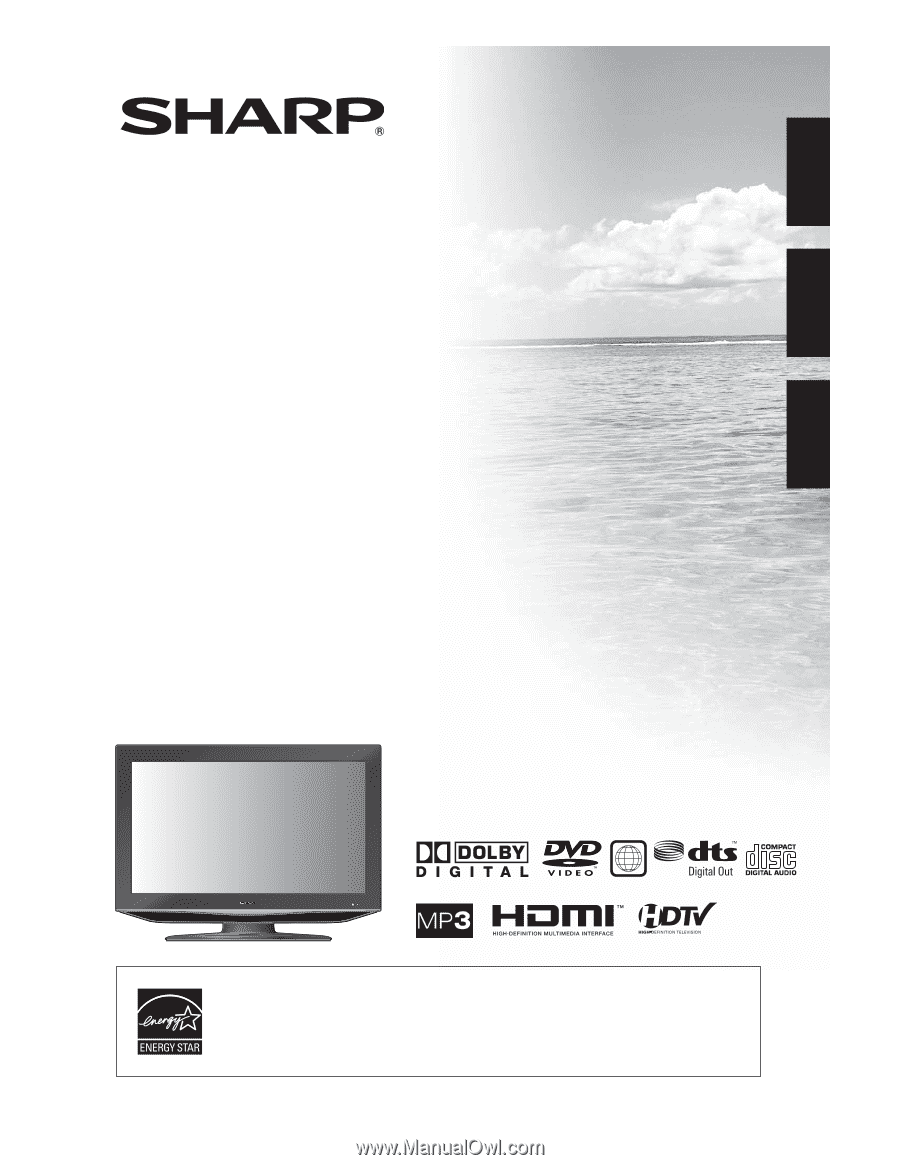
OPERATION MANUAL
MODE D’EMPLOI
MANUAL DE OPERACIÓN
1
COMBINATION LIQUID CRYSTAL
TELEVISION AND DVD/CD PLAYER
COMBINÉ TÉLÉVISEUR ACL ET
LECTEUR DVD/CD
COMBINACION TELEVISOR CON PANTALLA
DE CRISTAL LÍQUIDO CON DVD/DISCOS COMPACTOS
Products that have earned the ENERGY STAR
®
are designed to protect the environment through
superior energy efficiency.
Les produits agréés ENERGY STAR
®
sont conçus pour protéger l’environnement par un rendement
énergétique supérieur.
Los productos que han ganado la marca ENERGY STAR
®
han sido diseñados para proteger el medio
ambiente mediante una eficiencia superior en el uso de la energía.
LC-26DV22U
LC-26DV22U-W
LC-32DV22U
ENGLISH
FRAN
Ç
AIS
ESPAÑOL