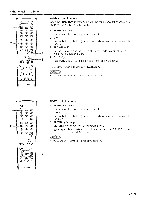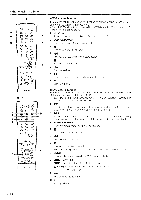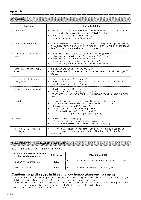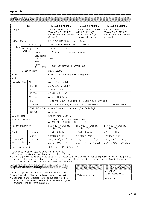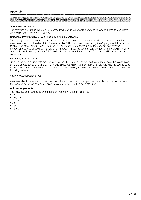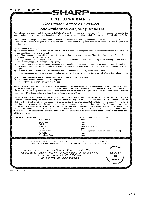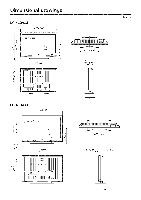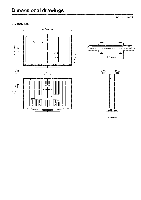Sharp LC 42D43U Operation Manual - Page 55
Clearing
 |
UPC - 074000370166
View all Sharp LC 42D43U manuals
Add to My Manuals
Save this manual to your list of manuals |
Page 55 highlights
CLEARINTGHE SECRET NUMBER :! If you forget the secret number, clear the secret number using the following procedure. Press MENU to display the MENU screen, and then press _11/1_to select "Setup". Press A/T to select "EZ Setup", "CH Setup", "Parental CTRL" or "Reset", and the Secret number input screen displays. I_ Setup I Secret No. _] sPcreSsnanhdold both CNA and VOL + on the TV simultaneously until the message appears on the The secret number is _ . ., As a precautionary measure, make a note of your secret number above, cut it from this manual, and keep it in a safe place. Q- 54
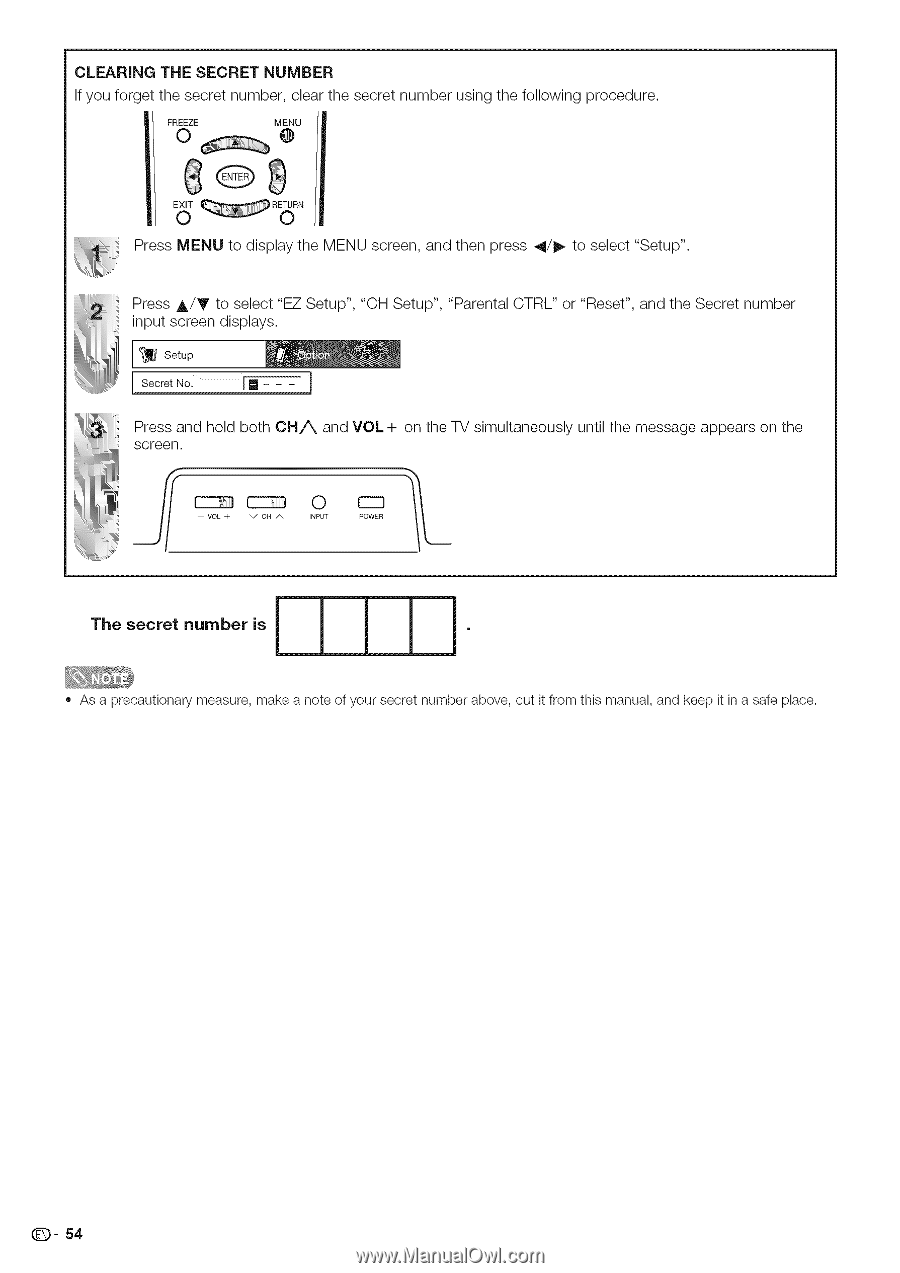
CLEARING
THE SECRET
NUMBER
If you forget the secret number, clear the secret number using the following
procedure.
:!
Press MENU to display the MENU screen, and then press _11/1_
to select "Setup".
Press A/T
to select "EZ Setup", "CH Setup",
"Parental
CTRL" or "Reset", and the Secret number
input screen displays.
I_
Setup
I
Secret
No.
_]
sPcreSsnand
hold both CNA
and VOL + on the TV simultaneously
until the message appears on the
The
secret
number
is
_
.
., As a precautionary
measure,
make a note of your secret number above, cut it from this manual, and keep it in a safe place.
Q-
54