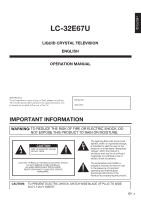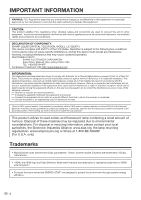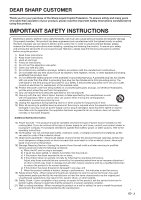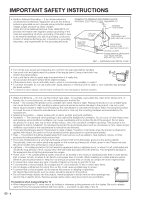Sharp LC32E67U LC-32E67U Operation Manual
Sharp LC32E67U - LC - 32" LCD TV Manual
 |
UPC - 074000371774
View all Sharp LC32E67U manuals
Add to My Manuals
Save this manual to your list of manuals |
Sharp LC32E67U manual content summary:
- Sharp LC32E67U | LC-32E67U Operation Manual - Page 1
ENGLISH FRANÇAIS ESPAÑOL LC-32E67U LIQUID CRYSTAL TELEVISION TÉLÉVISEUR ACL TELEVISOR CON PANTALLA DE CRISTAL LÍQUIDO OPERATION MANUAL MODE D'EMPLOI MANUAL DE OPERACIÓN IMPORTANT : Please read this operation manual before starting operating the equipment. IMPORTANT : Veuillez lire ce mode d' - Sharp LC32E67U | LC-32E67U Operation Manual - Page 2
- Sharp LC32E67U | LC-32E67U Operation Manual - Page 3
LC-32E67U LIQUID CRYSTAL TELEVISION ENGLISH OPERATION MANUAL IMPORTANT: To aid reporting in case of loss or theft, please record the TV's model and serial numbers in the space provided. The numbers are located at the rear of the TV important operating and maintenance (servicing) instructions in the - Sharp LC32E67U | LC-32E67U Operation Manual - Page 4
SHARP LIQUID CRYSTAL TELEVISION, MODEL LC-32E67U This device complies with Part 15 of the FCC Rules. Operation accordance with the instructions, may cause harmful , which can be determined by turning the equipment off and on, Consult the dealer or an experienced radio/TV technician for help. "Note to - Sharp LC32E67U | LC-32E67U Operation Manual - Page 5
Thank you for your purchase of the Sharp Liquid Crystal Television. To ensure safety and many years of trouble-free operation of your product, please read the Important Safety Instructions carefully before using this product. IMPORTANT SAFETY INSTRUCTIONS Electricity is used to perform many useful - Sharp LC32E67U | LC-32E67U Operation Manual - Page 6
supporting SERVICE EQUIPMENT GROUNDING CONDUCTORS (NEC SECTION 810-21) GROUND CLAMPS POWER SERVICE GROUNDING ELECTRODE SYSTEM (NEC ART 250, PART H) NEC - NATIONAL ELECTRICAL CODE • Turn manufacturer's instructions are followed may appear on the screen as a fixed point TV • When transporting the TV, - Sharp LC32E67U | LC-32E67U Operation Manual - Page 7
popular purchases. However, flat panel displays are not always supported on the proper stands or installed according to the manufacturer's by an independent laboratory (such as UL, CSA, ETL). • Follow all instructions supplied by the display and wall mount manufacturers. • If you have any doubts - Sharp LC32E67U | LC-32E67U Operation Manual - Page 8
(g1) Page 6 Operation manual (g1) • Always use the AC cord supplied with the TV. • To avoid scratching the frame or screen, please use a soft, lint free cloth for cleaning. Approved cleaning cloths are available directly from Sharp in single (00Z-LCD-CLOTH) or triple (00Z-LCD-CLOTH-3) packs. Call - Sharp LC32E67U | LC-32E67U Operation Manual - Page 9
under direct sunlight or strong lighting. In such cases, change the angle of the lighting or the TV, or operate the remote control unit closer to the remote control sensor. Ferrite core 4 How to turn on the television for the first time. A) Press POWER on the television. POWER B) The POWER indicator - Sharp LC32E67U | LC-32E67U Operation Manual - Page 10
TV antenna terminal Installing Batteries in the Remote Control Unit If the remote control fails to operate TV functions, replace the batteries in the remote result in chemical leakage or explosion. Be sure to follow the instructions below. • Do not mix batteries of different types. Different types - Sharp LC32E67U | LC-32E67U Operation Manual - Page 11
30 Demo Mode 30 Identification 30 Software Update 30 Other Viewing Options 32 Presetting Remote Control Function 32 Operating the Connected Equipment 32 Using AQUOS LINK 34 Controlling HDMI Equipment Using AQUOS LINK ...34 AQUOS LINK Setup 35 One Touch Recording 35 One Touch Playback 36 - Sharp LC32E67U | LC-32E67U Operation Manual - Page 12
Control TV (Rear/Side) *2 Remote control terminal AUDIO OUTPUT terminals Antenna/Cable in INPUT 3 terminals SERVICE terminal INPUT 4 terminal (PC-IN) AUDIO terminal ( and 13 for external equipment connection. *2 See page 20 for button operations. *3 See page 7 for connecting the AC cord. *4 See - Sharp LC32E67U | LC-32E67U Operation Manual - Page 13
normal screen. (See page 15.) 11 EXIT: Turn off the menu screen. 12 OPTION: Display the AQUOS LINK MENU screen. This button will function only when AQUOS LINK Switches the remote control for TV, CBL/SAT, VCR, DVD and AUDIO operation. Indicator lights up for the current mode. (See pages 32 to 33 - Sharp LC32E67U | LC-32E67U Operation Manual - Page 14
remote control unit or on the TV. (See page 15.) CAUTION • To protect equipment, always turn off the TV before connecting any external equipment. • Please read the relevant operation manual PB (Blue) PR (Red) • To enjoy the AQUOS 1080p display capability, connect your external equipment using a - Sharp LC32E67U | LC-32E67U Operation Manual - Page 15
Select" to "Input 6 (HDMI)". (See page 25.) • To enjoy the AQUOS 1080p display capability, connect your Blu-ray disc player or other external equipment using an (HDMI)". (See page 25.) • The HDMI terminals only support digital signal. • Refer to page 42 for a list of PC signals compatible with the - Sharp LC32E67U | LC-32E67U Operation Manual - Page 16
TV, or TV POWER on the remote control unit again to turn the power off. • The TV enters standby and the image on the screen disappears. • The POWER indicator on the TV turns AV MODE will be reset to "DYNAMIC (Fixed)" if there is no operation for 30 minutes. When "Off" is selected, AV MODE will be set - Sharp LC32E67U | LC-32E67U Operation Manual - Page 17
operation within a few seconds. Changing Volume You can change the volume by pressing VOLk/l on the TV or on the remote Press MUTE. • " " will be displayed on the screen for 30 minutes, and the sound is silenced. • channel has been changed after the TV is turned on. SURROUND The surround function - Sharp LC32E67U | LC-32E67U Operation Manual - Page 18
Operation AV MODE AV MODE gives you several viewing options to choose from to best match the surrounding environment of the TV screen disappears. The mode changes as shown below: Example: When the input source is TV, INPUT 1, 2 or 3 terminals STANDARD MOVIE GAME USER [TV contrast by manually - Sharp LC32E67U | LC-32E67U Operation Manual - Page 19
Operation Closed Caption service is a new caption service available only on digital TV programs (also at the discretion of the service provider). It Caption information is still on the screen. • Press repeatedly until you select the desired closed caption service. Air DIGITAL 22.1 Audio1 - Sharp LC32E67U | LC-32E67U Operation Manual - Page 20
Direct Button Operation VIEW MODE You can select the screen size. 1 Press VIEW MODE. • The View very thin black bands at the top and bottom of the screen. ■ For HD programs Stretch: Suitable for viewing wide-screen 1.78:1 aspect ratio program, stretch mode will still show very thin black bands at - Sharp LC32E67U | LC-32E67U Operation Manual - Page 21
Screen Display Menu Menu Items For TV/INPUT 1/2/3 Mode Picture Menu OPC Page 21 Backlight Page 21 Contrast Page 21 Brightness Page 21 Color Page 21 Tint Page 21 Sharpness Page 21 Advanced C.M.S.-Hue Page 21 C.M.S.-Saturation Page 21 C.M.S.-Value Page 21 Color Temp Page 21 Active Contrast - Sharp LC32E67U | LC-32E67U Operation Manual - Page 22
[ b2] a30 b30 Tint [ 0] a30 b30 Sharpness [ 4] 0 b20 Advanced Reset : Select ENTER : Enter RETURN : Back MENU : Exit The bar above is an operational guide for the remote control. The bar will change in accordance with each menu setting screen. 1 Press c/d to select the desired item. 2 Press - Sharp LC32E67U | LC-32E67U Operation Manual - Page 23
. Selected item Backlight Contrast Brightness Color Tint Sharpness cbutton The screen dims For less contrast For less brightness For screen while the OPC adjusts the screen brightness. • When set to "On(Display)" or "On", the OPC indicator on the TV lights green. Advanced Picture Setting This TV - Sharp LC32E67U | LC-32E67U Operation Manual - Page 24
0] L R Surround Bass Enhancer Reset 1 Press MENU to display the MENU screen, and then press c/d to select "Audio". 2 Press a/b to select be required on your DVD player. In this case, please refer to the operation manual of your DVD player. Bass Enhancer This function allows you to enjoy bass- - Sharp LC32E67U | LC-32E67U Operation Manual - Page 25
Picture menu screen. • You can select Power Saving by pressing POWER SAVING on the remote control unit. TV Location: Select "Home" or "Store" for the location where you plan to install the TV. are completed, the Feature Demo screen is displayed if there is no operation for several minutes. • ENERGY - Sharp LC32E67U | LC-32E67U Operation Manual - Page 26
Screen Display Menu CH Setup If initial setup does not memorize all the channels in your region, follow the instructions below to manually memorize the channels. Air/Cable: Make sure what kind of connection is made with your TV )") on the Input Selection operation. Yes: Skips the input contrast or - Sharp LC32E67U | LC-32E67U Operation Manual - Page 27
remote control unit or on the TV. Enable: To use View Mode based on signal recognition, including an HDMI signal. Disable: No function. • Refer to your external equipment operation manual does not support Dolby Digital, and then comes back on. The screen will have returned to its original settings - Sharp LC32E67U | LC-32E67U Operation Manual - Page 28
configure your secret number. • The U.S. has two rating systems for viewing content: TV Parental Guidelines and movie ratings. • The TV Parental Guidelines work in conjunction with the V-CHIP to help parents screen out inappropriate television shows from their children. • Movie ratings are used for - Sharp LC32E67U | LC-32E67U Operation Manual - Page 29
On-Screen Display Menu ■ MPAA (Voluntary movie rating system) Example MPAA TV Guidelines G ----- Can. English Ratings PG ----- Can. French Ratings PG-13 ----- R Block NC-17 Block X Block NONE Press a/b to adjust the item to your desired position. " - Sharp LC32E67U | LC-32E67U Operation Manual - Page 30
On-Screen Display Menu Canadian Rating Systems (Canadian English ratings and Canadian French ratings) • The TV rating systems in Canada are based on the Canadian Radio-Television and Telecommunications Commission (CRTC) policy on violence in television programming. • While violence is the most - Sharp LC32E67U | LC-32E67U Operation Manual - Page 31
can turn the screen off and enjoy audio only. On: Audio is output without screen image. Off: Both screen images and audio are output. • The screen Refer to your external equipment operation manual for the signal type. • If you set INPUT 2 to Auto, the TV will automatically select the input signal - Sharp LC32E67U | LC-32E67U Operation Manual - Page 32
screen by pressing FAVORITE on the remote control. Operation Lock Out This function locks the operation buttons on the TV and the remote SERVICE terminal on the TV. To check for the availability of a software update, visit www.sharpusa.com. If you have any questions, please call 1-800-BE-SHARP - Sharp LC32E67U | LC-32E67U Operation Manual - Page 33
screen is displayed indicating that the update process is completed. After this screen is displayed, the TV automatically turns off and then turns . Confirm that you have inserted the USB memory device into the SERVICE port near the INPUT3. OK Software update is complete. Update Version UXXXXXX2 - Sharp LC32E67U | LC-32E67U Operation Manual - Page 34
, the LED will blink quickly then turn off.) Operating the Connected Equipment To operate the connected equipment, press FUNCTION to select the LED for your device. (VCR, AUDIO, CBL/SAT (cable converter) or DVD.) The LED lights up, and the remote control unit button will function as follows - Sharp LC32E67U | LC-32E67U Operation Manual - Page 35
Other Viewing Options Manufacturer codes VCR BRAND REMOTE CONTROL CODE NUMBER DVD/BD/LD BRAND REMOTE CONTROL CODE NUMBER CATV/SAT BRAND REMOTE CONTROL CODE NUMBER • Numbers marked with * are SAT codes, all others are CATV codes. AUDIO BRAND REMOTE CONTROL CODE NUMBER 33 - Sharp LC32E67U | LC-32E67U Operation Manual - Page 36
input source. If the equipment does not operate, turn on the equipment and select the appropriate input source using INPUT. You can operate AQUOS LINK-compatible devices with the remote control unit when the FUNCTION of the remote control unit is set to TV. REC STOP and OPTION buttons will function - Sharp LC32E67U | LC-32E67U Operation Manual - Page 37
can operate AQUOS LINK-compatible equipment. Disable: AQUOS LINK function does not work. AQUOS LINK Control Auto Power On Selecting Recorder Enable Disable Auto Power On If this is activated, the One Touch Play function is enabled. Yes: While the TV is in standby mode, it automatically turns on - Sharp LC32E67U | LC-32E67U Operation Manual - Page 38
change Setup menu Model select Timer Recording You can call up the AQUOS LINK-compatible recorder's EPG and preset timer recordings using the TV's remote control. 1 Press OPTION to display the AQUOS LINK MENU screen. 2 Press a/b to select "Recorder EPG", and then press ENTER. • The recorder's EPG - Sharp LC32E67U | LC-32E67U Operation Manual - Page 39
to be operated by the player. Listening with the AQUOS AUDIO Speaker System You can select to listen to the TV sound only from the AQUOS LINK-compatible audio system and manually change its sound mode. 1 Press OPTION to display the AQUOS LINK MENU screen. 2 Press a/b to select "By AQUOS AUDIO SP - Sharp LC32E67U | LC-32E67U Operation Manual - Page 40
on the wall AN-37AG5 wall mount bracket. (See the bracket instructions for details.) About setting the TV angle 0/5/10/15/20° • The center of the display: 1 15/32 inches (37mm) above the "A" position. • Refer to the operation manual of AN-37AG5 for details. • Detach the cable clamp on the - Sharp LC32E67U | LC-32E67U Operation Manual - Page 41
Appendix Troubleshooting Problem • No power Possible Solution • Check if you pressed TV POWER on the remote control unit. (See page 14.) If the indicator on the TV does not light up, press POWER on the TV. • Is the AC cord disconnected? (See page 7.) • Has the power been turned on? (See page 14.) - Sharp LC32E67U | LC-32E67U Operation Manual - Page 42
input-switch to TV. (same function as CHV) Toggle operation of a closed caption. • If an underbar (_) appears in the parameter column, enter a space. • If an asterisk (*) appears, enter a value in the range indicated in brackets under CONTROL CONTENTS. • Any numerical value can replace the "x" on - Sharp LC32E67U | LC-32E67U Operation Manual - Page 43
W (0.5 W Standby with AC 120 V) Weight TV + stand TV only Dimension*2 (W g H g D) TV + stand TV only Operating temperature 27.6 lbs./12.5 kg 23.1 lbs./10.5 kg 30 7/16 g 22 /47 64 g 9 /21 32 inch 30 7/16 g 20 /23 64 g 4 3/32 inch e32°F to e104°F (0°C to e40°C) *1 Emergency - Sharp LC32E67U | LC-32E67U Operation Manual - Page 44
SHARP are owned by SHARP display the secret number input screen. (For operating the on-screen display menu, see page 20 TV simultaneously until the message appears on the screen. The secret number is . • As a precautionary measure, make a note of your secret number above, cut it from this manual - Sharp LC32E67U | LC-32E67U Operation Manual - Page 45
signal reception problems. This limited GIVES YOU SPECIFIC LEGAL RIGHTS. LC-32E67U LCD Color Television (Be sure to have this information available when you need service Operation Manual on how to prevent this). Where to Obtain Service: What to do to Obtain Service: From a Sharp Authorized Servicer - Sharp LC32E67U | LC-32E67U Operation Manual - Page 46
7 7/8 (200) 5 41/64 (143) 2 3/8 (60) 22 47/64 (577) 20 23/64 (517) Dimensional Drawings 30 7/16 (773) 27 17/32 (699.2) 18 3/4 (476) 7 7/8 (200) 15 1/2 (393.8) 13 1/8 (333) Unit: inch (mm) 2 61/64 4 3/32 (75) (104) 9 21/32 (245) - Sharp LC32E67U | LC-32E67U Operation Manual - Page 47
SHARP ELECTRONICS CORPORATION Sharp Plaza, Mahwah, New Jersey 07495-1163 SHARP CORPORATION Printed in Mexico Imprimé au Mexique Impreso en México TINS-E044WJN1 09P03-MX-NM

IMPORTANT
: Please read this operation manual before starting operating the equipment.
IMPORTANT
: Veuillez lire ce mode d'emploi avant de commencer à utiliser l'appareil.
IMPORTANTE : Lea este manual de operación antes de comenzar a operar el equipo.
LC-32E67U
OPERATION MANUAL
MODE D'EMPLOI
MANUAL DE OPERACIÓN
LIQUID CRYSTAL TELEVISION
TÉLÉVISEUR ACL
TELEVISOR CON PANTALLA
DE CRISTAL LÍQUIDO
ENGLISH
FRANÇAIS
ESPAÑOL