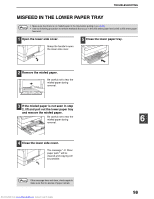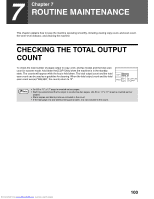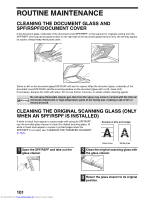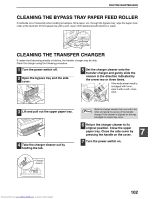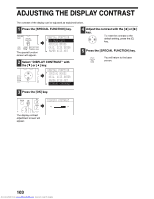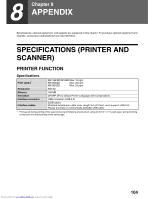Sharp MX-M232D Operation Guide - Page 101
Routine Maintenance
 |
View all Sharp MX-M232D manuals
Add to My Manuals
Save this manual to your list of manuals |
Page 101 highlights
7 Chapter 7 ROUTINE MAINTENANCE This chapter explains how to keep the machine operating smoothly, including viewing copy count, and scan count, the toner level indicator, and cleaning the machine. CHECKING THE TOTAL OUTPUT COUNT To check the total number of pages output in copy, print, and fax modes and the total scan count in scanner mode, hold down the [COPY] key when the machine is in the standby state. The counts will appear while the key is held down. The total output count and the total COPY scan count can be used as a guideline for cleaning. When the total output count and the total scan count exceed "999,999", the counts return to "0". PRINT ON LINE DATA Note • An A3 or 11" x 17" page is counted as two pages. • Each two-sided sheet that is output is counted as two pages. (An A3 or 11" x 17" sheet is counted as four pages.) • Blank copies and blank prints are included in the count. • If the last page of a two-sided printing job is blank, it is not included in the count. Downloaded from www.Manualslib.com manuals search engine 100