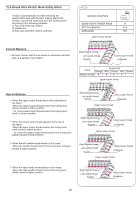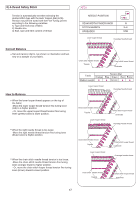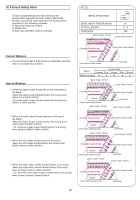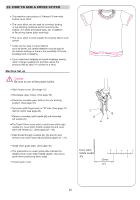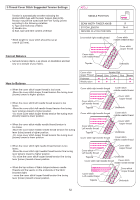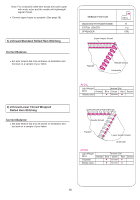Singer 14T968DC PROFESIONAL 5 Instruction Manual 31 - Page 52
How to Balance, Correct Balance
 |
View all Singer 14T968DC PROFESIONAL 5 manuals
Add to My Manuals
Save this manual to your list of manuals |
Page 52 highlights
2-Thread Cover Stitch Suggested Tension Settings Tension is automatically set when seiecting the desired stitch type with the Auto Tension Dial (ATD). Tension may be fine tuned with the Fine Tuning Levers according to the following variables: 1) Type and thickness of fabric 2) Needle size 3) Size, type and fibre content of thread * Stitch length for cover stitch should be set at over N (2.5 mm). Correct Balance Set auto tension dial to K or H as shown on illustration and test sew on a sample of your fabric. How to Balance When the cover stitch looper thread is too loose; -Move the cover stitch looper thread tension fine tuning lever (brown) toward a higher position. NEEDLE POSITION SEAM WIDTH FINGER KNOB R STITCH LENGTH N~4 DRIVING CLUTCH POSITION C Cover stitch right needle thread Cover stitch Left needle thread Topside Cover stitch looper thread ATD:K Cover stitch looper Thread Polyester Woolly nylon ATD:H Cover stitch looper Thread Polyester Woolly nylon Orange Orange Underside Tension Dial Blue Green Red Brown Tension Dial Blue Green Red Brown Cover stitch right needle thread Cover stitch looper thread When the cover stitch left needle thread tension is too loose; -Move the cover stitch left needle thread tension fine tuning lever (orange) toward a higher position. -Or, move cover stitch looper thread tension fine tuning lever (brown) toward a lower position. When the cover stitch right needle thread tension is too loose; -Move the cover stitch right needle thread tension fine tuning lever (blue) or (orange) toward a higher position. - Or, move the cover stitch looper thread tension fine tuning lever (brown) toward a lower position. When the top surface of fabric bulges between needle threads and the seams on the underside of the fabric becomes tight; - move the cover stitch looper thread tension fine tuning lever (brown) toward a lower position. 51 Cover stitch Left needle thread Topside Underside Cover stitch right needle thread Cover stitch looper thread Cover stitch Left needle thread Topside Underside Cover stitch right needle thread Cover stitch looper thread Cover stitch Left needle thread Topside Underside Cover stitch right needle thread Cover stitch looper thread Cover stitch Left needle thread Topside Underside