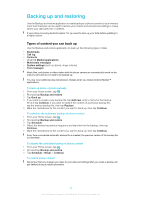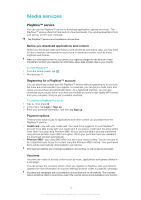Sony Ericsson Xperia X10 mini pro Extended User Guide - Page 75
To view additional information about media content, to close the information tile.
 |
View all Sony Ericsson Xperia X10 mini pro manuals
Add to My Manuals
Save this manual to your list of manuals |
Page 75 highlights
To view additional information about media content 1 In the music, photo or video home screens, touch and hold a thumbnail until the information tile appears. 2 To explore related media content, tap (if available). 3 Press to close the information tile. When the information tile is open, use the keys at the bottom of the screen to, for example, play an item or view more information about it. 75 This is an Internet version of this publication. © Print only for private use.

To view additional information about media content
1
In the music, photo or video home screens, touch and hold a thumbnail until the
information tile appears.
2
To explore related media content, tap
(if available).
3
Press
to close the information tile.
When the information tile is open, use the keys at the bottom of the screen to, for example, play
an item or view more information about it.
75
This is an Internet version of this publication. © Print only for private use.