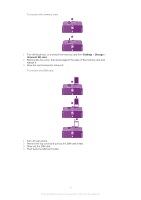Sony Ericsson Xperia ion User Guide - Page 14
Using the keys, Battery, Charging the battery - battery life
 |
View all Sony Ericsson Xperia ion manuals
Add to My Manuals
Save this manual to your list of manuals |
Page 14 highlights
Using the keys Menu • Open a list of options available in the current screen or application Home • Go to the Home screen from any application or screen • Press and hold to open a window showing your most recently used applications Back • Go back to the previous screen • Close the on-screen keypad, a dialog box, an options menu, or the Notification panel Search • Shortcut to Google™ Search Battery Your phone has an embedded battery. Charging the battery Your phone battery is partly charged when you buy the phone. It may take a few minutes before the battery icon appears on the screen when you connect the phone charger cable to a power source, such as a USB port or a phone charger. You can still use your phone while it is charging. Charging the phone over a long period of time, for example, overnight, does not damage the battery or the phone. The battery will start to discharge a little after it is fully charged and then it charges again after a certain time when the phone charger is connected. This is to extend battery life and may result in the charge status showing a level below 100 percent. Make sure the USB symbol is facing up for the correct orientation. 14 This is an Internet version of this publication. © Print only for private use.