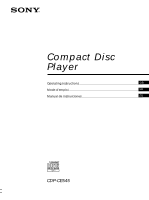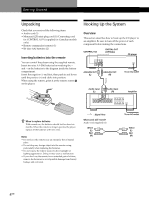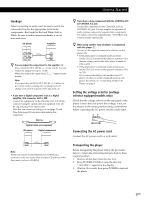Sony CDP-CE545 Operating Instructions
Sony CDP-CE545 - Compact Disc Player Manual
 |
View all Sony CDP-CE545 manuals
Add to My Manuals
Save this manual to your list of manuals |
Sony CDP-CE545 manual content summary:
- Sony CDP-CE545 | Operating Instructions - Page 1
4-226-826-21 (1) Compact Disc Player Operating Instructions GB Mode d'emploi FR Manual de instrucciones ES CDP-CE545 2000 Sony Corporation - Sony CDP-CE545 | Operating Instructions - Page 2
PRODUCT MARKING is located on the rear exterior. About This Manual The instructions in this manual are for model CDP-CE545. Conventions • Instructions in this manual describe the controls on the player. You can also use the controls on the remote if they have the same or similar names as those on - Sony CDP-CE545 | Operating Instructions - Page 3
(Peak Search 23 Storing Information About CDs (Custom Files) What You Can Do With the Custom Files 24 Labeling Discs (Disc Name 24 Storing Specific Tracks (Delete Bank 26 Additional Information Precautions ...27 Notes on CDs ...27 Troubleshooting ...28 Specifications ...28 Index Index ...29 - Sony CDP-CE545 | Operating Instructions - Page 4
first, then push in and down until the positive (+) end clicks into position. When using the remote, point it at the remote sensor on the player. Hooking Up the System Overview This section describes how to hook up the CD player to an amplifier. Be sure to turn off the power of each component - Sony CDP-CE545 | Operating Instructions - Page 5
Sony components. For details, refer to the supplementary "CONTROL A1 Control System" instructions. z When using another Sony CD player in conjunction with this player Z You can set the supplied remote all the discs from the disc tray. 2 Press A OPEN/CLOSE to close the disc tray. "-NO DISC-" appears - Sony CDP-CE545 | Operating Instructions - Page 6
5). CDP-CE545 2ND CD ANALOG IN OUT L R CDP-CX400, etc. ANALOG OUT L R 2 Connect the players with a monaural (2P) mini- plug cord. CDP-CE545 CONTROL A1 CDP-CX400, etc. CONTROL A1 For details on this connection, refer to the supplementary "CONTROL A1 Control System" instructions. 3 Set - Sony CDP-CE545 | Operating Instructions - Page 7
AC power cord of both players to AC outlets. Notes • Do not connect a player other than that you use as the second player to the 2ND CD IN jacks of this player. • When connecting a second CD player, do not connect the DIGITAL OUT (OPTICAL) connector of this player to the amplifier. Changing the - Sony CDP-CE545 | Operating Instructions - Page 8
REPEAT TIME/TEXT NO DELAY X-FADE MEGA CONTROL (-AMS+) CHECK CLEAR OPEN/CLOSE EX- DISC CHANGE SKIP AMS (DISC) PUSH ENTER • See pages 4 - 5 for the hookup information. 1 Turn on the amplifier and select the CD player position so that you can listen to the sound from this player. 2 Press - Sony CDP-CE545 | Operating Instructions - Page 9
adjust the output level. Note If you press the ANALOG OUT LEVEL +/- buttons on the remote while recording, the recording level will change even when it is preset on the tape deck, etc. 6 Press H. The disc tray closes and the player plays all the tracks once (Continuous Play). Adjust the volume on - Sony CDP-CE545 | Operating Instructions - Page 10
Playing CDs Using the Display You can check information about the disc using the display. MENU TIME/TEXT l AMS L Checking the total number and playing time of the tracks Press TIME/TEXT before you start playing. The display shows the current disc number, the total number of tracks, total - Sony CDP-CE545 | Operating Instructions - Page 11
, the display changes as shown in the charts below. • Before you start playing Disc title ALL DISCS 12345 CD-TEXT DISC SONYHITS CD1 12345 6 7 8 9 10 Press TIME/TEXT. Artist name ALL DISCS ART. Sony 12345 CD-TEXT Band CD1 12345 6 7 8 9 10 Press TIME/TEXT.* * The display shows the - Sony CDP-CE545 | Operating Instructions - Page 12
information You can select the language used to display the CD TEXT information when you select a CD TEXT disc with multi-language information. Once selected language. To check the current language 1 Press MENU while playing a CD TEXT disc. "SHOW LANG." flashes in the display. 2 Push l AMS L. The - Sony CDP-CE545 | Operating Instructions - Page 13
Playing CDs Locating a Specific Disc You can locate any disc before or while playing a disc. DISC 1 - 5 DISC SKIP Locating a Specific Track You can quickly locate any track while playing a disc using the AMS (Automatic Music Sensor) control or number buttons on the remote. l AMS L DISC Number - Sony CDP-CE545 | Operating Instructions - Page 14
Playing CDs Locating a Particular Point in a Track You can also locate a specific point in a track while playing a disc. m/M Playing Repeatedly You can play discs/tracks repeatedly in any play mode. REPEAT To locate Press A point while M (forward) or m (backward) and monitoring the sound hold - Sony CDP-CE545 | Operating Instructions - Page 15
Playing CDs Playing in Random Order (Shuffle Play) You can have the player "shuffle" tracks and play in a random order. The player shuffles all the tracks on all discs or on the disc you've specified. DISC 1 - 5 H SHUFFLE Shuffle Play on all discs You can play all tracks on all discs in a - Sony CDP-CE545 | Operating Instructions - Page 16
Playing CDs Creating Your Own Program (Program Play) You can arrange the order of the tracks on the discs and create your own program. The program can contain up to 32 "steps" - one "step" may contain a track or a whole disc. DISC 1 - 5 H l AMS L PROGRAM CHECK CLEAR DISC >10 CHECK ./> - Sony CDP-CE545 | Operating Instructions - Page 17
minutes. Creating a program using the remote Z 1 Press PROGRAM. "PROGRAM" appears in the display. 2 Press DISC. PROGRAM 12345 2 A 8 DISC-[_] CD1 3 Press the number button of the disc. PROGRAM 12345 2 A 8 DISC-[1] CD1 4 Press ENTER to select the disc. PROGRAM DISC 1 12345 A TRACK - Sony CDP-CE545 | Operating Instructions - Page 18
-AMS+) M Playing discs of the second CD player 1 Press MEGA CONTROL. The MEGA CONTROL button lights up and the display shows the current disc number of the second player. Current disc number ALL DISCS DISC *DISC-1* CD1 2 Select the play mode you want. To program tracks, use the controls on the - Sony CDP-CE545 | Operating Instructions - Page 19
on the second player or the supplied remote. • The AMS buttons (./>) and search buttons (m/M) on the remote operate the second player as indicated on the remote. To control the second player directly using the supplied remote Set CD 1/2/3 on the remote to CD 3, which is the same mode set for - Sony CDP-CE545 | Operating Instructions - Page 20
alternately in any play mode (see "Connecting Another CD Player" on pages 6 and 7). Select one of the and started XFade Play, you can start X-Fade manually at the point you like. Note that you cannot discs/tracks, both players stop, even if the other player has not finished yet. • Do not use the - Sony CDP-CE545 | Operating Instructions - Page 21
will fit the length of the tape, keeping the original order of the disc. The program can contain up to 32 steps (a pause inserted between steps be programmed automatically. Also, if you use this function on a program that has only some selected tracks from a CD, the remaining tracks (those not - Sony CDP-CE545 | Operating Instructions - Page 22
Recording From CDs 7 When you record on side B, reverse the tape and press H or X page 18. Fading In or Out You can manually fade the sound in or out to prevent tracks from starting or ending abruptly. Note that you cannot use this effect when you use the DIGITAL OUT (OPTICAL) connector. MAFTIDE/ - Sony CDP-CE545 | Operating Instructions - Page 23
playing. So, you can change discs if the play ends before the specified fade-out time (for example, when you record CD-singles on a tape). z You you try the adjustment on the same disc. The difference is, however, so slight that you won't find any problem in adjusting the recording level precisely. - Sony CDP-CE545 | Operating Instructions - Page 24
) You can label discs using up to 12 characters and have the player display the Disc Name each time you select the disc. The Disc Name can be anything you like, such as a title, musician's name, category or date of purchase. z When you select a CD TEXT disc The disc title is stored as the Disc Name - Sony CDP-CE545 | Operating Instructions - Page 25
Steps 4 and 5 to input more characters. 7 Press MENU to store the Disc Name. Repeat Steps 1 to 7 to assign Disc Names to other discs. Labeling discs using the remote Z DISC/CAPS Number buttons NAME INPUT SPACE ENTER CLEAR m/M 1 Press DISC in Continuous Play Mode. 2 Press the number button of the - Sony CDP-CE545 | Operating Instructions - Page 26
Storing Information About CDs (Custom Files) z If you have made a mistake while inputting the character To correct the character which has been input 1 Press m or M until the incorrect character flashes. ALL DISCS 12345 DISC S y m p h e n y N o 1 CD1 12345 6 7 8 9 10 2 Press . or > until the - Sony CDP-CE545 | Operating Instructions - Page 27
at the qualified service shop. On use any type of abrasive pad, scouring powder or solvent such as alcohol or benzine. If you have any questions or problems concerning your player, please consult your nearest Sony dealer. Notes on CDs On handling CDs • To keep the disc clean, handle the disc - Sony CDP-CE545 | Operating Instructions - Page 28
guide to help you remedy the problem. Should any problem persist, consult your nearest Sony dealer. There's no sound. ,Check that the player is connected securely. ,Make sure you operate the amplifier correctly. ,Adjust the output level using the ANALOG OUT LEVEL +/- buttons on the remote. The CD - Sony CDP-CE545 | Operating Instructions - Page 29
Fade Play 20 Program 16 changing 18 checking 18 for recording 21 R Recording 21 a program 21 using Time Edit 21 Remaining time 10 Remote control 4 Repeating 14 Replacing discs while playing a disc 12 S Scanning. See Music Scan Searching. See Locating Select Shuffle Play 15 Selecting the language 12 - Sony CDP-CE545 | Operating Instructions - Page 30
Sony. Avant de faire fonctionner cet appareil, nous vous recommandons de lire attentivement le présent mode d'emploi et de le conserver pour toute référence ultérieure. A propos de ce manuel Les instructions contenues dans le présent mode d'emploi concernent le modèle CDP-CE545. Conventions - Sony CDP-CE545 | Operating Instructions - Page 31
quelconque (lecture aléatoire 15 FR Création de programmes musicaux personnalisés (lecture programmée 16 Contrôle d'un autre lecteur CD (fonction Mega Control avancée 18 Lecture alternée (Lecture sans transition/Lecture enchaînée 20 Enregistrement de disques compacts Enregistrement de votre - Sony CDP-CE545 | Operating Instructions - Page 32
Préparation Déballage Assurez-vous que les accessoires suivants vous ont été livrés: • Câble audio (1) • Cordon de minifiche monaural (2P) (1) (câble de connexion pour CONTROL A1 ) (fourni avec le modèle pour le Canada uniquement) • Télécommande (1) • Piles R6 (AA) (2) Installation des piles dans - Sony CDP-CE545 | Operating Instructions - Page 33
Sony séparés. Pour plus de détails, reportez-vous aux instructions complémentaires "CONTROL A1 Control System". z Si vous utilisez un autre lecteur CD Sony A OPEN/CLOSE pour refermer le plateau de lecture. L'indication "-NO DISC-" apparaît dans la fenêtre d'affichage. 3 Attendez 10 secondes et - Sony CDP-CE545 | Operating Instructions - Page 34
la page 5). CDP-CE545 2ND CD ANALOG IN OUT L R CDP-CX400, etc. ANALOG OUT L R 2 Raccordez les lecteurs au moyen d'un cordon de minifiche monaural (2P). CDP-CE545 CONTROL A1 CDP-CX400, etc. CONTROL A1 Pour plus de détails sur cette connexion, reportez-vous aux instructions supplémentaires - Sony CDP-CE545 | Operating Instructions - Page 35
secteur. Remarques • Ne branchez pas d'autre lecteur que celui que vous utilisez comme second lecteur aux prises 2ND CD IN de ce lecteur. • Si vous raccordez un second lecteur CD, ne branchez pas le connecteur DIGITAL OUT (OPTICAL) de ce lecteur à l'amplificateur. Modification du mode de commande - Sony CDP-CE545 | Operating Instructions - Page 36
CHANGE SKIP AMS (DISC) PUSH ENTER • Voir pages 4 et 5 pour des informations sur le raccordement. 1 Mettez l'amplificateur sous tension et sélectionnez la position du lecteur CD de manière à pouvoir écouter le son provenant de ce lecteur. 2 Appuyez sur POWER pour mettre le lecteur sous tension - Sony CDP-CE545 | Operating Instructions - Page 37
Arrêter la lecture et retirer le disque compact NO DELAY X-FADE MEGA CONTROL (-AMS+) CHECK CLEAR OPEN/CLOSE EX- DISC CHANGE SKIP AMS (DISC) PUSH ENTER l AMS L DISC SKIP Vous devez Appuyer sur X Appuyer sur X ou H Tourner l AMS L dans le sens horaire Tourner l AMS L dans le sens - Sony CDP-CE545 | Operating Instructions - Page 38
la plage en cours, la durée de lecture de la plage et le calendrier musical. Numéro de disque en cours Temps de lecture ALL DISCS DISC 1 12 TRACK 1 345 MIN SEC 1 . 5 6 CD1 12345 6 7 8 9 10 Numéro de la plage en cours Calendrier musical Les numéros de plages disparaissent du calendrier - Sony CDP-CE545 | Operating Instructions - Page 39
tableau ci-dessous. • Avant de démarrer la lecture Titre du disque Nom de l'artiste ALL DISCS 12345 CD-TEXT DISC SONYHITS CD1 12345 6 7 8 9 10 Appuyez sur TIME/TEXT. ALL DISCS ART. Sony 12345 CD-TEXT Band CD1 12345 6 7 8 9 10 Appuyez sur TIME/TEXT.* * La fenêtre d'affichage indique - Sony CDP-CE545 | Operating Instructions - Page 40
MENU en mode d'arrêt. L'indication "SELECT LANG." clignote dans la fenêtre d'affichage. ALL DISCS 12345 CD-TEXT DISC S E L E C T L A N G . CD1 12345 6 7 8 9 10 pour cela devoir interrompre la lecture du disque en cours. EX-CHANGE DISC SKIP 1 Appuyez sur EX-CHANGE. Le plateau de lecture s'ouvre - Sony CDP-CE545 | Operating Instructions - Page 41
lecture d'un disque à l'aide de la commande AMS (détecteur automatique de musique) ou des touches numériques de la télécommande. l AMS L DISC Touches numériques ENTER DISC SKIP +/- Pour localiser Le disque suivant Le ou les disques suivants Z Le disque en cours ou le précédent Z Directement un - Sony CDP-CE545 | Operating Instructions - Page 42
disques/plages de la façon suivante: Lorsque le disque est reproduit en Lecture continue ALL DISCS (page 8) Lecture continue 1 DISC (page 8) Lecture aléatoire ALL DISCS (page 15) Lecture aléatoire 1 DISC (page 15) Lecture programmée (page 16) Le lecteur répète la lecture De toutes les plages de - Sony CDP-CE545 | Operating Instructions - Page 43
ordre quelconque. Le lecteur lit dans un ordre aléatoire toutes les plages de tous les disques ou du disque que vous avez spécifié. DISC 1 - 5 H SHUFFLE Lecture aléatoire de tous les disques Vous pouvez reproduire toutes les plages de tous les disques dans un ordre aléatoire. 1 Appuyez plusieurs - Sony CDP-CE545 | Operating Instructions - Page 44
32 "phases" - une "phase" pouvant contenir une plage ou un disque entier. DISC 1 - 5 H l AMS L PROGRAM CHECK CLEAR 3 Tournez l AMS L jusqu'à est ouvert, appliquez les étapes 1 à 6 en appuyant sur la touche DISC SKIP pour vérifier la face imprimée des disques. Si vous refermez le plateau - Sony CDP-CE545 | Operating Instructions - Page 45
lecture en contrôlant la face imprimée des disques Lorsque le plateau de lecture est ouvert, appliquez les étapes 1 à 8 tout en maintenant la touche DISC SKIP enfoncée de manière à pouvoir vérifier la face imprimée des disques. Si vous refermez le plateau de lecture avant l'étape 8, la durée totale - Sony CDP-CE545 | Operating Instructions - Page 46
lecture, la fenêtre d'affichage indique uniquement les étapes restantes. Changer l'ordre des plages Vous pouvez modifier votre programme avant de lancer REPEAT) MENU MEGA CONTROL l AMS (DISC) L H Xx m ( -AMS+) M Lecture de disques sur le second lecteur CD 1 Appuyez sur MEGA CONTROL. La - Sony CDP-CE545 | Operating Instructions - Page 47
Vous pouvez identifier les disques du second lecteur CD ou changer les noms de disque (mémos de disque) chargés depuis le second lecteur CD. 1 Appuyez sur MEGA CONTROL. La touche MEGA CONTROL s'allume. 2 Appuyez sur CONTINUE. 3 Tournez l AMS (DISC) L pour sélectionner le disque voulu et - Sony CDP-CE545 | Operating Instructions - Page 48
lecteur dans n'importe quel mode de lecture (voir "Connexion d'un autre lecteur CD" aux pages 6 et 7). Sélectionnez l'une des méthodes suivantes: • s'éteigne. Le lecteur en cours poursuit la lecture. z Vous pouvez changer de méthode (lecture sans transition ou lecture enchaînée) pendant la lecture - Sony CDP-CE545 | Operating Instructions - Page 49
ôlez le B programme pour la face A et pendant la vérification du programme de la face B. Enregistrement d'un CD en spécifiant la longueur de bande (montage programmé) DISC 1 - 5 H X l AMS L PROGRAM 1 Créez votre propre programme (pour la face A lors de l'enregistrement sur une cassette) en - Sony CDP-CE545 | Operating Instructions - Page 50
des intros (voir page 13), la lecture intègre un fondu enchaîné de sortie d'environ 2 secondes. Changement de la durée du fondu enchaîné Vous pouvez changer la durée du fondu enchaîné entre 2 et 10 secondes avant un fondu enchaîné d'entrée ou de sortie. Si vous ne la changez pas, cette dur - Sony CDP-CE545 | Operating Instructions - Page 51
la lecture se termine avant la durée de fondu spécifiée (par exemple, lors de l'enregistrement de CD singles sur une cassette). Remarques • Le passage qui comporte le niveau de crête peut changer chaque fois que vous procédez au réglage d'un même disque. Cette différence est cependant négligeable - Sony CDP-CE545 | Operating Instructions - Page 52
ne pouvez pas changer le nom de disque d'un disque CD TEXT. Identification de disques sur le lecteur MENU l AMS L 24FR Support d'enregistrement des 1 Introduisez ou sélectionnez un disque. 2 Appuyez sur MENU. L'indication "DISC NAME" clignote dans la fenêtre d'affichage. 3 Poussez surl AMS L. - Sony CDP-CE545 | Operating Instructions - Page 53
L pour sélectionner le caractère. Le caractère sélectionné s'allume et le curseur clignotant apparaît pour indiquer l'espace suivant à compléter. ALL DISCS DISC S 12345 CD1 12345 6 7 8 9 10 Pour insérer un espace Appuyez sur M. Si vous avez fait une erreur Appuyez sur m/M pour faire clignoter - Sony CDP-CE545 | Operating Instructions - Page 54
de démarrer la lecture. 3 Appuyez plusieurs fois sur CHECK jusqu'à ce que la plage que vous désirez effacer clignote dans la fenêtre d'affichage. ALL DISCS DISC 1 12345 TRACK 1 ON CD1 12345 6 7 8 9 10 4 Appuyez sur CLEAR. "DELETE" et "OFF" clignotent dans la fenêtre d'affichage. ALL - Sony CDP-CE545 | Operating Instructions - Page 55
de lecture personnalisée) (CDP-CE505 uniquement) Pr alimentation peut uniquement être remplacé par un centre de service après-vente agréé. Installation • Installez le lecteur dans lecteur, n'hésitez pas à consulter votre revendeur Sony. Remarques sur les disques compacts Manipulation des disques - Sony CDP-CE545 | Operating Instructions - Page 56
guide de dépannage pour résoudre le problème rencontré. Si une défaillance quelconque persiste, demandez conseil auprès de votre revendeur Sony de disque compact dans le lecteur ("-NO DISC-" apparaît). Introduisez un disque compact. , 27). , Placez correctement le CD sur le plateau de lecture. La - Sony CDP-CE545 | Operating Instructions - Page 57
CDP-CE505 uniquement) Index A AMS 13 B Balayage des intros 13 C CD TEXT 11 Changement des noms de disque 25, 26 Chargement des noms de disque 19 Connexion 4 d'un autre lecteur CD 6 Contrôle d'un autre lecteur CD (DISC) 14, 18 Prises ANALOG OUT 4 CONTROL A1 4 DIGITAL OUT (OPTICAL) 4 PHONES 8 2ND CD - Sony CDP-CE545 | Operating Instructions - Page 58
la adquisición del reproductor de discos compactos Sony. Antes de utilizar la unidad, lea completamente este manual y consérvelo para realizar consultas en el futuro. Acerca de este manual Las instrucciones de este manual corresponden al modelo CDP-CE545. Convenciones • En las instrucciones de este - Sony CDP-CE545 | Operating Instructions - Page 59
propio (Reproducción de programa 16 Control de otro reproductor de CD (Mega Control avanzado 18 ES Reproducción alternativa (Reproducción sin de discos compactos Grabación de un programa propio 21 Grabación de un CD especificando la longitud de cinta (Edición sincronizada) ...21 Aparición y - Sony CDP-CE545 | Operating Instructions - Page 60
general En esta sección se describe cómo conectar el reproductor de CD a un amplificador. Asegúrese de desconectar la alimentación de cada componente antes de realizar las conexiones. CONTROL A1 DIGITAL OUT (OPTICAL) Reproductor de CD ANALOG OUT (L) ANALOG OUT (R) A una toma de CA Entrada de - Sony CDP-CE545 | Operating Instructions - Page 61
en CD2 o CD3. Si conecta este reproductor con otro de CD Sony, deberá ajustar el modo de mando de cada reproductor. Para más información, Pulse A OPEN/CLOSE para cerrar la bandeja de discos. Aparece "-NO DISC-" en el visor. 3 Espere durante 10 segundos y, a continuación, pulse POWER - Sony CDP-CE545 | Operating Instructions - Page 62
de realizar esta conexión. A ANALOG OUT CDP-CE545 A CONTROL A1 A 2ND CD IN A una toma de CA A salida de audio CDP-CX400, etc. A una toma de CA A , deberá cambiarlo según se describe en la página siguiente. ALL DISCS 12345 DISC *DISC-1* CD1 12345 6 7 8 9 10 Modo de mando actual Cuando - Sony CDP-CE545 | Operating Instructions - Page 63
a tomas de CA. Notas • No conecte un reproductor que no sea el que utiliza como secundario a las tomas 2ND CD IN de este reproductor. • Cuando conecte un segundo reproductor de CD, no conecte el conector DIGITAL OUT (OPTICAL) de esta unidad al amplificador. Cambio del modo de mando del reproductor - Sony CDP-CE545 | Operating Instructions - Page 64
el sonido de este reproductor. 2 Pulse POWER para activar el reproductor. 3 Pulse A OPEN/CLOSE y sitúe un CD en la bandeja. Con la etiqueta hacia arriba Número de disco 4 Para colocar otros discos, pulse DISC SKIP y sitúelos en el orden en que desee reproducirlos. Cada vez que pulse el botón, la - Sony CDP-CE545 | Operating Instructions - Page 65
Ir al siguiente disco Seleccionar un disco directamente Detener la reproducción y retirar el CD NO DELAY X-FADE MEGA CONTROL (-AMS+) CHECK CLEAR OPEN/CLOSE EX- DISC CHANGE SKIP AMS (DISC) PUSH ENTER l AMS L DISC SKIP Realice lo siguiente Pulse X Pulse X o H Gire l AMS L en el sentido de - Sony CDP-CE545 | Operating Instructions - Page 66
visor Visualización de información mientras se reproduce un CD eca nóicmarofni renetbo elbisop sE . rosiv le noc smaet soL mu oi radnelac le ne esrartsmo Pulse TIME/TEXT. Tiempo restante del tema actual ALL DISCS DISC 1 12345 TRACK MIN SEC 1 - 1 . 5 7 CD1 Pulse TIME/TEXT. 12345 6 7 - Sony CDP-CE545 | Operating Instructions - Page 67
7 8 9 10 Pulse TIME/TEXT. Pulse TIME/TEXT. Tiempo restante del disco ALL DISCS DISC 2 12345 CD-TEXT TRACK MIN SEC - 5 8 . 5 CD1 12345 6 7 8 9 10 Nombre del artista ALL DISCS 12345 CD-TEXT ART. Sony Band CD1 12345 6 7 8 9 10 Pulse TIME/TEXT.* Esta información sólo está disponible - Sony CDP-CE545 | Operating Instructions - Page 68
SKIP 1 Pulse MENU en el modo de parada. "SELECT LANG." parpadea en el visor. ALL DISCS 12345 CD-TEXT DISC S E L E C T L A N G . CD1 12345 6 7 8 9 10 2 Presione l AMS L. 3 Gire l AMS L hasta que aparezca en el visor el idioma que desee. 4 Presione l AMS L para seleccionar el idioma. Aparece - Sony CDP-CE545 | Operating Instructions - Page 69
ed rosneS( AMS lortnoc le noc ocsid nu ricudorper led socirméun senotob solDIoSC)oScKi ItmPáotua acismú .aicnats id a odnma lAMS L DISC DISC SKIP +/- Para localizar Pulse ugi s ocs id lE ecudorper es sartnemiPKISCSDI oc s i d nu iugi s ocs id lE seroi retsop ahtasvescasviar+DSKCPI Zocsid - Sony CDP-CE545 | Operating Instructions - Page 70
Reproducción de discos compactos Localización de un punto Reproducción repetida determinado de un tema aditeper marof ed smaet/socsid ricudorper elbisop sE nu razi lacol elbisop se néimbaT .nói ccudorper ed odmo reiuqlauc ne s id nu r icudorper la maet REPEAT m/ M Para localizar Pulse . - Sony CDP-CE545 | Operating Instructions - Page 71
de todos los discos per elbisop sE ro ne socs id 1 Pulse SHUFFLE varias veces hasta que aparezca "ALL DISCS" en el visor. 2 Pulse H para iniciar la reproducción aleatoria ALL DISCS. Aparece la indicación mientras el reproductor establece el orden aleatorio de los temas. Para cancelar la reproducci - Sony CDP-CE545 | Operating Instructions - Page 72
z Es posible crear el programa mientras comprueba las etiquetas de disco Con la bandeja de discos abierta, siga los pasos 1 a 6 pulsando el botón DISC SKIP para comprobar las etiquetas de disco. Si cierra la bandeja antes del paso 6, aparece el tiempo total de reproducción en el visor transcurridos - Sony CDP-CE545 | Operating Instructions - Page 73
13). z Puede crear el programa mientras comprueba las etiquetas de los discos Con la bandeja de discos abierta, siga los pasos 1 a 8, pulsando el botón DISC SKIP para consultar las etiquetas de los discos. Si cierra la bandeja de discos antes del paso 8, el tiempo total de reproducción aparece en el - Sony CDP-CE545 | Operating Instructions - Page 74
CONTROL se encuentre iluminado. Botones de modo de reproducción (CONTINUE/ SHUFFLE/PROGRAM/REPEAT) l AMS (DISC) MENU MEGA CONTROL H X x L m( -AMS+) M Reproducción de discos con el segundo reproductor de CD 1 Pulse MEGA CONTROL. El botón MEGA CONTROL se ilumina y el visor muestra el número - Sony CDP-CE545 | Operating Instructions - Page 75
a 26. Carga de los nombres de disco (Memos de disco) del segundo reproductor de CD per odnuges le iS etlusnoc( ocsid edmoe ocsid led ermbon l neCDed rotcudorper r etse ne néimbat 1 Pulse MENU. 2 Gire l AMS (DISC) L hasta que aparezca "LOAD 2ndNAME" en el visor. Nota Los nuevos memos de - Sony CDP-CE545 | Operating Instructions - Page 76
Pulse FADER durante la reproducción X-Fade. Incluso después de ajustar el modo X-Fade e iniciar la reproducción X-Fade, puede iniciar X-Fade de forma manual en el punto que desee. Tenga presente que no es posible realizar esta operación mientras el sonido de ambos reproductores está mezclado. Notas - Sony CDP-CE545 | Operating Instructions - Page 77
compactos Grabación de un programa Grabación de un CD propio especificando la longitud de unanedaoercyahquemagorpar le rbagrPdue cinta A, y durante la comprobación del programa de la cara B. m/M 1 Pulse DISC SKIP para seleccionar el disco. 2 Pulse EDIT/TIME FADE varias veces antes de - Sony CDP-CE545 | Operating Instructions - Page 78
Grabación a partir de discos compactos 6 Inicie la grabación en la platina y, a continuación, pulse H en el reproductor. Aparición y desaparición Al grabar en ambas caras de la cinta, el reproductor realiza una pausa al final del gradual del sonido programa de la cara A. y nóicirapa al - Sony CDP-CE545 | Operating Instructions - Page 79
ón. Por tanto, es posible cambiar el disco si la reproducción finaliza antes de la hora de desaparición gradual especificada (por ejemplo, al grabar CD sencillos en una cinta). z Puede realizar una aparición gradual para reanudar la reproducción en el paso 4 Después de darle la vuelta a la cinta - Sony CDP-CE545 | Operating Instructions - Page 80
, la categoría o la fecha de adquisición. z Si selecciona un disco CD TEXT El título del disco se almacena automáticamente como nombre de disco. del disco CD TEXT. Etiquetado de discos en el reproductor MENU l AMS L m/M CLEAR 1 Inserte o seleccione el disco. 2 Pulse MENU. "DISC NAME" parpadea - Sony CDP-CE545 | Operating Instructions - Page 81
el carácter. El carácter seleccionado se ilumina y el cursor parpadeante aparece para indicar el espacio siguiente que va a introducirse. ALL DISCS DISC S 12345 CD1 12345 6 7 8 9 10 Para insertar un espacio Pulse M. Si comete un error Pulse m/M para que el carácter incorrecto parpadee - Sony CDP-CE545 | Operating Instructions - Page 82
1 12345 TRACK 1 ON CD1 12345 6 7 8 9 10 4 Pulse CLEAR. "DELETE" y "OFF" parpadean en el visor. ALL DISCS DELETE 1 2 3 4 5 DISC TRACK 1 1 O F F CD1 2345 6 7 8 9 10 Si desea recuperar el tema, vuelva a pulsar CLEAR. 5 Repita los pasos 3 y 4 para eliminar más temas. z Es posible - Sony CDP-CE545 | Operating Instructions - Page 83
ni disolvente, como alcohol o bencina. Si tiene alguna duda o le surge algún problema en relación al reproductor, póngase en contacto con el proveedor Sony más cercano. Notas sobre discos compactos Utilización de discos compactos • Para mantener limpio el disco, agárrelo por los bordes. No toque la - Sony CDP-CE545 | Operating Instructions - Page 84
. Si éste no desaparece, póngase en contacto con el proveedor Sony más cercano. Ausencia de sonido. , Compruebe que el reproductor está No es posible reproducir el CD. , No se ha insertado ningún CD en el reproductor (aparece "-NO DISC-"). Inserte uno. , Sitúe un CD correctamente con la etiqueta - Sony CDP-CE545 | Operating Instructions - Page 85
PROGRAM 16 REPEAT 14 SHUFFLE 15 SPACE 25 TIME/TEXT 10 X-FADE 20 H9 X9 x9 m/M 14 m (-AMS+) M 18 ./> 13 > 10 13 Control l AMS (DISC) L 14, 18 Tomas ANALOG OUT 4 CONTROL A1 4 DIGITAL OUT (OPTICAL) 4 PHONES 8 2ND CD IN 6 Interruptores CD1/2/3 5 POWER 8 Otros Bandeja de discos 8 Visor 10 4 29ES - Sony CDP-CE545 | Operating Instructions - Page 86
30ES - Sony CDP-CE545 | Operating Instructions - Page 87
Información adicional 31ES - Sony CDP-CE545 | Operating Instructions - Page 88
Sony Corporation Printed in China
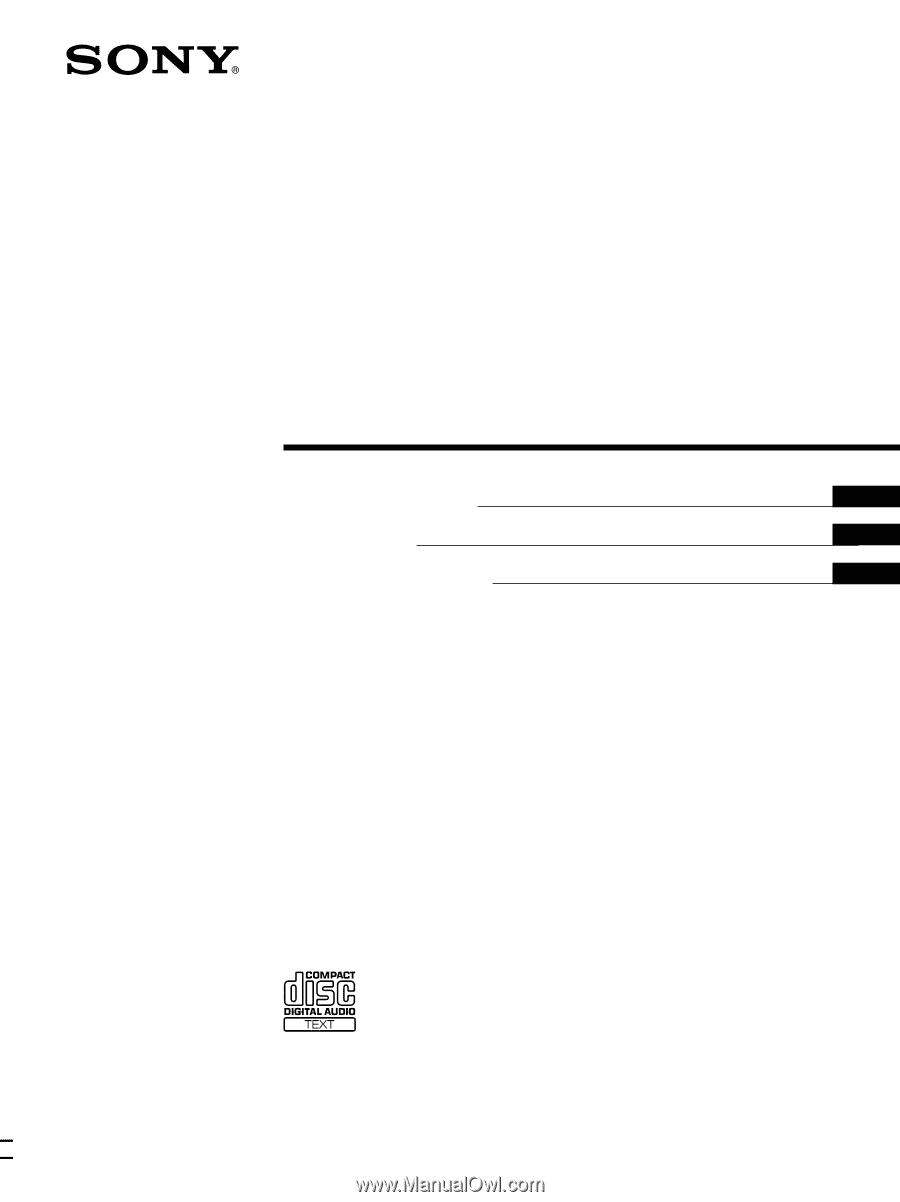
4-226-826-
21
(1)
2000 Sony Corporation
CDP-CE545
Compact Disc
Player
Operating Instructions
Mode d’emploi
Manual de instrucciones
GB
FR
ES