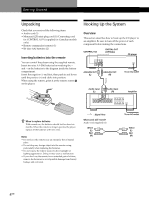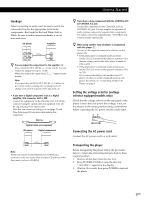Sony CDP-CE545 Operating Instructions - Page 7
Changing the command mode of the player
 |
View all Sony CDP-CE545 manuals
Add to My Manuals
Save this manual to your list of manuals |
Page 7 highlights
4 Connect the AC power cord of both players to AC outlets. Notes • Do not connect a player other than that you use as the second player to the 2ND CD IN jacks of this player. • When connecting a second CD player, do not connect the DIGITAL OUT (OPTICAL) connector of this player to the amplifier. Changing the command mode of the player MENU l AMS L 1 Press MENU. 2 Turn l AMS L to select "COMMAND MODE." 3 Push l AMS L. The current command mode appears. 4 Turn l AMS L to select CD1 or CD2, then push l AMS L again. Getting Started 7GB

Getting Started
7
GB
4
Connect the AC power cord of both players to AC
outlets.
Notes
•
Do not connect a player other than that you use as the
second player to the 2ND CD IN jacks of this player.
•
When connecting a second CD player, do not connect the
DIGITAL OUT (OPTICAL) connector of this player to the
amplifier.
Changing the command mode of the player
1
Press MENU.
2
Turn
l
AMS
L
to select
“
COMMAND
MODE.
”
3
Push
l
AMS
L
.
The current command mode appears.
4
Turn
l
AMS
L
to select CD1 or CD2, then
push
l
AMS
L
again.
MENU
l
AMS
L