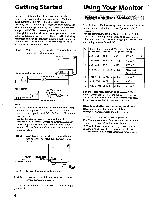Sony CPD-100SF Operating Instructions (primary manual)
Sony CPD-100SF Manual
 |
View all Sony CPD-100SF manuals
Add to My Manuals
Save this manual to your list of manuals |
Sony CPD-100SF manual content summary:
- Sony CPD-100SF | Operating Instructions (primary manual) - Page 1
SONY 3-858-024-11 (1) Trinitron® Color Computer Display Multiscan100Sf Operating Instructions EN Mode d'emploi F Manual de instrucciones ES iNtli1114 C MODELC: PD-100SF © 1996 by Sony Corporation - Sony CPD-100SF | Operating Instructions (primary manual) - Page 2
. Model No. CPD-100SF Serial No WARNING To prevent fire or shock hazard, do not expose the unit to rain or moisture. Dangerously high voltages are present inside the set. Do not open the cabinet. Refer servicing instructions, manual III This monitor is ENERGY STAR Sony - Sony CPD-100SF | Operating Instructions (primary manual) - Page 3
Troubleshooting 9 Introduction Congratulations on your purchase of a Sony Multiscan 100sf! This monitor incorporates over 25 years of Sony the screen with sharp or abrasive items, like a ball point pen or a screw driver. Otherwise, this type of contact may result in a scratched picture tube. • - Sony CPD-100SF | Operating Instructions (primary manual) - Page 4
Multiscan 100sf monitor (1), power cord (1), MacView adapter (1), warranty card (1) and this operating instruction manual (1). This monitor will sync select SONY for the maker on the device select screen, the model name (CPD-100SF) may not appear. In this case, select the DDC standard monitor. - Sony CPD-100SF | Operating Instructions (primary manual) - Page 5
Adjustments When one of the preset-type signals is input, no picture adjustment is necessary. You can, however, adjust the picture to your preferences by following the procedure described below. You can adjust the all items on the OSD (On Screen Display). IIII Before adjusting the items, turn on - Sony CPD-100SF | Operating Instructions (primary manual) - Page 6
Adjustments Adjusting Cture The adjustment data becomes the unique setting for the input signal received. Press the SIZE button. The "SIZE" OSD appears. aSIZE SIZE In= 32 ID F 68 2. For vertical adjustment Press the 0 ♦ / 4, buttons. ( 4 ) ♦ . . . to enlarge . . . to diminish For holizontal - Sony CPD-100SF | Operating Instructions (primary manual) - Page 7
Setting the ColorIenn rature, The selected color temperature becomes the common setting for all input signals. 1 Press COLOR button. The "COLOR TEMPERATURE" OSD appears. COLOR COLOR TEMPERATURE VARIABLE 5000K 9300K ID 50 ID 2 Adifist with the -0- 40I/ and 0 1/14- buttons. To select 5000K or - Sony CPD-100SF | Operating Instructions (primary manual) - Page 8
the factory preset modes, some fine tuning may be required to optimize the display to your preferences. Simply adjust the monitor according to the preceding adjustment instructions. The adjustments will be stored automatically and recalled whenever that mode is used. A total of 10 user-defined modes - Sony CPD-100SF | Operating Instructions (primary manual) - Page 9
. Picture is scrambled •• Check your graphics board manual for the proper monitor setting on your Multiscan 100sf. m* Check this manual and confirm that the graphic mode and the frequency at which you are trying to operate is supported. Even within the proper range some video boards may have a sync - Sony CPD-100SF | Operating Instructions (primary manual) - Page 10
Un moniteur pret a 1'emploi 15 Preparation 11 Utilisation du support pivotant 15 Utilisation de votre moniteur 11 Fil d'amortissement 15 avoir fait 1'acquisition d'un Sony Multiscan 100sf! Ge moniteur integre les plus de 25 annees d'experience de Sony dans la technologie d'affichage - Sony CPD-100SF | Operating Instructions (primary manual) - Page 11
de votre moniteur Modes par dlefaut et utilisateur Le Multiscan 100sf comporte des modes par defaut pour les 7 normes industrielles kHz 60 Hz VESA 2) Pour les utilisateurs de Windows 954) Meme si vous selectionnez SONY pour le fabricant sur l'ecran de selection de l'appareil, le nom du modele ( - Sony CPD-100SF | Operating Instructions (primary manual) - Page 12
Roglages Si 1'un des signaux preselectionnes est transmis, aucun reglage n'est requis. Vous pouvez cependant regler l'image en fonction de vos preferences en appliquant la procedure decrite ci-dessous. Vous pouvez regler tous les parametres a 1'aide des menus d'affichage OSD. IN Avant d'ajuster - Sony CPD-100SF | Operating Instructions (primary manual) - Page 13
Reglage de la taille de I'image La valeur introduite devient le reglage unique pour tous les signaux d'entree. Appuyez sur la touche SIZE Le menu "SIZE" apparait. O aSIZE SIZE I- I El 32 68 2 Pour le reglage de la taille verticale. Appuyez sur les touches 4 t/4. 0 ( ) t • . pour agrandir - Sony CPD-100SF | Operating Instructions (primary manual) - Page 14
Reglages R lage,de'ia teinpAiature des couleurs La temperature de couleur selectionnee devient le reglage commun a tous les signaux d'entree. 1 Appuyez sur la touche COLOR. Le menu "COLOR TEMPERATURE" apparait. aCOLOR COLOR TEMPERATURE VARIABLE 5000K 9300K 50 EJ F 2 Selectionnez la valeur de - Sony CPD-100SF | Operating Instructions (primary manual) - Page 15
Il vous suffit pour cela de regler le moniteur en appliquant les instructions de reglage ci-dessus. Les reglages seront automatiquement enregistres et restaures de Video Electronics Standard Association. Utilisation du support pivotant Le support pivotant permet de regler le moniteur suivant - Sony CPD-100SF | Operating Instructions (primary manual) - Page 16
a localiser un probleme et, par consequent, vous eviter de devoir consulter un service technique, ce reglage adequat du moniteur pour votre Multiscan 100sf. ♦ Consultez ce manuel et verifiez si resultats. • Si le probleme persiste, appelez votre distributeur Sony agree depuis on telephone situe - Sony CPD-100SF | Operating Instructions (primary manual) - Page 17
de nuevos valores 30 Solucion de problemas 31 Introduccion Felicitaciones por la compra de este monitor Sony Multiscan 100sf. El monitor incorpora los mas de 25 anos de experiencia adquiridos por Sony en el desarrollo de la tecnologia Trinitron, que garantizan un rendimiento excelente y una - Sony CPD-100SF | Operating Instructions (primary manual) - Page 18
Monitor Multiscan 100sf (1), cable de alimentacion (1), adaptador MacView (1), tarjeta de garantia (1) y este Manual de Instrucciones (1). Este monitor 60 Hz VESA 2) Para los clientes con Windows 95 4) Aunque seleccione SONY para el fabricante en la pantalla de seleccion de dispositivos, el nombre - Sony CPD-100SF | Operating Instructions (primary manual) - Page 19
Aj ustes Al introducir una de las seriales programadas, no es necesario ajustar la imagen. No obstante, puede ajustar la imagen segan sus preferencias. Para ello, realice el procedimiento que se describe a continuation. Es posible ajustar todas las opciones en OSD (indication de pantalla). Panel de - Sony CPD-100SF | Operating Instructions (primary manual) - Page 20
Ajustes Ajuste del tamano de la magen Los datos de ajuste se convierten en el ajuste unico de la sepal de entrada recibida. Pulse el boton SIZE. Aparece la indicacion "SIZE" OSD. aSIZE SIZE 0 1 II 32 El II 68 2 Para realizar el ajuste vertical Pulse los botones O f/j. para ampliar 4.. . para - Sony CPD-100SF | Operating Instructions (primary manual) - Page 21
Ajuste de la temperatura del color Los datos de ajuste seleccionados se convierten en el ajuste comun para todas las senales de entrada. Pulse el boton COLOR. Aparece la indicacion "COLOR TEMPERATURE" OSD. aCOLOR COLOR TEMPERATURE VARIABLE 5000K 9300K El 5O * 2 Realice el ajuste con los botones - Sony CPD-100SF | Operating Instructions (primary manual) - Page 22
preciso realizar una sintortizacion de precisi6n para optimizar la imagen segrin sus preferencias. Para ello, basta ajustar el monitor siguiendo las instructions anteriormente descritas. Los ajustes se almacenaran automaticamente y se restauraran siempre que utilice dicho modo. Es posible almacenar - Sony CPD-100SF | Operating Instructions (primary manual) - Page 23
monitor. Aparecen rayas en la imagen ▪ Consulte en el manual de la tarjeta grafica el ajuste adecuado para el monitor Multiscan 100sf. Consulte este manual en contacto con el distribuidor autorizado de Sony mas proximo. • Tome nota del modelo y ntimero de serie de su monitor, asi como de la marca y - Sony CPD-100SF | Operating Instructions (primary manual) - Page 24
W,M 29 29 ROWEI 30 itigtt IIVAJ SONY Multiscan 100sf g/.9.51 21KVIAMTAK AI -%*-EWO,Rincair.-1.L- A 25* Multiscan 100sf ZIOMME151 (3o-70 kHz) at -4"- 1024x768 (60 Hz ItO7 VESA 1280x1024) WIP104 Afrli o Multiscan 100sf AtoktM, Vflt4iTV4,,A. 71KtfiMilt:TI MMIYAre/r ilreJA 0-4ftW'gititc, ; - Sony CPD-100SF | Operating Instructions (primary manual) - Page 25
Hz VESA 2) 6 1024x768 68.7 kHz 85 Hz VESA 2) 7 1280x1024 64.0 kHz 60 Hz VESA 2) Windows°954) 141PWil V: i If tf Jl (CPD-100SF) Af0A-A- , i i t DDC 61gigiAN. ffittiM1*.W•tlilAit 71(fla-Mttka-trEA T 1.0 psec o 71(f-A litMttEFIRYlitT 3.6 usec o 1) VGA IBM /z._:Fri,(ffi t,Th,-c, 2) VESA *Af - Sony CPD-100SF | Operating Instructions (primary manual) - Page 26
• 1, Zi-:111A TMCAMMICAVO ittgt ACTA/MM. OSD (1442.77:-) IOWA*,IA c, • TliAtiVAIIZN, iNfrff2IKVIELNAJIIMCM/ifir • Allril4HVA4fito RC AVM* ( ) COLOR GEOM SIZE CENTER O ) 0 0 POWER (!) SAVING POWER iPak"it(rtlib "CONTRAST/BRIGHTNESS" 1)1. ,U•\-- thJr/0 AlAttzgAtClilkrigfilA1-4 ORft - Sony CPD-100SF | Operating Instructions (primary manual) - Page 27
ItIJAVN 1 V SIZE IL "SIZE" aSIZE 2 4Amut, iwm4114 t4. (f) O32 SIZE IMMME7= l«J 68 JR "GEOMETRY" 14417B- , AWIV-qX GEOM hUTittq 20 # 41iti, "GEOMETRY" gfwaiT-:- nimil *0 xvkfat, o OSD (N42*) 1T3fEIM RESET /Ft # -14\ , o (a) O ( ) 4- _44/1\ WPM "SIZE" 14 L:%, SIZE q3}JILW 20 , "SIZE" - Sony CPD-100SF | Operating Instructions (primary manual) - Page 28
ikVa ffiaffntig44}AtffiAliAl-WrgiiltRZ. 41 V COLOR 1,` o "COLOR TEMPERATURE" 144R7-f- iM CD aCOLOR COLOR TEMPERATURE VARIABLE 5000K 9300K 5O 2 iii:o4-/-* ftl 3 tivi VW, faff 5000K A 9300K, -4A1 ) (= *SIMOSNIViittiFfiltifft ffl*ZIIIM RESET 4O MgfAOSD ( >4495-f\- ) NI9E142-RPN iligiAMR (4- - Sony CPD-100SF | Operating Instructions (primary manual) - Page 29
OV*AMMtol ,Tf3tH A-Crf*SI(JVz}- , 111idfiRtIVLAM1)79, VITI MIV-AlAVIARN. iAllf4V141C141iMC #t 10EIEVIA11,1 TX uT o fliPNVIA-f0A- flA 10^, JtFiVilAM 11 tRA, 91111t ivf-M 1 ti4A. titiT*IJIAAOAMISift(Mit , iJAVYIJHEffiA-VW1U1 (Ah(f 90° fll*A 20° mini) , ktAKV1,*Ak-17}(ftM , , 45° 15° 4 5° 45° - Sony CPD-100SF | Operating Instructions (primary manual) - Page 30
/44±.WIR "OUT OF SCANRANGE" Mt-2;tia,V. tiltf.Phir±ItTgaMfAMEi -f -0 1-;V 100sf 1.-RZiaM1431n,50 AR*iP)114401A1111, 4fAMMOrrt1470, *AMtl t4c, -it„.Lao 71artitV, lox 5)-.10P,rfiL 14*41- -MMA0 • AtiAMMIIMA, iiilff Sony IrmolaL, • ica-Fereiroznffl-u-fu*.§:p , Ai eptsifflaWk naUfrinPri o 30
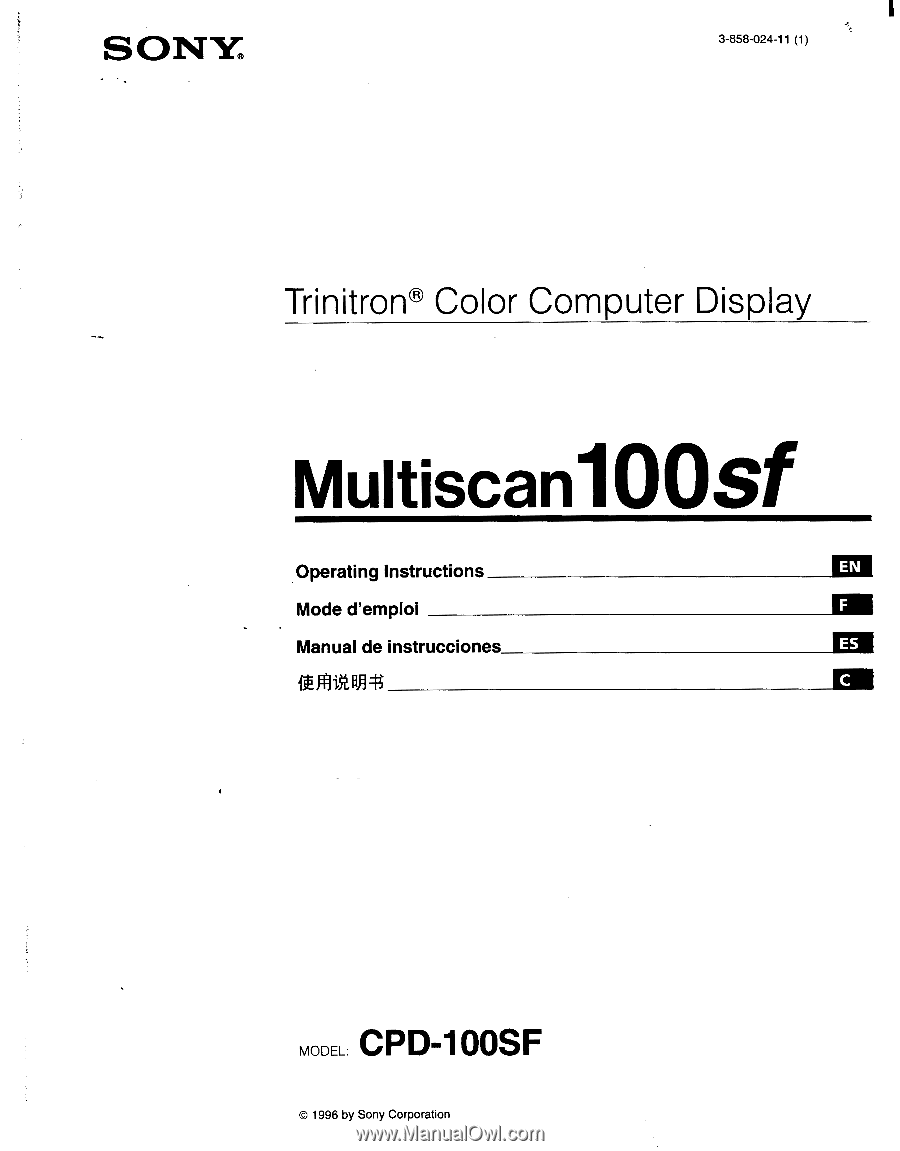
SONY
3-858-024-11
(1)
Trinitron®
Color
Computer
Display
Multiscan100Sf
Operating
Instructions
Mode
d'emploi
Manual
de
instrucciones
iNtli1114
MODEL:
CPD-1
00SF
EN
F
ES
C
©
1996
by
Sony
Corporation