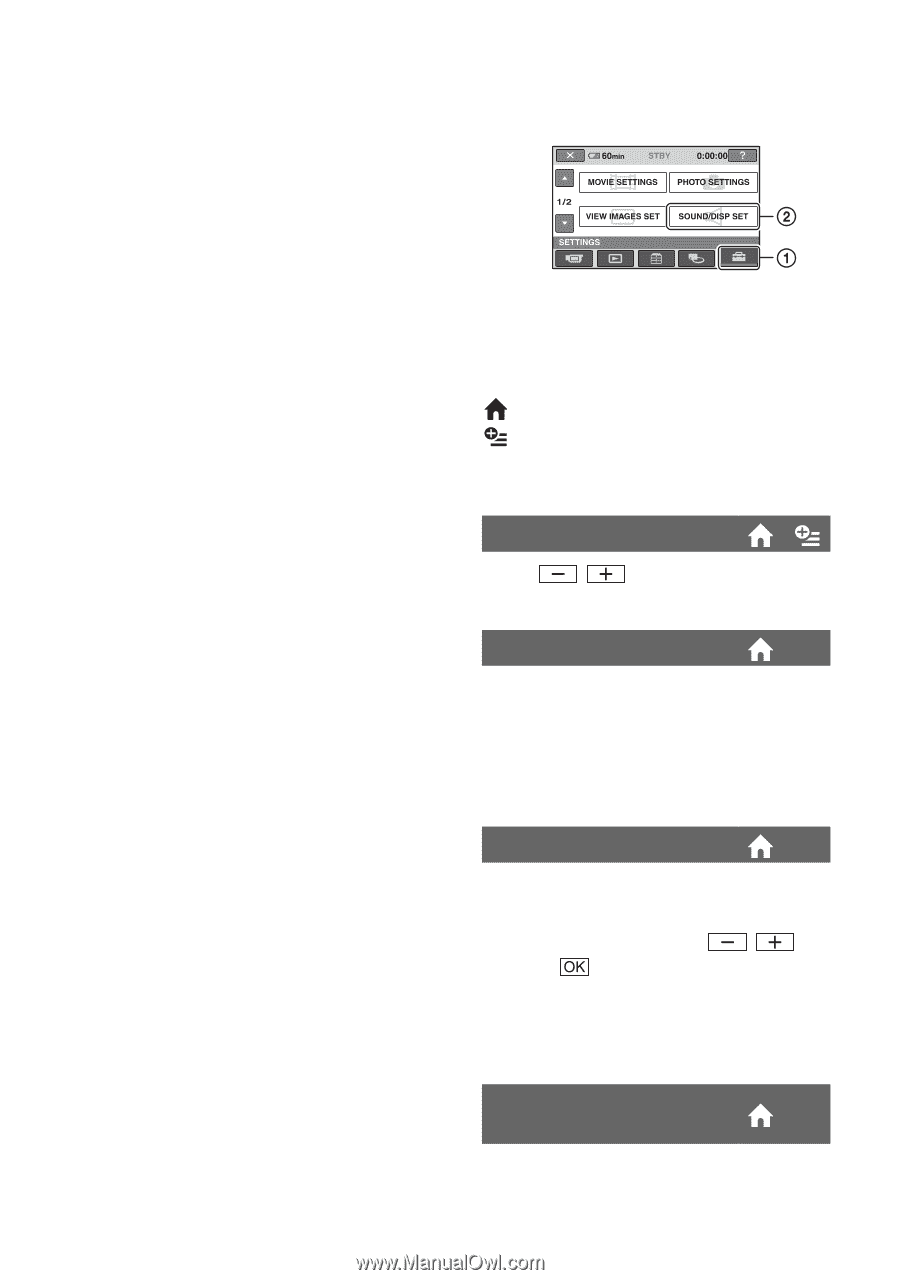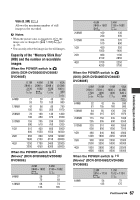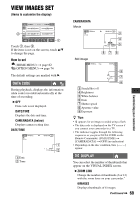Sony DCR-DVD908E User Manual - Page 70
SOUND/DISP SET, (Items to adjust beep and the screen), VOLUME, LCD BRIGHT, LCD BL LEVEL LCD
 |
View all Sony DCR-DVD908E manuals
Add to My Manuals
Save this manual to your list of manuals |
Page 70 highlights
VIEW IMAGES SET (Continued) 12IMAGES Displays thumbnails of 12 images. * You can operate with the zoom buttons on the LCD frame or on the Remote Commander SOUND/DISP SET (Items to adjust beep and the screen) Touch 1, then 2. If the item is not on the screen, touch v/V to change the page. How to set (HOME MENU) t page 62 (OPTION MENU) t page 74 The default settings are marked with B. VOLUME Touch / (p. 40). to adjust the volume BEEP B ON A melody sounds when you start/stop recording, or operate the touch panel. OFF Cancels the melody and shutter sound. LCD BRIGHT You can adjust the brightness of the LCD screen. 1 Adjust the brightness with 2 Touch . /. z Tips • This adjustment does not affect the recorded images in any way. LCD BL LEVEL (LCD backlight level) You can adjust the brightness of the LCD screen's backlight. 70