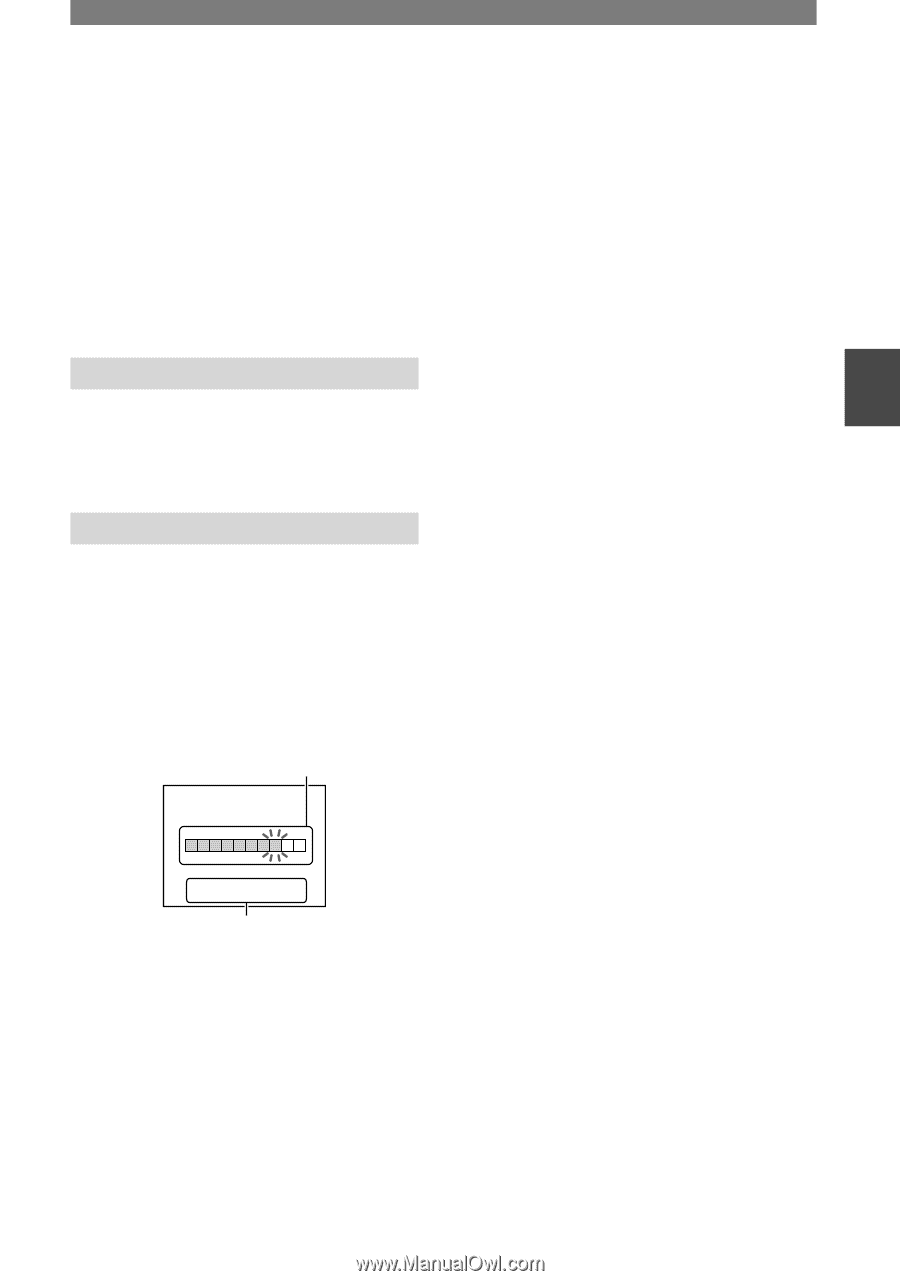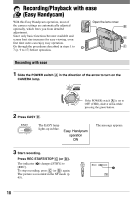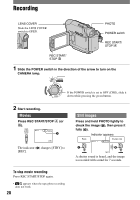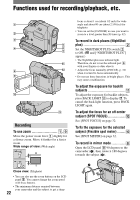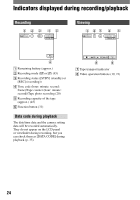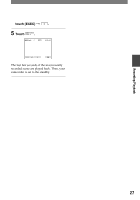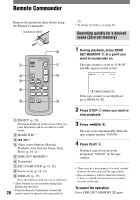Sony DCRHC21 Operating Guide - Page 23
To use a tripod, Playback, To play back the images with added special effects, Recording/Playback - parts
 |
UPC - 027242669819
View all Sony DCRHC21 manuals
Add to My Manuals
Save this manual to your list of manuals |
Page 23 highlights
Recording/Playback • A mirror-image of the subject appears on the LCD screen, but the picture will be normal when recorded. To use a tripod Attach the tripod (optional: the length of the screw must be less than 5.5 mm (7/32 inches)) to the tripod receptacle using a tripod screw. Playback To play back the images with added special effects See [P EFFECT] on page 40. Recording/playback To check the remaining battery (Battery Info Set the POWER switch up to OFF (CHG), then press DISP/BATT INFO . The battery information appears for about 7 seconds. Keep the button pressed to view it for about 20 seconds. Remaining battery (approx.) BATTERY INFO BATTERY CHARGE LEVEL 0% 50% 100% REC TIME AVAILABLE LCD SCREEN : 64 min VIEWFINDER : 84 min Recording capacity (approx.) To turn off the operation confirmation beep See [BEEP] on page 46. To initialize the settings Press RESET to initialize all the settings, including the setting of the date and time. Other part names and functions Speaker Sounds come out from the speaker. • For how to adjust the volume, see page 21. REC lamp The REC lamp lights up in red during recording (p. 47). Remote sensor Point the Remote Commander (p. 28) towards the remote sensor to operate your camcorder. Internal stereo microphone 23