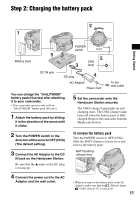Sony DCRSR42 Operating Guide - Page 8
Table of Contents, Getting Started, Recording/Playback, Troubleshooting, Additional Information - battery
 |
UPC - 027242713659
View all Sony DCRSR42 manuals
Add to My Manuals
Save this manual to your list of manuals |
Page 8 highlights
Table of Contents IMPORTANT SAFEGUARDS 2 Read this first 4 Notes on use 7 Getting Started Step 1: Checking supplied items 9 Step 2: Charging the battery pack 11 Step 3: Turning the power on, and setting the date and time 13 Changing the language setting 13 Step 4: Preparing for recording 14 Recording/Playback Recording 15 Playback 17 Parts and functions used for the camcorder 19 Indicators displayed during recording/playback 22 Saving images 24 Deleting images 24 Playing the image on a TV 25 Performing with a computer 26 Performing various functions - " HOME" and " OPTION 28 Troubleshooting Troubleshooting 31 Warning indicators 32 Additional Information Precautions 34 Specifications 35 8
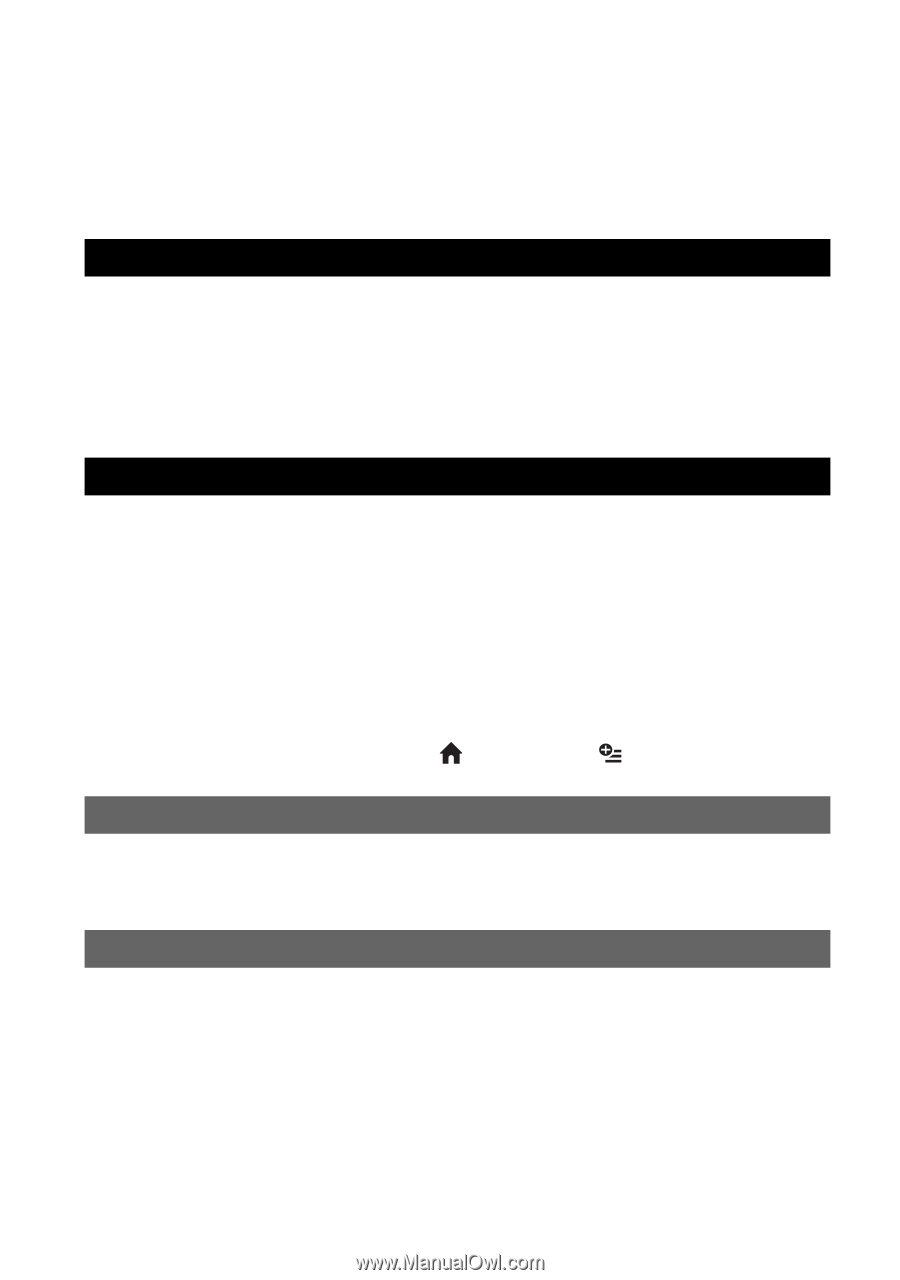
8
Table of Contents
IMPORTANT SAFEGUARDS
...................................................................
2
Read this first
............................................................................................
4
Notes on use
.............................................................................................
7
Step 1: Checking supplied items
...............................................................
9
Step 2: Charging the battery pack
..........................................................
11
Step 3: Turning the power on, and setting the date and time
.................
13
Changing the language setting
...................................................................
13
Step 4: Preparing for recording
...............................................................
14
Recording
................................................................................................
15
Playback
.................................................................................................
17
Parts and functions used for the camcorder
...........................................
19
Indicators displayed during recording/playback
......................................
22
Saving images
........................................................................................
24
Deleting images
......................................................................................
24
Playing the image on a TV
......................................................................
25
Performing with a computer
....................................................................
26
Performing various functions - “
HOME” and “
OPTION”
..............
28
Troubleshooting
......................................................................................
31
Warning indicators
..................................................................................
32
Precautions
.............................................................................................
34
Specifications
..........................................................................................
35
Getting Started
Recording/Playback
Troubleshooting
Additional Information