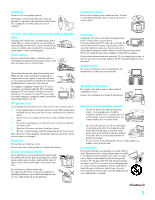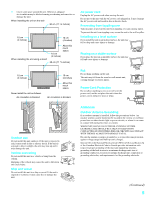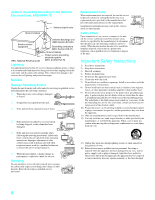8
Using the Remote Control
Overview
..............................................................................................
55
Inserting Batteries
...............................................................................
55
Button Descriptions
............................................................................
56
Programming the Remote Control
.....................................................
58
Using Other Equipment with Your Remote Control
.........................
60
Operating a Cable Box
...................................................................
60
Operating a Satellite Receiver
.......................................................
60
Operating a VCR
............................................................................
61
Operating a DVD Player or DVD Changer
.....................................
61
Operating a 5.1ch DVD AV System (Sony DAV)
...........................
62
Operating a DVD/VCR Combo Unit
...............................................
62
Operating an AV Receiver
.............................................................
62
Using the Features
Overview
..............................................................................................
63
Watching TV
.........................................................................................
64
Using the Program Guide
...................................................................
65
Displaying the Program Guide
.......................................................
65
Using Additional Program Guide Options
......................................
66
Using Wide Screen Mode
...................................................................
67
Using Twin View
..................................................................................
69
Displaying Twin Pictures
................................................................
69
Activating the Picture
.....................................................................
70
Changing the Picture Size
..............................................................
71
Using Favorite Channels
....................................................................
72
Using the Channel Menu
................................................................
72
Using the Favorite Channels Guide
...............................................
73