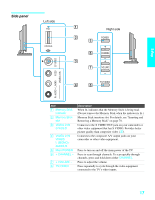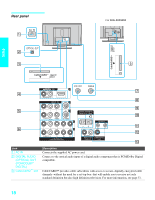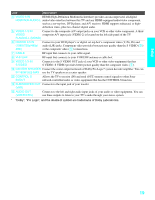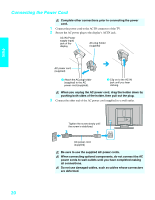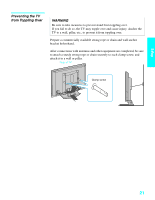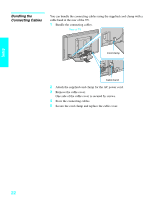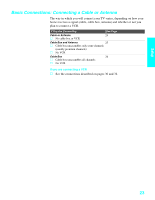Sony KDE-37XS955 Operating Instructions - Page 21
Var/fix/r/l, Hdmi In/r-audio-l - no picture
 |
View all Sony KDE-37XS955 manuals
Add to My Manuals
Save this manual to your list of manuals |
Page 21 highlights
Setup Jack Description 4 VIDEO 6 IN HDMI (High-Definition Multimedia Interface) provides an uncompressed, all-digital HDMI IN/R-AUDIO-L audio/video interface between this TV and any HDMI-equipped audio/video component, such as a set-top box, DVD player, and A/V receiver. HDMI supports enhanced, or high- definition video, plus two-channel digital audio. 5 VIDEO 1/3 IN Connect to the composite A/V output jacks on your VCR or other video component. A third VIDEO/ composite A/V input jack (VIDEO 2) is located on the left side panel of the TV. R-AUDIO-L (MONO) 6 HD/DVD 4/5 IN (1080i/720p/480p/ 480i) Connect to your DVD player's or digital set-top box's component video (Y, PB, PR) and audio (L/R) jacks. Component video provides better picture quality than the S VIDEO (9) or the composite video (5) connections. 7 CABLE RF input that connects to your cable signal. 8 VHF/UHF RF input that connects to your VHF/UHF antenna or cable box. 9 VIDEO 1/3 IN S VIDEO Connects to the S VIDEO OUT jack of your VCR or other video equipment that has S VIDEO. S VIDEO provides better picture quality than the composite video (5). 0 CENTER SPEAKER Connect the center output terminals of Dolby Pro Logic* system decoder amplifier. You can IN 180W (6Ω) MAX use the TV speakers as a center speaker. qa CONTROL S IN/OUT Allows the TV to receive (IN) and send (OUT) remote control signals to other Sony infrared-controlled audio or video equipment that has the CONTROL S function. qs SUBWOOFER OUT Connects to the input jack of your woofer. (VAR) qd AUDIO OUT (VAR/FIX/R/L) Connects to the left and right audio input jacks of your audio or video equipment. You can use these outputs to listen to your TV's audio through your stereo system. * "Dolby", "Pro Logic", and the double-D symbol are trademarks of Dolby Laboratories. 19