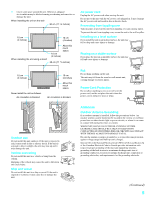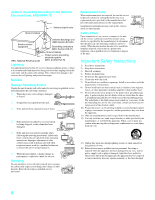9
Using the Memory Stick Viewer
About Memory Stick
............................................................................
75
Features
.........................................................................................
75
Memory Stick Compatibility
............................................................
76
Memory Stick Functionality
............................................................
76
File Compatibility
............................................................................
77
Trademark Information
...................................................................
77
Inserting and Removing a Memory Stick
..........................................
78
Inserting a Memory Stick
................................................................
78
Inserting the Memory Stick DUO
....................................................
79
Removing a Memory Stick
.............................................................
80
Using the Memory Stick Index
...........................................................
81
Using the Memory Stick Index
.......................................................
82
Viewing Photos
....................................................................................
83
Photo Controls
...............................................................................
83
Photo Menu Bar Options
................................................................
84
Using Zoom and Pan
.....................................................................
85
Using Rotate
..................................................................................
85
Playing Movies
....................................................................................
86
Movie Controls
...............................................................................
86
Movie Menu Bar Options
................................................................
87
Memory Stick Index Menu Bar Options
.............................................
88
Slide Show Menu Options
..............................................................
88
Contents Menu Options
.................................................................
89
Memory Stick Menu
.......................................................................
89
Notes on Using Memory Stick Media
................................................
90
About DCF File Names
..................................................................
90
Memory Stick Precautions
.............................................................
90
Using the Menus
Overview
..............................................................................................
91
Navigating Through Menus
................................................................
91
Using the Video Menu
.........................................................................
92
Selecting Video Options
.................................................................
92
Using the Audio Menu
........................................................................
95
Selecting Audio Options
.................................................................
95
Using the Screen Menu
.......................................................................
97
Selecting Screen Options
...............................................................
97
Using the Channel Menu
....................................................................
99
Selecting Channel Options
.............................................................
99
Using the Parental Lock Menu
.........................................................
101
Selecting Parental Lock Options
..................................................
101
US Models: Selecting Custom Rating Options
.............................
102
Viewing Blocked Programs
..........................................................
102
Canadian Models: Selecting Custom Rating Options
..................
103
Viewing Blocked Programs
..........................................................
103
Using the Setup Menu
.......................................................................
104
Selecting Setup Options
...............................................................
104
Programming Caption Vision
.......................................................
106
Using the Applications Menu
...........................................................
107
Selecting Applications Options
.....................................................
107