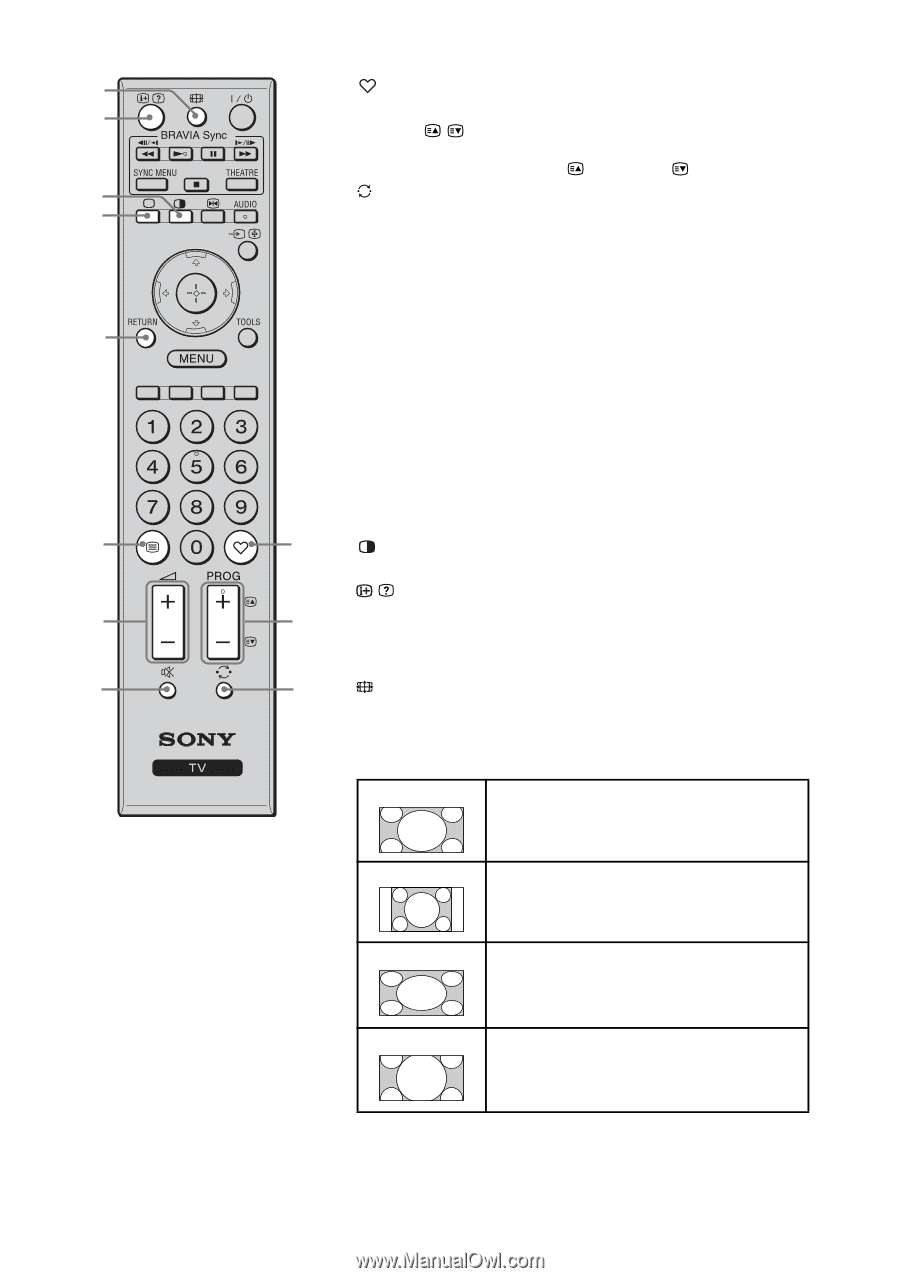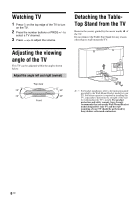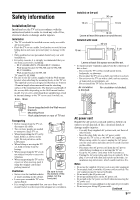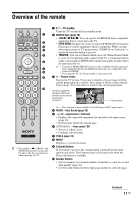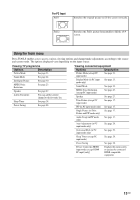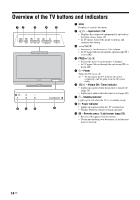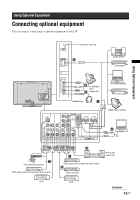Sony KLV-32S400A Operating Instructions - Page 12
For TV, Video, HD/DVD or HDMI except PC input, Favourite list, Previous channel, RETURN, TV mode - full hd
 |
View all Sony KLV-32S400A manuals
Add to My Manuals
Save this manual to your list of manuals |
Page 12 highlights
wa w; BRAVIA Sync SYNC MENU ql qk THEATRE AUDIO RETURN qj TOOLS qh qg qf qa - Favourite list Displays the Favourite list that you have specified (page 20). qs PROG +/-/ / • Selects the next (+) or previous (-) channel. • In Text mode: Selects the next ( ) or previous ( ) page. qd - Previous channel Returns to the previous channel watched (for more than five seconds). qf % - Mute Press to mute the sound. Press again to restore the sound. z • In standby mode, if you want to turn on the TV without sound, press this button. qg 2 +/- - Volume Adjusts volume. qh / - Text In Text mode: Displays Text broadcast: Text t Text over the TV picture (mix mode) t No Text (exit the Text service). ~ • Text language displays can be either English, Persian or French depending on your broadcast signal. qj RETURN Returns to the previous screen of any displayed menu. qk a - TV mode Exit Text mode, or switches to a TV display when displaying external input. qa ql - Twin Picture / PIP (page 17) Displays two pictures simultaneously. w; / - Info / Text reveal • Displays information. Press once to display current channel number qs and screen mode. Press again to display clock information. Press third time to remove the display from the screen. • In Text mode: Reveals hidden information (e.g. answers to a quiz). qd wa - Wide Mode Changes the picture size. Press repeatedly to select the desired wide mode. For TV, Video, HD/DVD or HDMI (except PC input) Wide Zoom* Enlarges the centre portion of the picture. The left and right edges of the picture are stretched to fill the 16:9 screen. Normal Displays the 4:3 picture in its original size. Side bars are shown to fill the 16:9 screen. Full Stretches the 4:3 picture horizontally, to fill the 16:9 screen. Zoom* Displays cinemascopic (letter box format) broadcasts in the correct proportions. * Parts of the top and bottom of the picture may be cut off. ~ • You cannot select "Normal" for HD signal source pictures. 12 GB