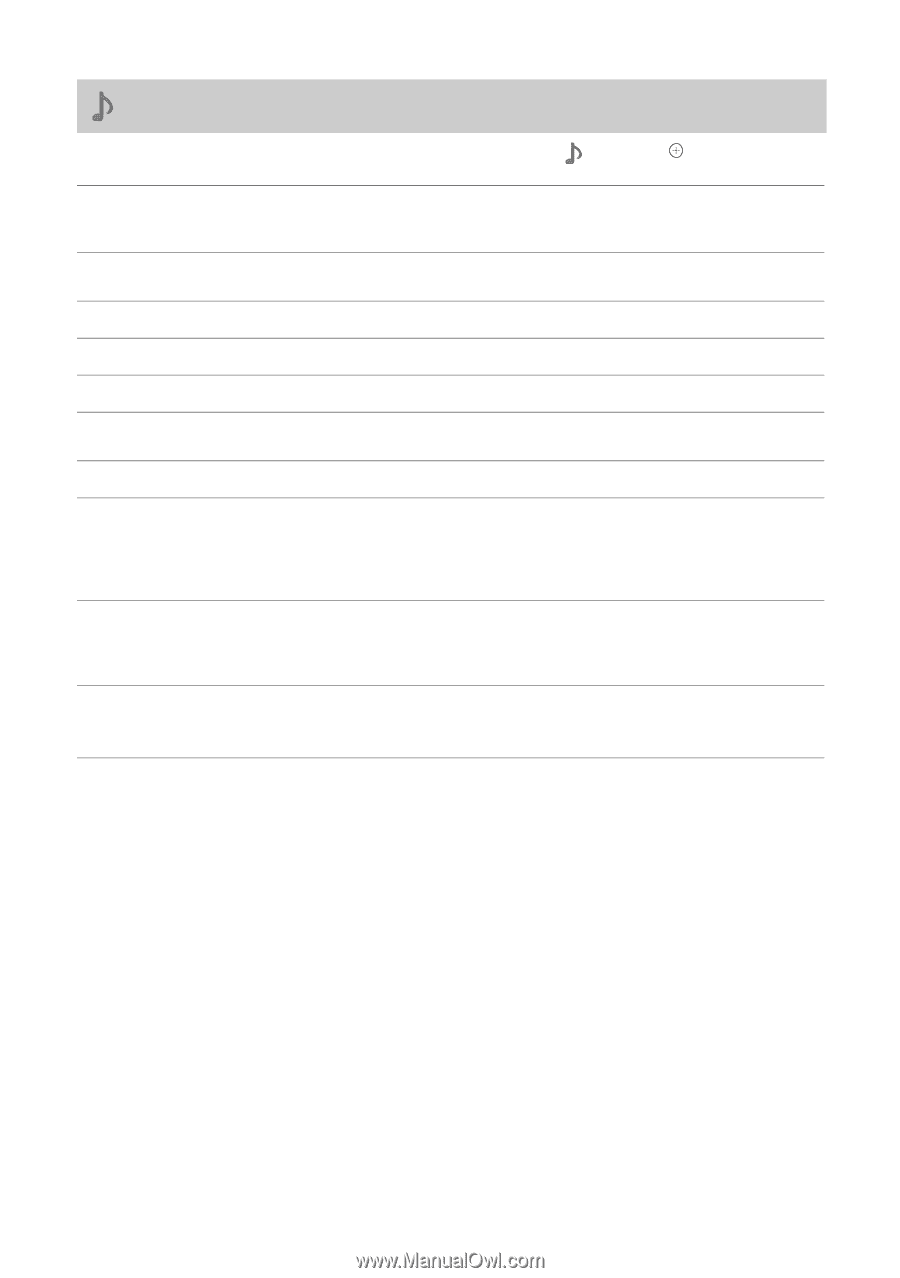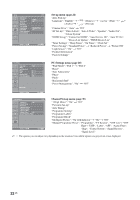Sony KLV-32S400A Operating Instructions - Page 24
Sound menu, Reset, Treble, Balance, Intelligent Volume, Volume Offset, Surround, Voice Zoom
 |
View all Sony KLV-32S400A manuals
Add to My Manuals
Save this manual to your list of manuals |
Page 24 highlights
Sound menu Press MENU and select "Settings". Press F/f to select the "Sound" icon ( ), then press . Sound Mode Reset Treble Bass Balance Intelligent Volume Volume Offset Surround Voice Zoom Sound Booster "Dynamic": Enhances treble and bass. Recommended for home entertainment. "Standard": For standard sound. "Clear Voice": Makes voice sound clearer. Resets all the "Sound" settings except "Sound Mode" and "Dual Sound" to the factory settings. Adjusts higher-pitched sounds. Adjusts lower-pitched sounds. Emphasises left or right speaker balance. Keeps a constant volume level even when volume level gaps occur (e.g. adverts tend to be louder than programmes). Adjusts the volume level of the current input relative to other inputs. "S-FORCE Front Surround": Available for normal stereo broadcast and 5.1ch broadcast surround audio, and the audio input from connected equipment. "Simulated Stereo": Adds a surround-like effect to mono programmes. "Off": Converts and reproduces 5.1ch and other broadcast surround audio as normal stereo audio (2ch). Reproduces the original audio of other broadcasts as it is. Adjusts the clarity of human voices. For example, if the voice of a news announcer is indistinct, you can turn up this setting to make the voice clearer. Conversely, if you are watching a sports programme, you can turn down this setting to soften the voice of the commentator. Gives sound more impact by compensating for phase effects in speakers. Choose either "High", "Low" or "Off". ~ • "Sound Booster" is available when "Sound Mode" is set to "Standard". 24 GB