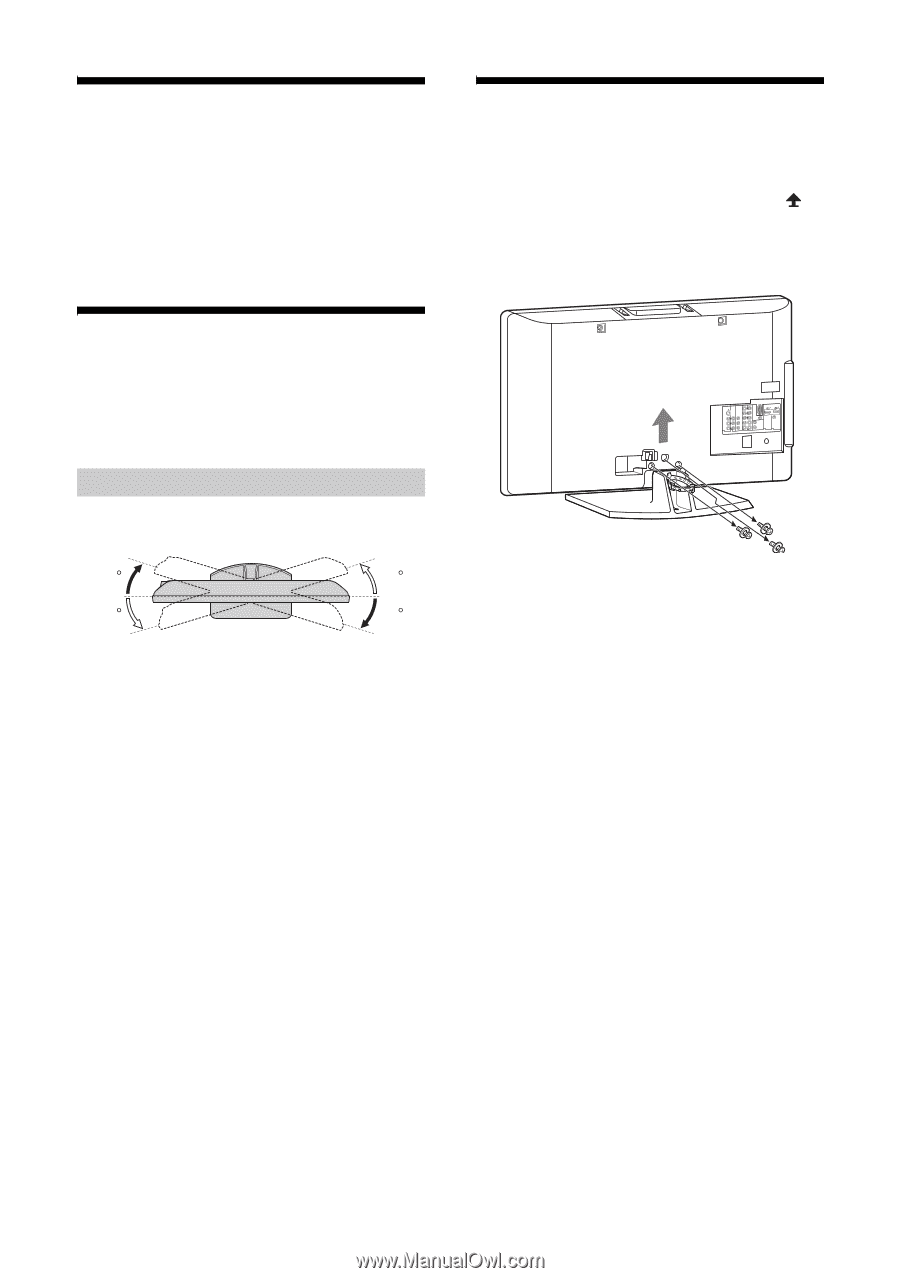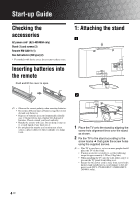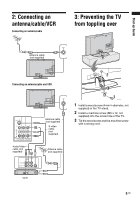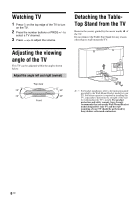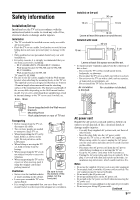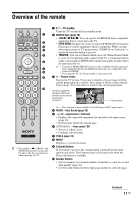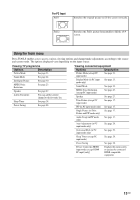Sony KLV-32S400A Operating Instructions - Page 8
Watching TV, Adjusting the viewing angle of the TV, Adjust the angle left and right (swivel), - wall bracket
 |
View all Sony KLV-32S400A manuals
Add to My Manuals
Save this manual to your list of manuals |
Page 8 highlights
Watching TV 1 Press 1 on the top edge of the TV to turn on the TV. 2 Press the number buttons or PROG +/- to select a TV channel. 3 Press 2 +/- to adjust the volume. Detaching the TableTop Stand from the TV Remove the screws guided by the arrow marks of the TV. Do not remove the Table-Top Stand for any reason other than to wall-mount the TV. Adjusting the viewing angle of the TV This TV can be adjusted within the angles shown below. Adjust the angle left and right (swivel) Top view 20 20 20 20 Front ~ • For bracket installation, refer to the instruction guide provided by the Wall-Mount Bracket model for your TV. Sufficient expertise is required in installing this TV, especially to determine the strength of the wall for withstanding the TV's weight. For product protection and safety reasons, Sony strongly recommends that you use the Wall-Mount Bracket model designed for your TV and the wallmounting of your TV should be performed by Sony dealers or licensed contractors. 8 GB