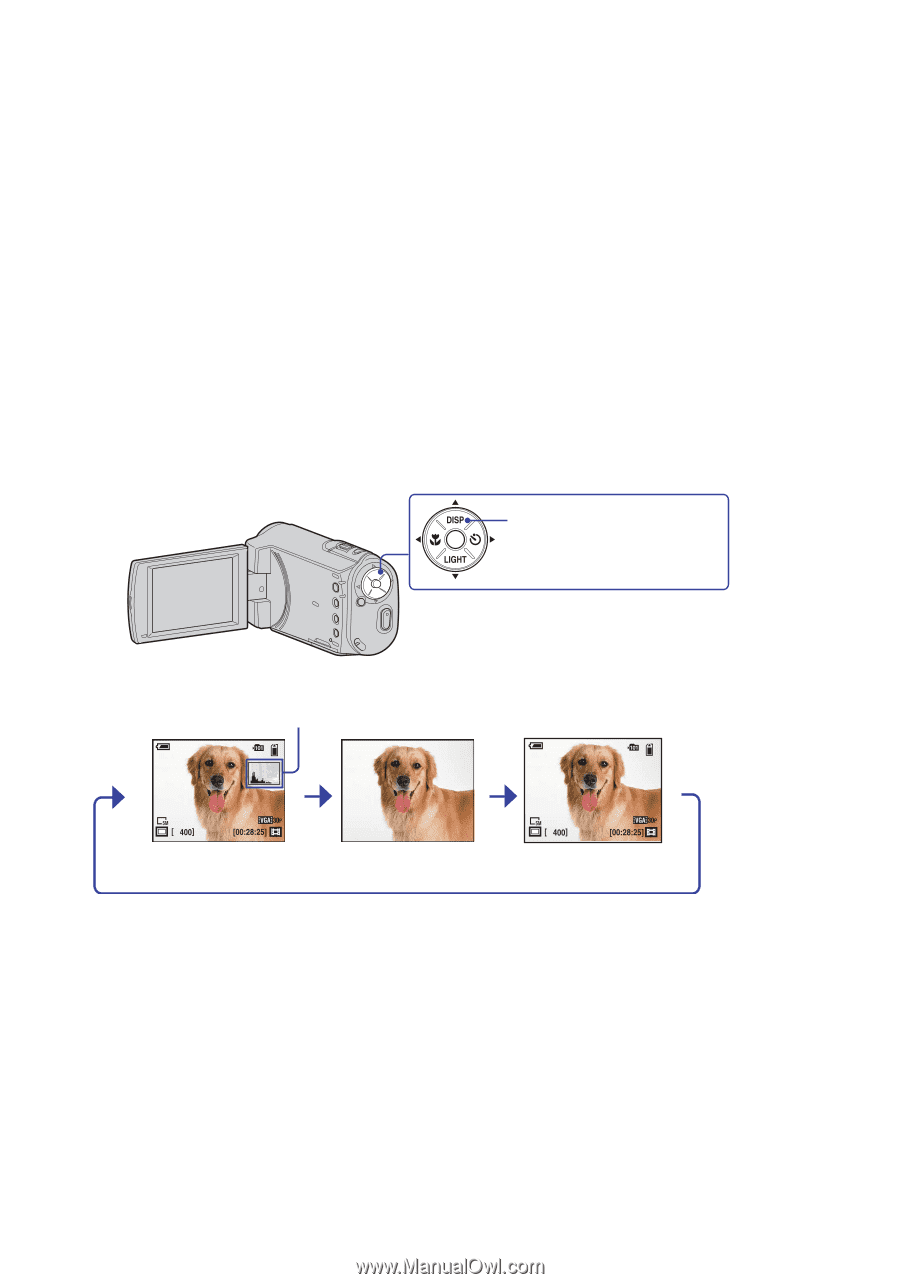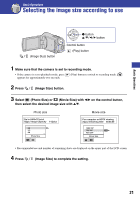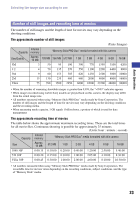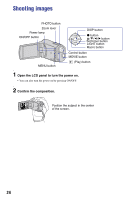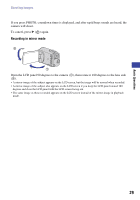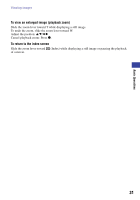Sony MHS-CM1/D Mobile HD Snap Camera Handbook - Page 26
If it is difficult to focus on a subject when shooting a still image, Changing the screen display
 |
UPC - 027242762992
View all Sony MHS-CM1/D manuals
Add to My Manuals
Save this manual to your list of manuals |
Page 26 highlights
Shooting images If it is difficult to focus on a subject when shooting a still image • The shortest shooting distance is approximately 50 cm (19 3/4 inches) (W)/100 cm (39 3/8 inches) (T) (from the front of the lens). When you are shooting a subject closer than that position, use Macro (Shooting close-up) (page 28). • When the camera does not focus on the subject automatically, the AE/AF lock indicator will flash slowly and the beep sound is not heard. Recompose the frame and focus on the subject again. • Focusing may be difficult in the following situations: - It is dark and the subject is distant. - The contrast between the subject and the background is poor. - The subject is seen through glass. - The subject is moving quickly. - There is reflective light or shiny surfaces. - The subject is backlit or there is a flashing light. Changing the screen display v (DISP) (Screen display) button Each time you press v (DISP) on the control button, the display changes as follows. Histogram display Histogram on* Indicators off Indicators on * During playback, the image information is displayed. • By pressing v (DISP) button longer, you can increase the LCD backlight. • If you view images in bright outside light, adjust the brightness of the LCD backlight up. However, the battery power may decrease faster under such condition. • The LCD screen will not display while the camera is connected to a TV. 26